

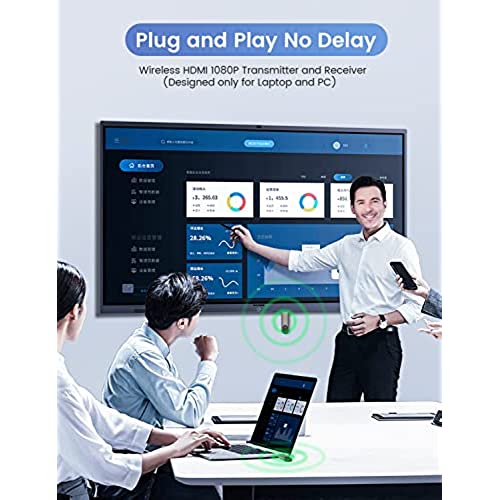

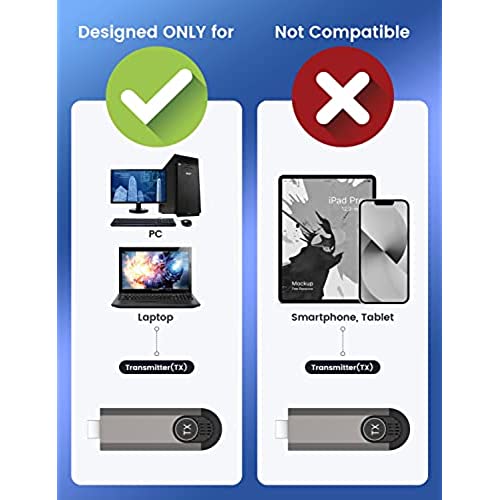



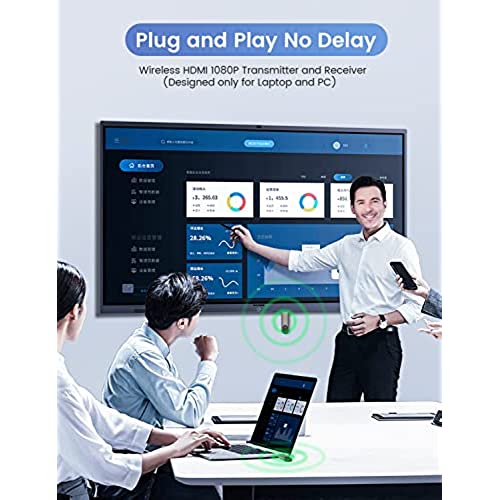

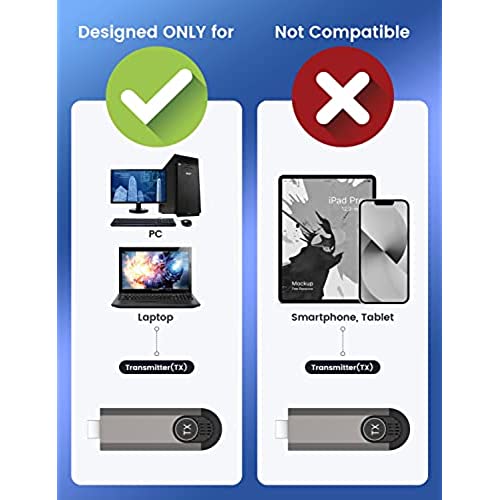

Wireless HDMI Transmitter and Receiver, Wireless HDMI Dongle Adapter Designed for Laptop & PC for Streaming Video/Audio from Laptop/PC to HDTV Projector
-

AlphaTrio
> 24 hourThis is much more convenient than the other wireless HDMI transmitter/receiver kit that I have to use separate power wart. It works very well with most of my TVs, except for the very old one that doesnt have a USB port to power this. Theres a short delay, about 1/4 of a second, from the source laptop to the TV. Its only noticeable when I have audio output on the laptop while watching the TV. The lips doesnt sync. This is an issue when I output audio from laptop to the stereo amp. The way to remediate this is to take the audio output from the TV to the amp; that way the video and audio are in sync.
-

Country Life
> 24 hourI did have to fidget around with it to get it going on my new Sony TV, but now that it is up and running, it works great. Even though I have a brand new TV, the USB output was less than 1 amp, so I had to come up with a 2 amp USB power supply (at this price point, they should have included one). Luckily, my laptop did drive the transmitter. Once I had the power situation figured out, it came down to the laptop handshaking with the input. I was worried about the pairing, but apparently it was paired the whole time. I believe the key is that both units had a steady light on the button. I finally got it working by going out of the input and then back into the input. The video just came up. The video quality is great, it is smooth with no hitches or delays, and there is no discernable lag with the audio. Now that everything is in good order, it is a pleasure using this device.
-

Mark
> 24 hourI dont know about you, but when I saw the picture, I had absolutely no faith this would work well. Just a cable with two connections? How could that work? So, it actually has two cables. One is for output and one is for input (self explanatory.) It is powered by USB. So I used my computer out HDMI and USB (A) for power. Plugged the second cable into my TV about 40 feet away, HDMI in and USB for power. That was it. It worked perfectly. The directions are basically non-existent, but who needs them!? Nothing to this. It does comes with a black HDMI extender, but that is necessary only if you need more cable length so you can reach the HDMI port or the USB port. Nothing special. Overall, works fine in the distance I tried. I am going to try a more complicated use in the next few weeks and will update if there is any change, but I am 100% convinced and a believer. This is way too easy! I hope this review was helpful!
-

Jon Ivey
> 24 hourThis is a very easy to use HD antenna set that includes one dedicated transmitter and one dedicated receiver (and they’re each clearly labeled). It’s pretty much just plug and play since each end instantly recognizes the other and connects (though you may have to attach the included USB power supplies to them to get them to work). The picture quality is basic 1080p so don’t expect to be able to stream 4K content with these, but they’re a great option for work-related presentations or projectors that only offer 1080p resolution anyway. Overall, this is a well made and easy to use pair of basic HD antennas that sells for a pretty fair price. Four stars.
-

I.M. SLUGGO
> 24 hourSET TOP BOXES: Can get audio and video with my Android TV and ATSC Converter boxes. But, receiver will sometimes give a No signal message once or twice before stabilizing. Sometimes connection restores within a minute, other times need to unplug and replug. That seems to be either a power or WiFi problem. Good audio and video quality when working. CHROMEBOOK LAPTOP: Product displays ONLY the Chromebook background image, and plays audio. Wont display the cursor or anything on top on the background such as the browser. WINDOWS 7 LAPTOP: Will mirror the display but no audio. Image quality seems comparable to a wired connection. Didnt bother to check for lag since no audio is a deal-killer. BLU-RAY PLAYER: Video only, no audio. Both sending and receiving units get pretty hot, though sometimes only just really warm. Product description of operating principle makes no sense - Bluetooth to get network WiFi credentials, then operation via WiFi. Sender and receiver are their own P2P network. Confirmed that shutting down my home network doesnt prevent the two units from connecting. And, it makes no sense to use the home WiFi. That would just add extra latency/lag to the performance. Failure as a wireless HDMI for laptops. Glitchy for set top boxes. Basically, this product should work with any HDMI device, though its advertised as being only for laptops, PCs, and set top boxes. But, it doesnt work with Blu-ray players. Didnt check with game machine or PCs, and dont have adapters for mini- or micro-HDMI. A big disappointment.
-

Hayden :)
> 24 hourThe Wireless HDMI Transmitter and Receiver worked well for both video and sound. I was able to send 1080p Full HD video and sound at 60fps with no noticeable latency. The dongles felt a bit too flimsy and can be squeezed almost too easily. The caps needed to be attached to the units with at least a string so that they dont get misplaced. Both the transmitter and receiver MUST be powered via the micro-USB ports. Pairing was easily done by holding down the button on the transmitter.
-

S G
> 24 hourThe wireless hdmi dongles worked well and were easy to set up.
-

S. D.
> 24 hourIm a little torn on the price, however it is what it is and you know what youre willing to pay or not. So Ill leave that alone because in the end, it worked quite well. I didnt feel very much lag at all when using it with a projector as an extension of my desktop and it served my needs in my office perfectly. My only concern is how hot the connectors get when plugged in. It seems like they might do well to incorporate a small heatsink on the HDMI connector ends to try to combat that. It wasnt so hot I felt like it would burn me or anything, but it was still hot enough to make me think to disconnect them whenever not in use just to be safe.
-

Tim T.
> 24 hourThis HDMI transmitter and receiver kit works out pretty decently to not have to run long or visible cables. The setup works out pretty well for sending audio and video wirelessly to a set of video glasses, even if limited to flat out 1080p. The transmitter and receiver auto connect to each other after powered up and can auto reconnect to each other if there is a disconnect or power loss. Requires USB power to run and the cable should be decently long enough to reach most USB ports and chargers to plug in. Also comes with an HDMI extension if you need a bit more length. The main HDMI side of the cable do get noticeably hot during use, having the main body be made of aluminum with small fins could help with heat dissipation and heat management. This is for the white cable version with HDMI on one end and USB type A on the other.
-

K_
> 24 hourThis review is for the BRILOCEA Wireless HDMI Transmitter and Receiver, Wireless HDMI Extender Kit for Laptop and PC, Plug & Play, Wireless HDMI Dongle Adapter for Streaming Video/Audio from Laptop/PC to HDTV Projector I ordered. I like how easily this connected my laptop to my projector and I really like how I no longer need to connect an HDMI cable that always would get in the way. Within seconds of plugging one cable to my laptop and one into my projector, I was able to use my projector as a second screen. The image quality is great and the portability is too. I highly recommend this to anyone!







