


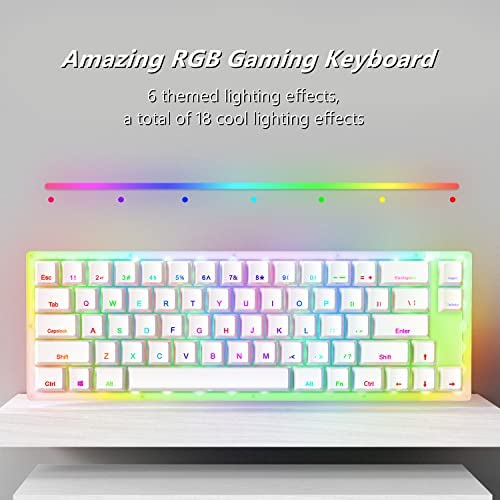








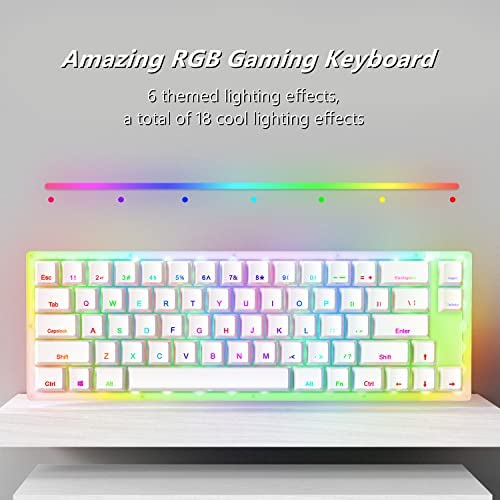





Womier K66 60% Mechanical Keyboard, Hot Swappable Wired RGB Backlit Keyboard, Gateron Switch Acrylic Gaming Keyboard for PC PS4 Xbox (Red Switch,White)
-

Jonathan C
> 3 dayI wasnt expecting a perfect keyboard or many customization options from one far this price. While the keyboard has very obvious build flaws in the side where prices dont line up perfectly it functions with no problems so far for gaming and regular work. However the customization of the lights is where this truly exceeded my expectations with almost a full color spectrum as well as several different color modes it truly can fit almost any color setup you may be trying to match. Brightness is also adjustable though has its limits. Havent had it long enough to comment on durability however feels fairly solid so far.
-

carlos o.
Greater than one weeknada que decir, el teclado es lo que promete
-

Varexky
Greater than one weekIts very nice looking i changes some of the keycaps with my old keyboards keycaps to Make a design and the RGB is amazing i highly recomend it
-

Boston
> 3 dayVery good keyboard in a lot of ways. There were only two major complaints that I have but both of which are somewhat minor. 1: The switches were very poorly made and were a pain to take out of the keyboard. The bottom lever you need to press in kept breaking when trying to pull it out because there wasn’t that much plastic supporting it. The switches were pretty good for the little time I used them but it’s just something small to keep in mind. 2: The key caps had a very dusty feel. I’m not exactly someone who has 20 different keyboards and reviews them for a living but this was just something I wasn’t expecting. This is entirely preference but if you aren’t wanting that then I’d recommend you buy other key caps or find another keyboard. (I have yet to get my key caps yet so take this with a grain of salt) This probably makes it sound like a very bad keyboard just with how negative I’ve been while writing this but in every detail besides the two before hand it was very well made. The lights were very bright and the keyboard was very responsive so I would strongly recommend this to someone especially if they’re willing to spend the time putting in new switches and maybe different key caps.
-

patrick
> 3 dayFirst of all, the RGB on this keyboard is amazing. It looks absolutely stunning and does not disappoint there. Otherwise, however, this keyboard is abysmally garbage. The sound profile of this keyboard is best described by two words: loud and raw. The board makes switches almost sound as if they are alive, just extremely loud and obnoxious. It almost amplifies the sound. Additionally the stabalizers it comes with are god awful all together, and the mounting holes for them are way too big. Finally, Id like to mention my specific PCB started ghost typing after foaming the case and tape modding the PCB. Started typing randomly for no reason even without switches in the PCB.
-

Blake Allen
> 3 dayThis is my second Womier. I still use my HyperX Alloy Origins 65 with Aqua switches (basically Browns with a slightly heavier key press ). I HIGHLY recommend the Alloy Origins 65 - HyperX has their own switches in it, although it isnt hot swappable their switches each individually have their own diffused LED/RGB light on every switch on the TOP so pudding keycaps look amazing. Best looking and performing board Ive used so far. Got it on a HP website for $59 on sale. Most boards have the LED on the PCB and the switches have the slit cut in it so the light shines all the way from the bottom of the PCB up through the board and switches etc which dims the light quite a bit. Alloy Origins rains supreme for fantastic lighting. Best on the market by far and the chassis is solid heavy aluminum. Sorry for the rant and rave, after a while I got the K61 used it here and there but quickly realized I need arrow keys badly. This K66 does not have an option with Pudding Keycaps pre-installed so ofc I bought a set from Glorious ASAP. My only two issues with this specific board vs my K61, this K66 has the switches installed/designed to be installed upside down so where you are sitting you will see a bit of the harsh light come up under each key in the front which isnt as clean looking as the K61 but still looks amazing. Another downside, not really one for me but noticed people complain about it (I do not swap switches so I do not care) when I was swapping the stock keycaps for pudding keycaps with their cap puller it pulled the cap and the switch out three different times. Not a problem for me like I said I just carefully put them back in. My BIGGEST complaint with this board is that some of the FN + P etc etc functions do not work for me and Im not sure how to get them to do so. In their manual it lists all the Functions. Every single function works other than MUTE and Print Screen. If you previously had a K61 then got a K66 like me more than likely you wont like how they designed and changed up the layout of some of the functions on this K66. I tried their software its pretty basic, you shouldnt really ask for much because it does exactly what you want it to do which is easily change lights/brightness and it lets you set macros, I tried settings macros but maybe Im just bad at it because I still cannot mute or print screen but I have contacted them just to see if something may be wrong with my board or what. If you made it this far, like with most things, theres going to be people that hate, I would and do recommend the K61 and the K66 to everybody. My K61 has Yellows, my K66 has Browns. No picture will ever do justice to how gorgeous the lighting is and how many cool modes this board has. For the price its easily in my top 5 best boards I have in my collection.
-

Olivia
> 3 dayBeautiful RGB lighting with a bunch of different modes that make it unique. Ive already switched the white keys to a black set which I prefer. Just wish they were standard on this keyboard instead of the white ones. None the less its a great keyboard.
-

Madison
> 3 dayI LOVE the RGB. I got the standard brown switch, but something seems off about them.. in a good way. Feel more like a red switch and have a very nice sound to them. The material the base is made out of is nice, too. I believe its acrylic but I could be wrong. The RGB is to die for, many different ways you can have your colors light up. Good product.
-

cliff b.
> 3 dayI lubed the stabs and brown switches, then added a new keycap set and love this board.
-

Tim
> 3 dayI think for the price, this is a great piece of kit. Went with the red switches. After fixing the stabs and taping them, the board sounds quite pleasing even with the standard keycaps and switches. The only single minor downside that I came across is the lack of height adjustment - which I was well aware of before the purchase. Thats fixable via other means. Hoping that at some point there will be an option to better control the LEDs via Via or some other software package.







