




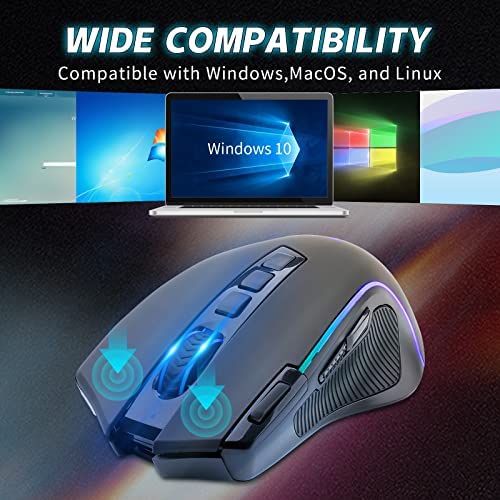






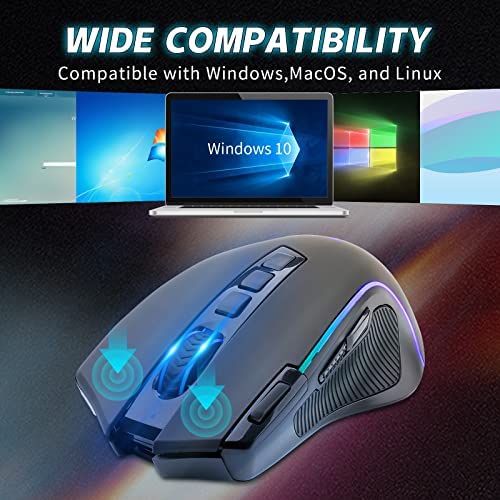

X-11 Wireless Gaming Mouse, 8000 DPI Optical Sensor, RGB Backlit, MMO 9 Programmable Buttons, with Macro Recording Side Buttons, Rapid Fire Button, Rechargeable for Mac Windows Computer Gamer, Black
-

John Mo
> 24 hourTLDR: you get for what you pay for. The mouse itself is pretty good, the build quality nice, lights can get pretty bright, and USB C port (many cheap devices often use micro b). In terms of battery life, it lasts about 2 weeks on a full charge at eco mode, but it probably can last much longer as my mouse was set to a 1000hz polling rate (id say 20 weeks with a 125hz polling rate if it scales linearly). My only issues are the software and the lack of support, as the software is kinda basic and clunky. Such as programming the mode switch button. While you are able to program the 2 profiles for the mode switch.. You are unable to export or import a profile that uses the mode switch to swap profile, but you are able to program both modes when editing the factory settings, and clicking the mode switch to switch profiles. Support is also nonexistent, their site doesnt have the software to program the mouse, had to find it off the amazon Q&A, and never got a response from their support email.
-

thinksojoe
> 24 hourI was previously using a Redragon M711 mouse that I was recommending to EVERYONE for help with productivity, but I wanted to go wireless and keep the three button on top and two on the side layout of the M711, and this was the only mouse I saw that had that. And I gotta tell you, it was way easier to set up for my purposes than the Redragon was. Once I programmed the buttons to match the settings from the M711, the transition was seamless. I may have to start recommending it to my friends.
-

mas
> 24 hour100/10 Iv got 2 JUST because why not very very very very good
-

Kryss
> 24 hourProduct: X-11 Gaming Mouse LED Recommend?: Yes Quality: Very Good Ease of Use: Easy to use out of the box - finding the correct program to customize the colors was very difficult. Durability: Seems sturdy (Will update if it breaks.) Price: ($24.99) Very Good Pros: Size - I was scared it would be too large for my tiny hands since all these monster-handed gamers kept saying it fit perfect in their super giant man-hands. But to my great surprise, my hand fit comfortably too. So, its universally a great sized mouse. Programmable Buttons - Very easy to program once you finally find the right program. Customization of Lighting - Again, super easy once you find the program. - You can choose the exact color you want. There are several choices that you can easily click on, or you can use the color- palatte. You can aldi have all the main colors pulsating under your palm like a god or goddess. - You can choose if you want your mouse color blinking, streaming, or just a solid color. Customization (general) - You cant customize everything and you do need the ever elusive program to do any sort of customization, but there are many options. Cons: The settings dont save well. - I use two mice for my work computer and I also use this mouse for my personal computer. It might be just all the switching the mouse has to do, but I always have to redo the speed of the mouse. On the program, it shows the same speed, but the mouse doesnt seem to get the memo. So, I have to reprogram the speed almost every time. Not a deal breaker, but very annoying. The Godforsaken Program! That was the single hardesthing to find in my life... Ok not really, but it still took me over a half hour. It is not found in the directions, internet, or main answer to this very question on Amazon. HINT: The program link is the 2nd link the company relied for one if the questions. So the first one you see is no good. If it doesnt work right away, you have the wrong link. Overview: Its a fantastic mouse with a ton of customization x BUT the program hide-and-seek was a huge waste of time and super aggravating. I recommend this mouse, but remember, to find the right program link, go to Question on the Amazon page. Find the question pertaining to where the heck the program is. Skip the first link. Its no good. Use the second link. If for some ungodly reason that too doesnt work, the correct link should be the last one the company posted. So check all the answers for that one question.
-

Stephanie S.
> 24 hourSome sort of download from some scetchy websites to program it… not doing anything like that on my business computer!!!! I bought it for doing digital design and will have to make another purchase elsewhere because I can’t program the buttons for security reasons— which shouldn’t be a risk a consumer should have to take.
-

Richard Skelton
> 24 hourI really have enjoyed using this mouse. It was priced very well, and Ive used other wireless mice over the years; both using batteries and USB charging. The battery mouse last longer, but you are changing batteries still vs the USB charging eliminates that, like in this mouse. I will say I get enough useage out of the mouse before it dies, but it isnt as long as I would think. Also, I need to explore this more in depth, but I had the mouse in one setting and plugged it in using a fast charger power adaptor (I forget which one), and tried to use it the next day, but it hadnt charged at all - so I changed the setting to on, where it lights up, and just put it into an USB charger from my night stand (so no fast charger power adaptor), and it charges well. The last time it died, despite saying there is a warning of some sort, I didnt notice that it was low on battery and died midgame (though I dont play anything that is super important like LoL or Overwatch.. Im much more a casual player even in games like Diablo 2, or playing games like Heroes of Might and Magic). I havent tried assigning any macros to the buttons, but it would be neat to do for some of the games. TL:DR - still highly recommend, but probably not as high end as someone who is looking to be a high end streamer.
-

Brian Nishimura Lee
> 24 hourBought it for my wife playing shooting game! And still working!
-

rezo_chitanava
> 24 hourI didnt expected such good quality. Only issue is battery life but overall it is very very good mouse. Recommended.
-

Dearly Deer
> 24 hourI bought this mouse for my WFH setup. I love it! It is a full size mouse and fits my hand comfortably. The buttons are very clicky and audible, which I happen to like. Its light weight and gives a smooth glide across surfaces. It looks cool and you can download software to program the buttons and customize the colors. I also appreciate that it uses type -c to charge. I dont have to have yet another cord at my desk, this one can use the same as my cell phone! This one is a winner!!!
-

pat
> 24 hourIts a mouse it does clicky things, works Great







