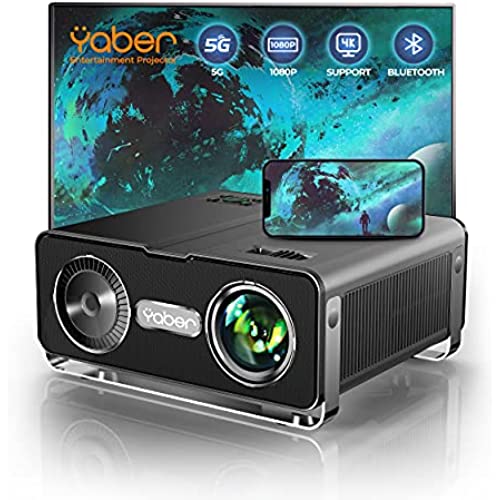




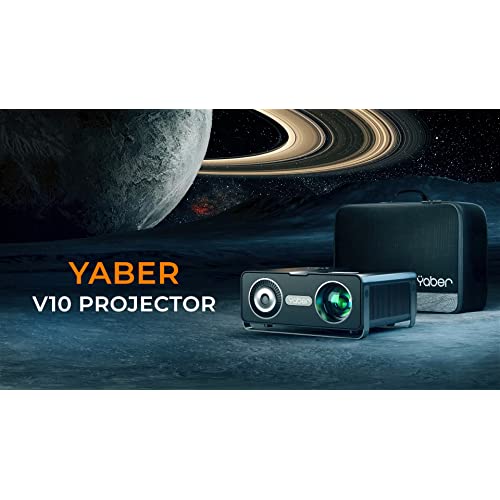
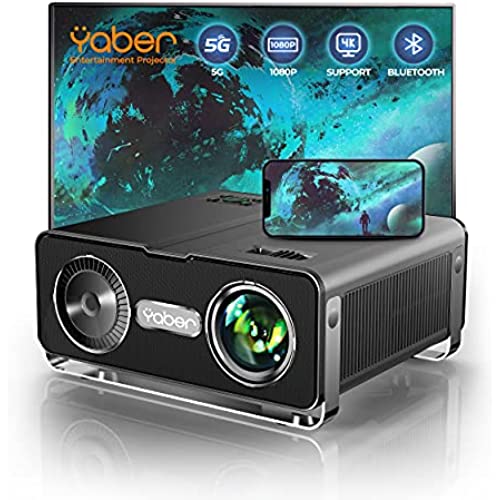




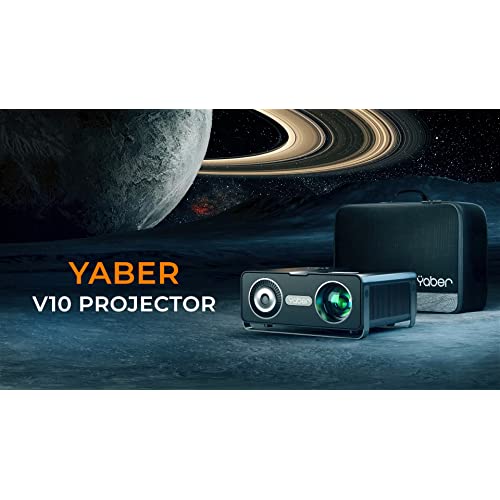
YABER V10 5G WiFi Bluetooth Projector, 15000L Full HD Native 1080P Projector 4K Support, 2023 Upgraded 4D/4P Keystone&Zoom, Home Theater&Outdoor Video Projector for Smartphone/TV Stick/PC/PPT/PS5
-

jérémy dabadie-saujot
> 3 dayThe picture quality, brightness and ease of use of the Yaber V10 blows it away. This is the last home theater projector that you will ever need !
-

rb0171610
> 3 dayI have a projector mount preinstalled slightly off center of the screen so horizontal keystone correction is necessary in my house. I bought this to replace a Vankyo 600. I also only use 1 hdmi input directly from video card of my computer. I do not use the wifi or BT on this device, so those features are superfluous to me. NOTE: I tested the BT with headphones and it has a one second sound delay as others have reported, so do NOT buy this if that is a deal breaker for you. I am not able to tell you anything about the wifi or streaming your cellphones to the device, i am sorry. I have a 92 screen and projector is about 12 feet away from the screen. I still have to use zoom to reduce the display size a few degrees to get the right fit, in case this helps. First off the picture is great. We use it in the day time and it is colorful and definitely bright enough to use as a computer monitor. We play a few games on it but mostly watch streaming web-based TV and movies on it. We have noticed some screen tearing on some media, especially during motion/action scenes. The cons: The software interface is terrible. If you want to change any settings, the interface will take over your whole screen. The TV settings, video and sound, are an overlay. You can adjust the color or sound qualities while still viewing your video source ( computer desktop in my case.) This is helpful as you are able to see the effect it is having on your video. The settings for everything else require you to leave the on screen video and enter a fullscreen menu. Once your find your way to keystone menu tile and click on it, there are four options: Digital zoom, horizontal zoom, vertical zoom and finally 4d keystone. There is a software bug at this point on my device. If I click on digital zoom and make changes, go back to video source, then come back later and select 4d keystone for example, it opens the digital zoom showing, not 4D keystone: It ALWAYS opens the last accessed menu, not the one you click on. The only way to overcome this is to go back to the previous menu used, hit the back button on the remote and then you are able to go to the one you want and it will work properly. This happens every time without fail. BUGGY!!! Also the manual explains to make keystone adjustments first and then zoom in that order to achieve the right screen fit. WRONG! It does not let you do this!! If you adjust the zoom on any of the three options, it will automatically revert all keystone settings and you are back to where you started. I adjusted the keystone, realized i needed to zoom back in just a hair as I had a small black line on top and bottom of screen. I adjusted the vertical zoom and all keystone is reverted. The only way to overcome this is to do all zoom adjustments correctly the first time and then keystone, in that order only. The other major annoyance is that anytime you make adjustments in the settings menu, you have to hop your way back over to the input, HDMI in my case to get back to the video. A lot of steps. (There is an input button on the remote come to think of it, but it is not intuitive when you are in the middle of navigating the menus.) I would recommend this for the video output, it is very bright and quite colorful. However, I cannot recommend it overall as mine has dust inside right out of the box, the controls and software installed is buggy and clunky/difficult to navigate, the keystone correction and zoom menu is all fouled up, the remote is flimsy, and updates to the device are not readily available online. I am going to give this one star as the setup and bugs and BT not working make it a nightmare to setup and maintain. There has to be a better option out there. If not, maybe the manufacturer will finally fix the issues that it knows about. NOTE: the sound is just average on this, like a weak television. It will definitely not be suitable unless you are sitting right behind or next to the projector, even at full volume. NOTHING to brag about in that department. I get the same volume from a laptop. If you can get your projector directly centered top to bottom and side to side in front of the screen and do not need keystone to adjust the picture, this might work for you. This was a nightmare to setup. Do not expect Bluetooth speakers to work because of lag and dont lose your remote, you will need it. Hope this helps someone!
-

Trey
> 3 dayIts hard to tell how bright it is when taking a picture, but the project definitely gets the job done. I use a bluetooth speaker and my computer when using the projector. The projector can get pretty loud but it hasnt been an issue for me.
-

James Michael Denig
> 3 dayUpdate review, at 200 or so with the discounts its pretty respectable. I am coming from an epson projector which I did not take into a move and decided I still wanted a large screen pj on the side. This projector does not have the brightness (no led lcd does) as the lcd projector from epson at over 3300 lumens so expect best results in a darken setting. A screen will also do leaps for your picture quality andif you are outputting images from a console or bluray player switch it to full pc rgb its a huge difference in image quality in terms of color and contrast. A scene from bladeunner 2049 before and after shows a washed out image and color before activated, after the reds pop and closeups have far more texture and detail. For me personally id love to see a model without all the gimmicks like 5g, spacialbluray audio etc... just dial in the performance a little more. Its 1080p at 60hz and if gaming is your thing its pretty good for the money. Do some light calibration with a thx bluray menu and you will get a bump. I found 4k material to look stellar downscaled and was pretty suprised that you can get performance like his for 200 or so dollars. Jumping to 450-500 gets you brighter picture and a more vivid or 3 dimensional image. You will be hard pressed to get nice colorful vivid image at 200-300 though so if value and a second display option or even movie night is on your radar in your home grab a decent screen and dial it ina bit and you got something unheard of 5-6 years ago for peanuts. Customer service seems good so far good job Yaber.
-

G Blackwell
> 3 dayit is really nice at 100 inches im happy with it so far but i have only had it a month speaker is weak but i dont use it so its not a problem for me
-

Angeline Kinman
> 3 dayI got this projector for my husband for Christmas. He opened it up and projected it on the screen and picture looked great. He put batteries in the remote and the remote did not work. I got in contact with the company and they responded the next day. They sent us a new remote and it works great! Loved the fast communication to resolve the problem.
-

Rober J.
Greater than one weekThis is a good projector for the price. The image is good, and up to now, it has been easy to connecto other equipment.
-

M
> 3 dayThis is a great projector . Currently using it in my new apartment.. I’ve used the HDMI cord and my Bluetooth speaker. I love it. It’s a vibe
-

Ayush Relan
> 3 dayVery good quality and totally worth the price
-

Airstreem
> 3 dayThis unit has been a lifesaver. I am an artist and this is my go-to for art sketches to canvas work. Its perfect for cramped studios as the image area adjustment is perfect. Most features this has are only available on higher end projectors. Read all the features and you will be sold. Are there brighter projectors out there?… sure…but this is hard to beat.
Related products













