
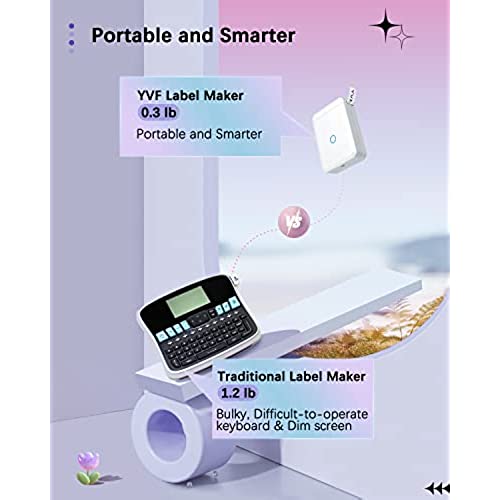
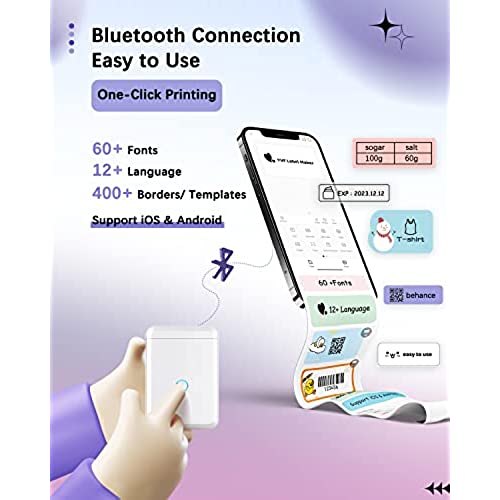



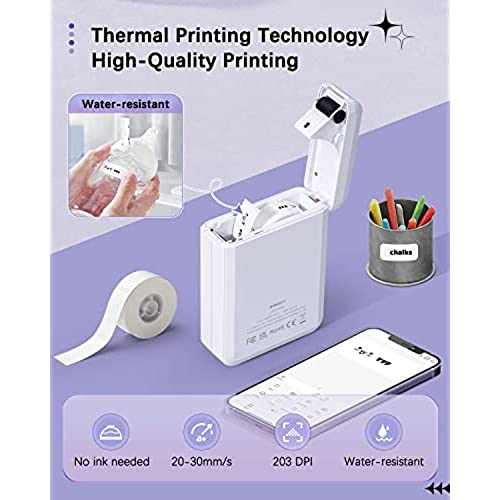



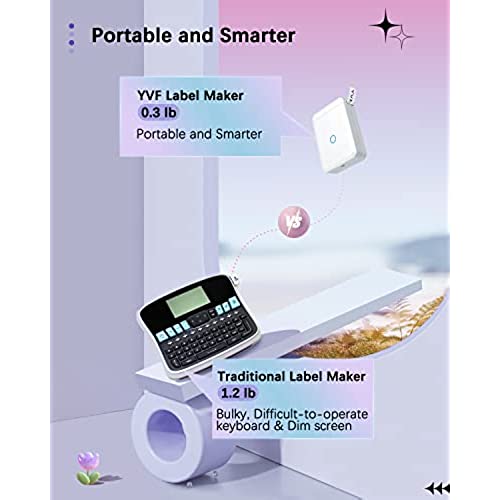
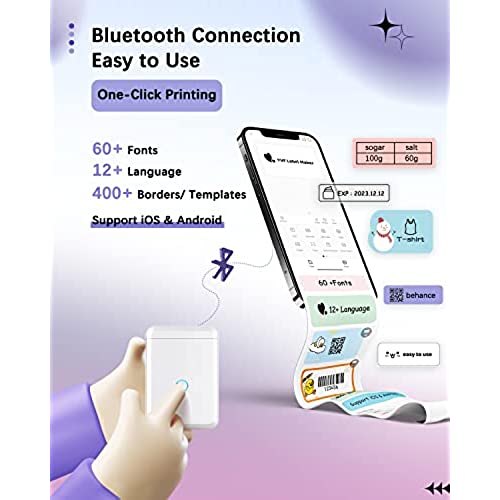



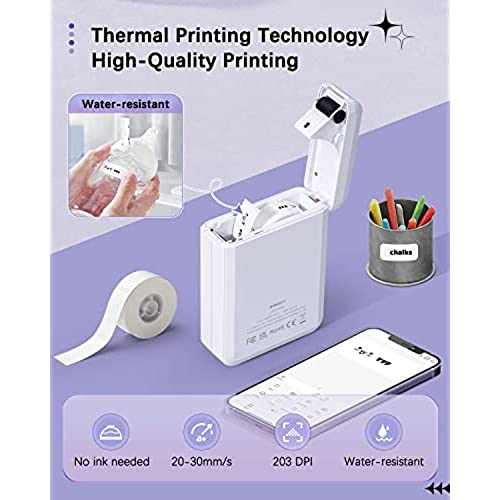


YVF D110 Bluetooth Label Maker Machine, Portable Label Maker with Multiple Templates & Fonts, Includes 1/2 Label Tape, Mini Label Printer for Home, School & Office Organization, Rechargeable, White
-

Buttercup
Greater than one weekThis YVF bluetooth label maker is branded as Niimbot D110. The label printer is easy to start using by installing the Niimbot app and the label tape. Then, create your labels using the app and start printing. The app is fairly easy to use. I had to log in and/or create an account first, which it seems others did not, so Im not sure where I went wrong in that process. It also wanted to charge a monthly premium to use some of the fancy fonts and icons. Keep that in mind if thats what youre wanting to do. The resolution is typical of these printers at 203 dpi, not a high resolution, but its totally legible. Although some of the letters on a couple of labels got squished together. The 15mm x 30mm label tape it comes with is slick and waterproof. I like the smaller size labels for tiny travel bottles and the like. There arent a ton of tape options for this little label maker, but its a nifty little unit thats easy to use and portable. The build quality is really nice.
-

Tank-Less
> 3 dayFor a low cost label maker this is really nice. Its very simple to use and prints very quickly, much like most thermal printers. The labels it comes with work perfectly, right out of the box though the instructions do seem to be lacking a bit on how to properly load them. Since it doesnt automatically adjust the feed after inserting the labels, youll need to do that manually otherwise your prints may not be aligned the way you want. Once aligned, again, it works flawlessly. Gripes... Im unsure why the application wants to know your GPS location, thats unnecessary and what I feel is an invasion of privacy. Bluetooth doesnt need GPS to find nearby devices for pairing, so thats not why. Just run a GPS spoofer if youre concerned about that, though. Non-Niimbot Labels... oh this one was fun. So along with this label maker I got some other branded labels. Theyre about the same size and the Niimbot says it supports that size (15mm*40mm). 1st issue, roll was too large, just needed to remove a few windings and it was small enough to fit, but thats not on the Niimbot, thats my own fault. The part that is Niimbots fault, it prints faintly when not printing on their own labels. At first I thought it was the fault of the labels so I did a test... Test: Insert Niimbot labels and check settings, run test print = looks good Insert other labels and check settings, all the same, run test print = faint *as Niimbot labels have NFC tag to self-identify which are inserted, this may be limiting prints for off-brands. Used Niimbot NFC chip on off-brand labels = prints perfectly Insert Niimbot labels and print test = looks good - without closing or backing out of the application, re-inserted off-brand and hit print again and they were faded. Again without backing out or changing anything, used Niimbot NFC chip on off-brand and reprinted and back to looking good. Not a settings issue, printer recognizes off-brand and prints lightly. This is likely to encourage buying their labels. Shame shame, I get it, but shame. So, if you need a simple label printer and dont mind buying their labels, this works great. If youre handy and know how to replicate NFC chips or feel like peeling theirs off to use off-brand labels, this should work. If you intend on using off-brand labels and arent handy enough for those previous 2 things, maybe not the printer for you.
-

Mike D
> 3 dayThis is a great little labeller. The color is adorable. Download the app, turn the label maker on and you can start right away. So easy to use. I just wish the label that came with it were longer. I didn’t realize how tiny they were. But they were perfect for tiny gift jars. Overall happy with this product.
-

Coticon
Greater than one weekWe like this label printer very much. For many years we have labeled all of our leftovers and foods that we have purchased and have stored in the freezer and refrigerator. Unfortunately reading our scrawl, when trying to find that specific item that we froze 6 months ago, is not easy (as can be attested to in the attached picture). This label maker has solved that problem nicely. Setup is easy as the instructions in the quick setup booklet that comes with the package are well written. Also an app has to be downloaded and installed in order to create the label. Note that registration is recommended but not required to create a label - BUT, without registration, the label cannot be saved for future use. Since creating labels is so simple, for the time being, we have chosen not to register. The labels do adhere to all kinds of surfaces quite nicely and peel off cleanly. In summation ... we are very happy with this device,
