




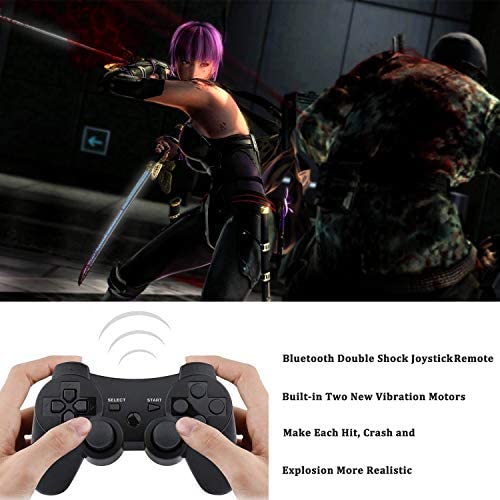














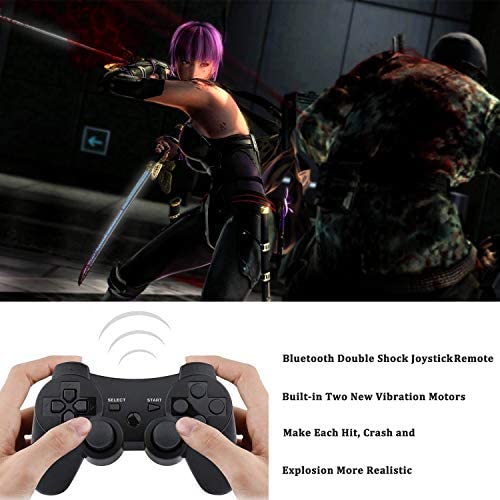









Zeion PS3 Controller Wireless, Gaming Remote Joystick for Playstation 3 with Charger Cable Cord (Black Ghost, White Skull)
-

Johnny O.
> 3 dayGood value, but, the controls are janky, not very responsive, you loose alot of life in minecraft for example because of janky movement from controls
-

Beth Price-Almeida
> 3 dayOne is still working, but one decided to burn out about a week ago. It just wont charge anymore.
-

Nestor Prado
> 3 dayTried a number of times. And Will not pair, Will only work when connected to the USB cable. If you remove it, light goes off.
-

Heather
> 3 dayThese controllers work great!
-

Jesse J.
Greater than one weekSome sensitivity adjustments for some games may be required.
-

Jordan
> 3 dayI had these controllers for a few weeks now. The charger that came with it is about 3inches long and takes about 1 hour or so to charge the remotes. The buttons and sticks are very smooth and is in great quality. It’s a very decent product for the price and condition. The only con is that it takes forever to charge
-

James H. Gilbert
> 3 dayQuick delivery, quick battery charge, so far very happy with purchase, at this point would definitely recommend.
-

Yehuda
Greater than one weekBroke within a couple weeks like cmon guys
-

Kyle
> 3 dayI am very happy with the look and wired functionality have not been able to get wireless functionality to sync but that could be user error.
-

Liz
> 3 dayBought for my son so dont have specifics but he says theyre good so thank you.
