


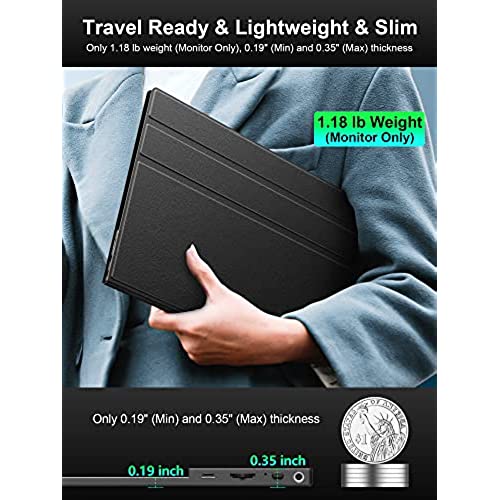






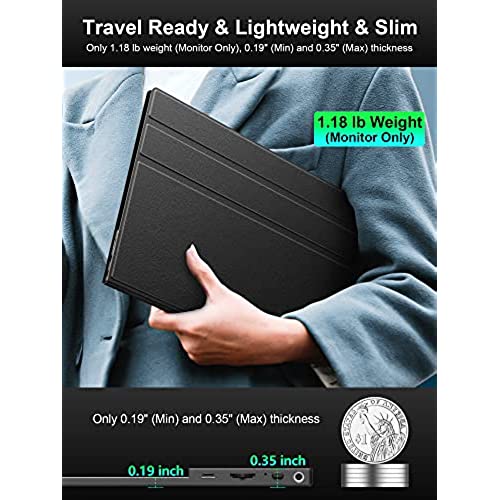



2.5K Portable Monitor, MagicRaven 16 2520x1680, 1500:1 IPS Laptop Monitor, Slim Lightweight USB C HDMI Computer Display, Gaming Screen with Speakers, Travel Monitor for Mac PC Phone PS4/5 Xbox Switch
-

Josh
> 3 dayThe Brightness on this is bad! The picture images are very bad. The absolute worst monitor I have bought and I am returning it.
-

Sheldon Lin
> 3 dayThis Portable Monitor is a must-have for anyone who needs a secondary display on the go. Its lightweight, compact and easy to set up, making it perfect for use in a variety of settings. The picture quality is excellent and the fast response function is a great bonus. Overall, a fantastic product that offers excellent value for money.
-

kay
> 3 dayMonitor comes with various cords which increases the amount of ways you can connect to monitor. Its a plug and play monitor so there is nothing to download to set up. There is high resolution looks similar to the screen of my monitors.
-

Oscar Jaime Castaño Díaz
> 3 dayLo practico y la nitidez de las pantallas
-

CBS
> 3 dayToo early to gauge reliability and durability but definitely checks all the boxes for a portable screen. Was very easy to set up too
-

Craig H
> 3 dayI purchased this 60hz HDR 2.5K monitor to pair with my Dell 7670 Workstation which has built in HDR display. I wanted another screen of similar size also supporting HDR, which is why I purchased this. Im outlining my pros/cos as follows. I will update as I use this, though there is one con which may result in me returning the display if I cant figure out a solution. PROS: Deep blacks! When displaying all black, theres very little light bleed and it almost looks as if the display is off. Very nice. Great size and portability, especially only needing one USB-C cable for power and display. CONS: The cables stick out pretty far from the side of the display; a vertically oriented right-angle USBC cabled/adapter would go a long way toward protecting this port and making it look nicer. Its not a true 16:10 monitor as advertised, so it doesnt perfectly match the size of my workstation display. 16:10 will have an aspect ratio of 1.6, whereas this display is actually 1.5 (2520 pixels divided by 1680 pixels equals 1.5). Its not a *huge* deal, but it does mean the letterboxing in videos are slightly different between the two screens. Not a dealbreaker for me, but others may want to know. Also, I cant seem to turn off the low blue light which I assumed was user adjustable. When HDR is enabled, the option to adjust color/contrast/etc is greyed out. And enabling HDR after making color changes just reverts back to warm whites. Perhaps this could be corrected in a software update? And the biggest of all: In HDR mode, the display is VERY washed out....almost uncomfortably so when using spreadsheets, docs, webpages, etc; the display just looks like it has a grey film over it and I find myself squinting to see it better...almost like its doing some aggressive dithering or something. My native display is a gorgeous HDR display, so this is pretty disappointing. However, if I turn off HDR it looks great, I get crisp text, ok blacks, and a good bright white. Ive tried alternate cables (hdmi, different USB-C, using the supplied power adapter, etc)...nothing seems to work. Im going to keep researching this and try to figure out a workaround up until my return period; Ill update this post accordingly. Update 1: A couple weeks in and Im feeling less excited about this. There are times when the monitor just looks so dull/washed out, and I cant figure out what is making it do this. Colors lose saturation and it gets dimmer, and then will sometimes pop back to normal. Update 2: I reached out to the seller directly, and I am very impressed with their responsiveness and willingness to help. After a few back and forth messages, they offered a solution that works perfectly! Added 2 stars for that.
-

Christian S.
> 3 dayEstoy muy sorprendo por la calidad de imagen (trabajo en esta área) y como pueden ver en las imágenes al compararlas con un MacBook Pro de 16 (2019) se ven muy similares, incluso en brillo (Macbook al 90% de brillo y pantalla al 100%) Sorprende la fidelidad del color y el contraste y profundidad de los negros, si bien la pantalla del Macbook se ve algo mejor, no hay que olvidar que hablamos de una pantalla de U$140. Lo malo son los controles, poder subir el brillo de 5 (defecto) a 10 fue algo difícil. En cuanto a la resolución es efectivamente 2520 x 1680, y se ve muy bien. La pantalla demoro 7 días en llegar a Santiago de Chile.
-

Vladimir
> 3 dayThis is indeed a great monitor with excellent display parameters. I am able to connect it just to a single USB-C adapter with the provided cable. HDMI-to-mini HDMI is supplied too but is not necessary for me. The only problem with the monitor I have that if brightness jumping to 200 (this is what I read from OSD menu, the valid range is 0-10 though) upon connection/disconnection to a DOC station. But I am fine to move it back to normal 5 manually every time. It does not bother much.
-

Sergio Molina
> 3 dayVery light, it is perfect as an extra screen. Great image quality and easy to install.
-

ed
> 3 dayI use this display as a second monitor and it is true that the screen size is a little more narrower that a 16:10 but then it has more vertical resolution which suits me fine for the work I do which is mostly editing documents of different types. I made a frame for it so I could mount it on my VESA monitor arm, but for most the included foldable cover and stand will likely work alright. The screen is clear and nice to work with, I see that some people were complaining about having to turn off HDS mode to make the picture brighter; however, on the one I received HDR was off by default and in fact I did not have to change any settings. I plugged it in and it worked right out of the box on my Windows 10 machine. For me this was a good purchase and good value.
Related products







