


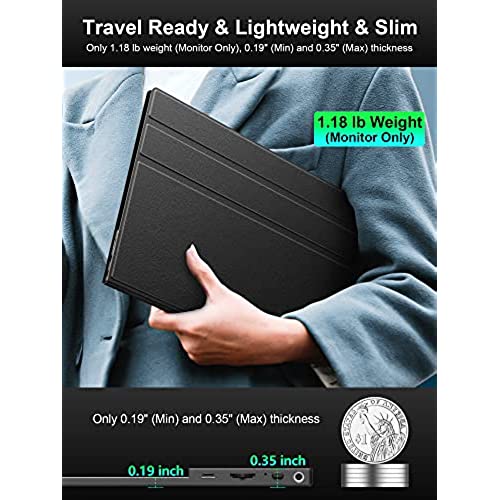






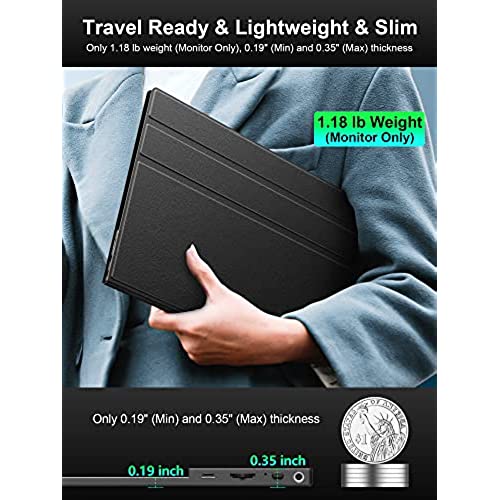



2.5K Portable Monitor, MagicRaven 16 2520x1680, 1500:1 IPS Laptop Monitor, Slim Lightweight USB C HDMI Computer Display, Gaming Screen with Speakers, Travel Monitor for Mac PC Phone PS4/5 Xbox Switch
-

Particular
> 3 dayI purchased this monitor to do portable photo editing. The image quality is wonderful and it is essentially correctly color balanced out of the box. The claims of 100% sRGB are true, and it shows in Windows 11 as a true 10-bit device. I know because I use monitor calibration software which reports the color gamut and displays any corrections. So, highly recommended for the image quality and very useful 2.5K 16 size which gives a very good pixel density. However, the best part of this monitor is the fabulous customer service. I did have a problem for which I contacted the sellers, and they were responsive and completely dedicated to resolving my issue, which they did. Ive not had this kind of support for many years and I would buy just about anything from this seller again. Both the product and the seller are highly recommended.
-

Skip Hunt
> 3 dayI bought this on sale and am using it as an external display for an iPad 11 Pro M2. Id say the image quality is very close to what Im getting on the iPad display! I didnt think 2.5k would be all that much noticeably better than 1080 on a 16in display, but its so good that Id trust it for photo and video editing as the main display. Ive only had it a couple weeks, so I cant comment on longevity, but so far... highly recommended!
-

Poramey Choeun
> 3 dayit an amazing monitor retina display. It is not like ordinary monitor, when you look at it, it the same quality as apple retina display.
-

James G.
> 3 dayHoly retina, Batman! The max resolution in this baby (2560x1600) is so sharp and detailed I actually had to dial it back for these old eyes. Item delivered as promised -- high quality, easy to connect monitor thats light weight, portable, and user friendly. It takes up no more desktop footprint than the screen size and I can easily pop it in my book bag for those unfortunate work from office days. very happy with this economical purchase.
-

Jeff Zimmerer
> 3 dayIm using this with my laptop as a third monitor for my office setup so no gaming or or any high demand activity. overall it is a great monitor for my purposes. I really like that you can use usb-c for both video input and power.
-

Nancy Poole
> 3 dayGift for my grandson.
-

Kirk M
Greater than one weekNo issues connecting this with a Mac or PC!
-

Dariushd
> 3 dayGreat extra monitor, nice and sharp and with a good resolution. Lightweight. I like the cover, but bought a different stand that has a smaller footprint. Wish this had vesa mounting options, but a good large tablet stand works well. Very happy with this, and pretty reasonably priced.
-

Craig H
> 3 dayI purchased this 60hz HDR 2.5K monitor to pair with my Dell 7670 Workstation which has built in HDR display. I wanted another screen of similar size also supporting HDR, which is why I purchased this. Im outlining my pros/cos as follows. I will update as I use this, though there is one con which may result in me returning the display if I cant figure out a solution. PROS: Deep blacks! When displaying all black, theres very little light bleed and it almost looks as if the display is off. Very nice. Great size and portability, especially only needing one USB-C cable for power and display. CONS: The cables stick out pretty far from the side of the display; a vertically oriented right-angle USBC cabled/adapter would go a long way toward protecting this port and making it look nicer. Its not a true 16:10 monitor as advertised, so it doesnt perfectly match the size of my workstation display. 16:10 will have an aspect ratio of 1.6, whereas this display is actually 1.5 (2520 pixels divided by 1680 pixels equals 1.5). Its not a *huge* deal, but it does mean the letterboxing in videos are slightly different between the two screens. Not a dealbreaker for me, but others may want to know. Also, I cant seem to turn off the low blue light which I assumed was user adjustable. When HDR is enabled, the option to adjust color/contrast/etc is greyed out. And enabling HDR after making color changes just reverts back to warm whites. Perhaps this could be corrected in a software update? And the biggest of all: In HDR mode, the display is VERY washed out....almost uncomfortably so when using spreadsheets, docs, webpages, etc; the display just looks like it has a grey film over it and I find myself squinting to see it better...almost like its doing some aggressive dithering or something. My native display is a gorgeous HDR display, so this is pretty disappointing. However, if I turn off HDR it looks great, I get crisp text, ok blacks, and a good bright white. Ive tried alternate cables (hdmi, different USB-C, using the supplied power adapter, etc)...nothing seems to work. Im going to keep researching this and try to figure out a workaround up until my return period; Ill update this post accordingly. Update 1: A couple weeks in and Im feeling less excited about this. There are times when the monitor just looks so dull/washed out, and I cant figure out what is making it do this. Colors lose saturation and it gets dimmer, and then will sometimes pop back to normal. Update 2: I reached out to the seller directly, and I am very impressed with their responsiveness and willingness to help. After a few back and forth messages, they offered a solution that works perfectly! Added 2 stars for that.
-

CBS
> 3 dayToo early to gauge reliability and durability but definitely checks all the boxes for a portable screen. Was very easy to set up too
Related products







