
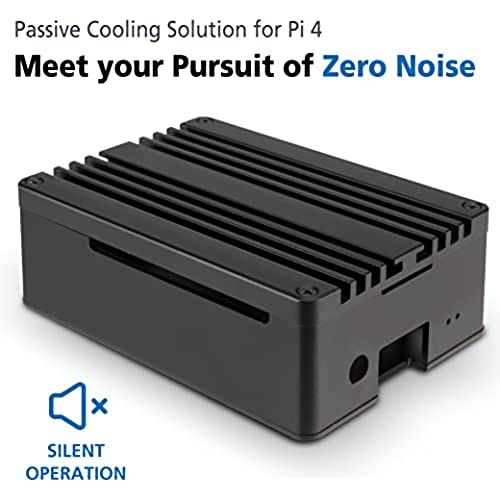

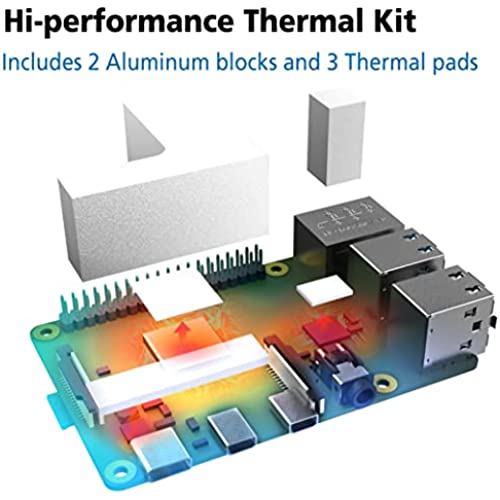
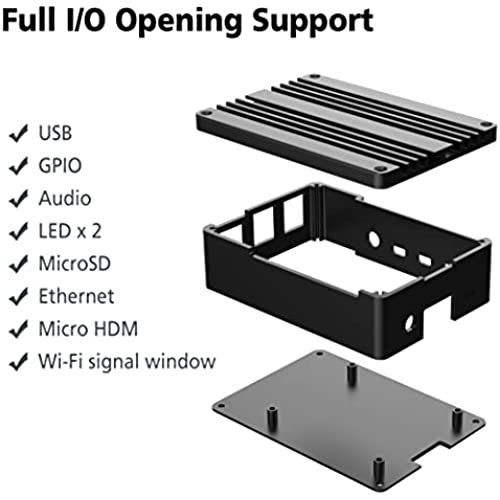

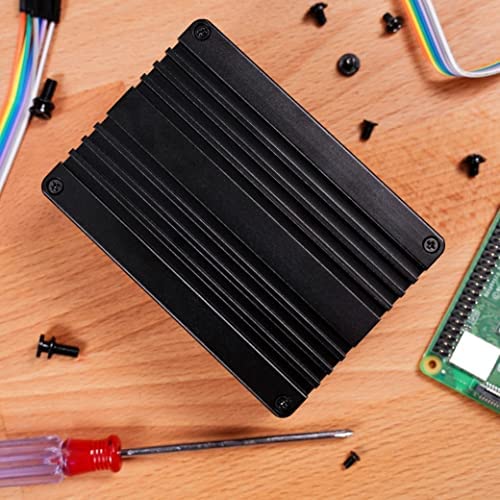





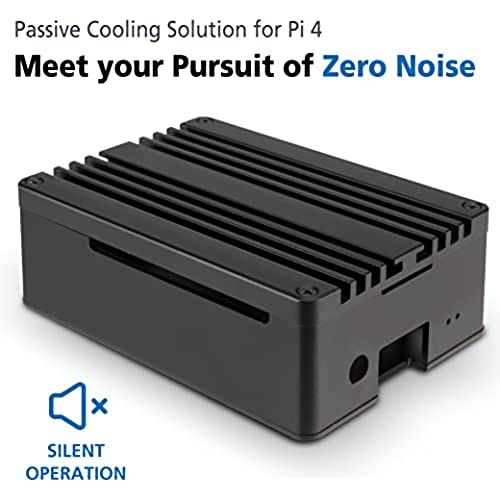

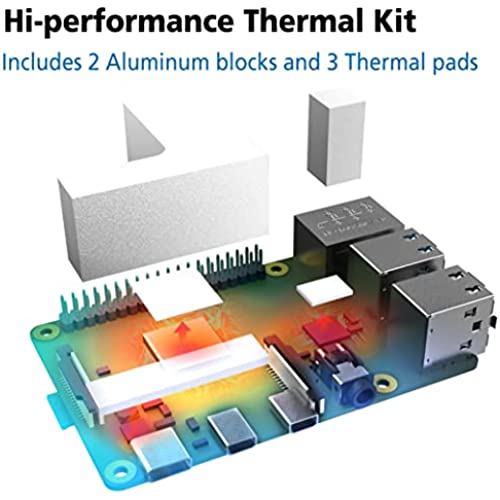
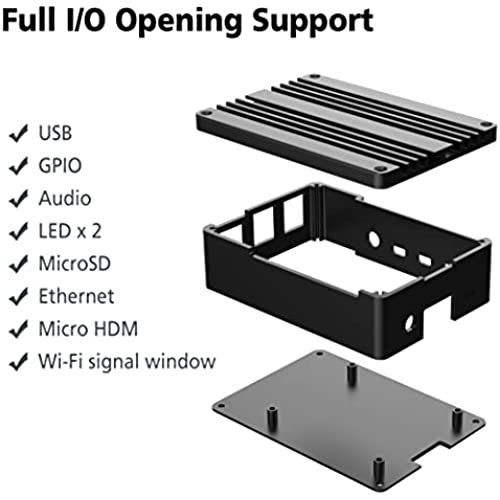

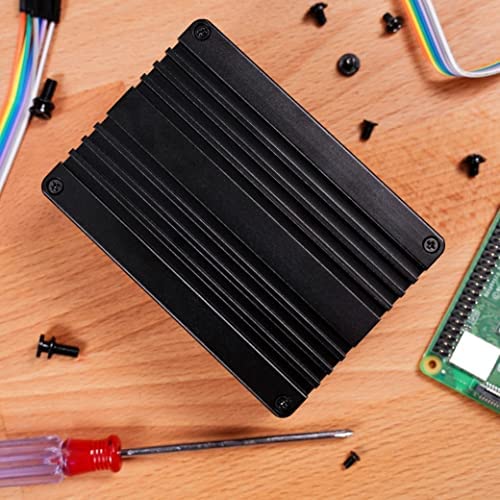




Akasa Pi-4 Pro, Pure Aluminum Raspberry Pi 4 Armor Case, Zero-Noise Passive Cooling Rpi 4 Case, Raspberry Pi 4 Heatsink for Raspberry Pi 4 Model B, Thermal Kit Included, A-RA08-M2B
-

Pop Cultured
> 3 dayTLDR: The Good: This case is excellent for cooling the Raspberry Pi 4. Can overclock and the Gem Pro case keeps the Pi4 at 47C. The Bad: No feet. The connectors are really recessed; changes to cables may be necessary. Note: I highly recommend using a high quality thermal paste for the best results. Stress Test: I installed Raspberry Pi OS, then Stressberry. I ran it on stock speeds, then I overclocked it to 2000MHz for the CPU, and 600MHz for the GPU. (Voltage was increased as well.) For the first tests, I used the thermal pads and white thermal paste. (I think I put too much paste on the first time.) Then I replaced the white paste with Noctua NT-H1 thermal paste. Finally, I replaced the thermal pads with thermal paste. The room was at 23.3 C (74 F). All three tests took 10 minutes each, and both CPU and GPU were overclocked. Test 1 : Max 53C (too much white thermal paste, bad heat dissipation) Test 2 : Max 50C (Noctua on one side. CPU thermal pads slightly damage. Much better, but can get cooler) Test 3 : Max 47C (Replaced thermal pads with Noctua.) With this case, I feel confident in overclocking without damaging the Pi4. Because its silent, Ill be replacing my cases with fans with this one. The Bad 1. There are no feet provided to prevent the case from scratching surfaces. 2. Cables may need to be modified to fully connect. Between the thickness of the aluminum, and how recessed the connectors are, cables may need to be trimmed. While every other cable worked, the HDMI adapter cable wouldnt connect. Trimming a sliver of plastic from the connector allowed the cable to connect. Not taking away any stars as this could be an issue with the cables I bought.
-

Quentin
> 3 dayReally happy with this product. Before the Pi CPU was constantly around 60-65° Celsius. Now, been using this new case for a few days, and the passive cooling keeps the CPU temp between 30-35°. Pros: the design is cool, well built, saves energy, noiseless, likely increases the Pi lifespan. Con: a bit pricey (£29.99), but Id rather pay for quality. If you can afford it, I definitely recommend this product.
-

Tyler Forge
> 3 dayThere are lots of Pi cases out there and most are cheaper than this one. This one differs by fully enclosing the Pi and by having that funky maze pattern on the top. I had absolutely no problem installing a Pi (other than finding one to put in there). Just to be dumb, I tried getting it hot by running it as a crypto miner (toms hardware has a guide). Everything was stable for a few days until I turned it off. It was warm to the touch, never hot. Over all, this is a nicely though out case that works.
-

Antonio P.
> 3 dayCase un po’ caro, ma le temperature mi sono scese di 20 gradi (sotto Plex file in 4k), da 63/64 a 42/43 gradi. Molto bello esteticamente.
-

Joshua Robert Green
> 3 dayI’ve been looking for a passively cooled Raspberry Pi 4 case to use for a little multi-purpose server on my home network (modem is in my living room). I was really pleased when I saw Akasa had made new cases for the pi4, as I have used their pi3 case previously. I picked the Gem Pro because of the sleek design and was very happy with it when it arrived. It has a really sturdy feel to it and has a nice finish to the aluminium. It also did a really good job from a cooling performance point, even on hot days I dont get any issues. It was also incredibly simple to put together, and I liked that they included the thermal paste as I wouldve found it really annoying to get some just for this project. The pads make great contact to the cpu and chipsets
-

Sabrina
Greater than one weekI saw the review in ETA PRIME where they called it the best performance passive case. This is one of the best looking Raspberry Pi 4 case around and definitely works well as a passive cooling solution. Great product!
-

Little Green Lady
> 3 dayNever passed 54C overclocked to 2147mhz, 750mhz gpu and over_voltage to 6 (the highest without violating the warrenty) even under a grinding all night all core full load. Though youll want a good power supply, like the official pi4 charger, or one that supports quick charging and a short (less than 30cm) cable to meet the demand of the overclocked pi4. Amazon sent my the version with a gap for the ribbon cable, its well packaged, with thermal paste and pads, but I suggest not using the cpu cores really thin pad, instead deploy a little spare paste on the cpu die which will get better contact but might be messier if you need to access the gpio pins regularly. Had no problem with WiFi or Bluetooth range, but then, I had limited expectation of range. Id call it the best pi 4 case, but do consider buying the Pi400 which has comparably passive cooling (over a much bigger keyboard shaped case) but, if you want a tiny pretty shiny box for a pi4 which lets you overclock it a lot without having a fan, its a good one.
-

Ronald J Hayes
> 3 dayThe pros are it keeps the case cool even when overclocked to 2.1ghz. The case is well built and looks nice and the assembly is easy. The main con to this case is the ports seem to be to small for mini hdmi cable and power cable. When I bought this case the first one came missing a part so I exchanged it for a second case. I assembled the case with no problem when I booted up pi I noticed the boot video would cut out. At this point I tested temps at stock speed and they were great around 58C I then check the temps at 2.1ghz and again the temps were great around 65C. At this point I began testing emulators and noticed random crashes. At this point I started investing by reseting pi back to stock clock and had the same issue, at this point I started to suspect the case, to verify this I took the pi out of the case and ran it again this time no issues at stock clock speeds. From what I can gather part of the metal from either the power or mini HDMI cable is touching the metal on the case because of the connection not seating properly due to the cutouts on the case this in turn is causing the board to short out at times. Im not for curtain thats what happening but I do know it is the case. So I returned the case to prevent any damage to the pi or my TV. I wanted to really keep the case as the cooling is great but I dont want to take the risk. I purchased the ArgonOne case the temps look good for stock and overclock speeds. My advice would be to stay away from this case for now until they enlarge the ports so that the cables will connect better.
-

DudeMeToo
> 3 daySimply put, I wanted a case for my Raspberry Pi 4 that would let me to max its overclock and passively keep it cooled and this case does just that. I wanted to be able to drop the Pi in a place and forget about it, even if it was a couple of years. i didnt want a case where I had to also use a fan and have that fan possibile go bad during that time and compromise my Raspberry Pi. The Akasa Gem Pro case is the only case I have come accross that allows me to do this. I keep my Pi overclocked at 2140 MHz and the tempeture has never gone to 60c, and usualy is between 48c to 55c. I am so happy with this case, that every Raspberry Pi I build from here out will use the The Akasa Gem Pro case.
-

alkindy
> 3 dayThe the hole for the micro hdmi is too small need to be a bit enlarged













