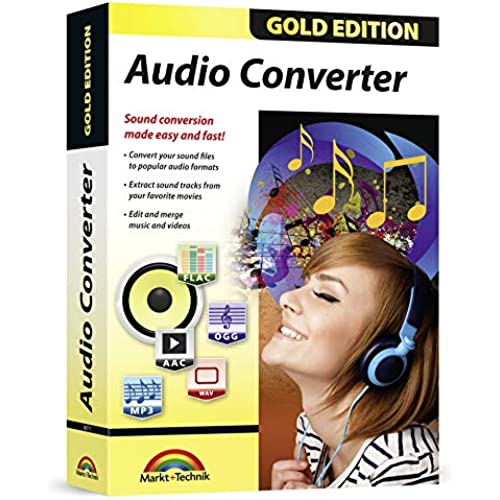



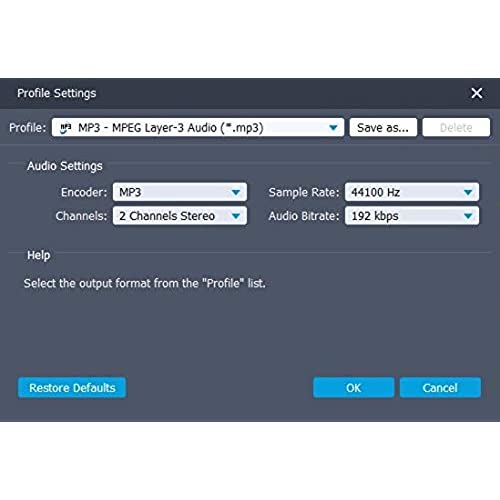

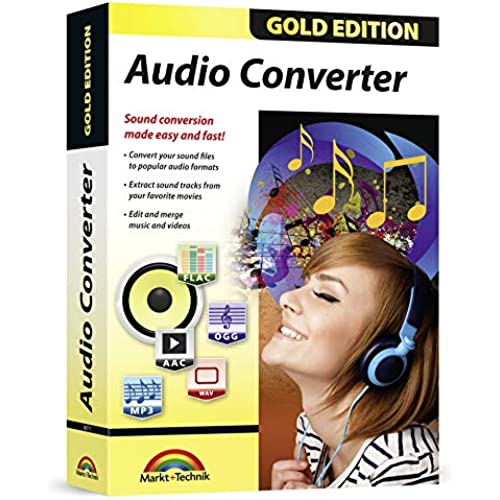



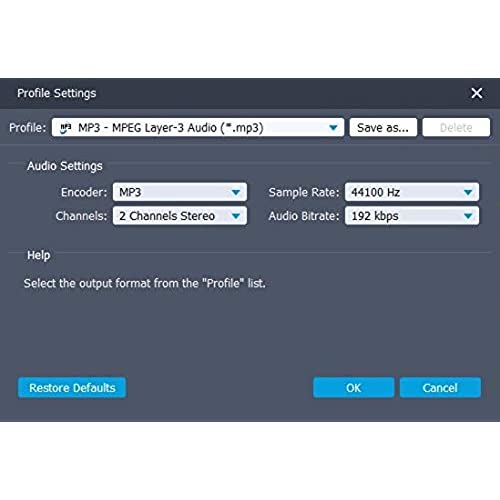

Audio Converter - Edit and convert your sound and music files to other audio formats - easy audio editing software - compatible with Windows 10, 8 and 7
-

tony redon
> 24 hourno pude instalar el programa en mi computadora, necesito ayuda en linea del proveedor o fabricante o su representante para poder instalarlo y que trabaje adecuadamente, me gustaria que me contactaran por cualquier medio
-

DMG
> 24 hourFACIL DE INSTALAR Y USAR
-

John Myers
> 24 hourPRIMITIVE-NOT USER FRIENDLY AT ALL
-

Terry D. Parker
> 24 hourGreat Purchase
-

Martin M.
> 24 hourI purchased this product because I thought that I would be able convert audio cda files from my CDs to wav files for editing out extraneous announcements, applause, etc. Sadly, this product does not provide that capability. Although the product lit that came with the disc indicates that answers to questions and support will be provided by sending an email to [email protected], thus far two of my emails have gone unanswered.
-

Nozama
> 24 hourWith all the different formats this worked well for me.l needed to covert to mp3 plus wave format.The process is very fast.
-

David B
> 24 hourWorks perfectly and worth the money!
-

Bobby Jackson
> 24 hourEasy to use.
-

Mark A. Smith
> 24 hourI bought this specifically because I thought it converts audio MP4 to MP3. It does not. My mistake.
-

Bryan Peters
> 24 hourFollowed the direction for the download of the install media and the site stated it could not find the media. Not off to a great start.






