
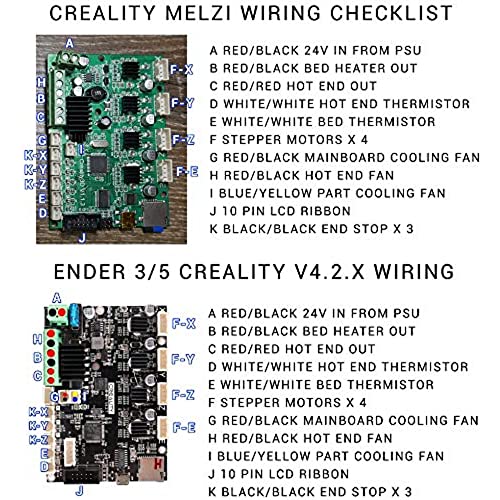






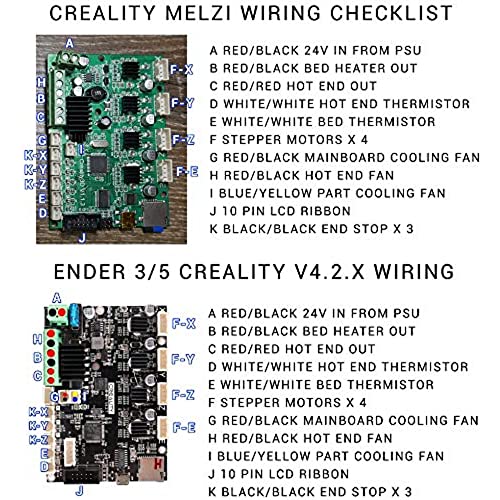





Authentic Creality 4.2.7 32 Bit TMC2225 Silent Control Board with Filament Runout Sensor, 24V Ultra Silent Fan for Ender 3 / Pro / V2 / 5 Includes 1M Capricorn PTFE and Other Accessories Upgrade Kit
-

Tristian West
Greater than one weekThis direct drive extruder upgrade is a must have especially when paired with auto bed leveling and the silent board upgrade. This extruder is near dead silent when compared to the original hot end and is less prone to clogging and the better build quality and added thermal protection allows further ability to print in more exotic filaments and even more important allow higher print temps without having you hot end melt apart and cause a fire. If you haven’t upgraded your board or hot end please do the original build quality of the Ender 3 is sub par and has a few flaws that can be easily corrected within a few hours.
-

josh
> 3 daySucked
-

Jake from statefarm
> 3 dayMy wonderful wife got me this as a birthday gift. I wish I had knew about these when I got the printer earlier this year! It is night and day difference for the stock board on my ender 3 pro. Now the fans are the only sound being heard. I caused myself some headache when I installed the mainboard. I tried to update the firmware and I put the one for a bltouch adapter on the sd card and loaded it onto the printer. That was not a huge deal, I went to crealitys website and just got the newest non bltouch binary file and loaded it onto the printer. Thats where my issues started, the printer would not work with that firmware, caused an autohoming error everytime I tried to start a print or even just autohome the machine. This error means you have to shut down power and reboot everytime. This happened every single time I tried to do anything. I tried every firmware I could find and had no luck. I was in panic mode as I thought I had just ruined this board my wonderful wife just bought me. I started researching the web and watching videos, seeing I wasnt the only one with the issue I kept looking. I read others having similar issues but none showing or saying how they fixed it. Then one fine sir on a post I created told me to compile a firmware file using vscode. I have no knowledge of coding at all so I was at a loss there. He then directed me to th3ds website. I found their correct files, unzipped them and loaded them into vscode. All is well until I had an error message not allowing me to proceed. So here I am 2 days later stuck again not bring able to print. I messaged th3d via one of their YouTube videos. They responded shortly after and pushed in the right direction. Back to vscode I go, found the 2 proper software extensions that I needed, loaded the file again, made all the proper selections, compiled the binary file and put it onto my freshly formatted sd card. Here is the moment of truth, insert the card and flip on the power. About 25 seconds later the screen displays th3d and then goes to the normal info screen. I hit autohome and BAM! The printer started moving and homed just as it should. That was 9 days ago, I have been printing everyday since without one issue from the printer, Thank God! Now Im happy and most important my wife is happy. I reached out to f1rst layer on amazon and Facebook messenger when this happened. I must say they have one of the best customer services I have ever contacted. Within that day they reached out and offed any help they could provide. Then they followed up 2 days later to make sure the board was working again. Top notch f1rst layer!
-

C.V.
> 3 dayThe only thing worse than the quality of this board is the quality of the customer support. At this point I have recalibrated every aspect of my printer multiple times. I have practically rebuilt it from the ground up checking and rechecking every aspect. The only variable is the new board and its terrible print quality. I reached out to customer support. It took two days to get anything other than automated response. For them to send links to videos Ive already watched and then stop responding. My conclusion, the board is faulty. Nothing I do makes any difference. I went from loudly printing flawless Benchys to quietly printing hot garbage. Dont waste your time or money.
-

Ryan
> 3 daySo where to start? F1st Layer has been an excellent company to work with. This product is by far one of the best items purchased from F1st Layer so far. It is extremely quiet! The biggest drawback was the install, if you purchased the BLTouch kit from F1st Layer you will need to swap the pins on the power cable for the BLTouch to match the pinout on the new silent board. Also F1st Layer includes Capricorn tubing and couplings in just about every package so dont worry about running out!
-

Alan
Greater than one weekWorks as described
