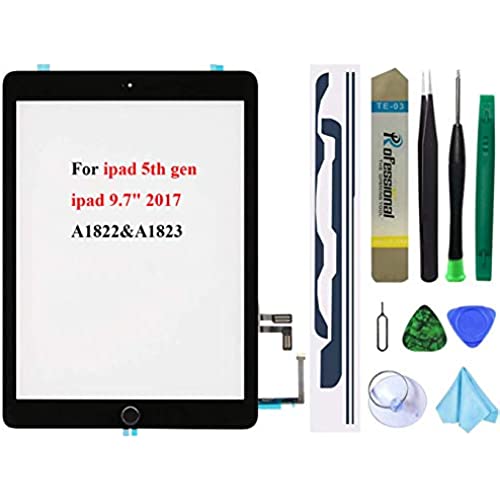

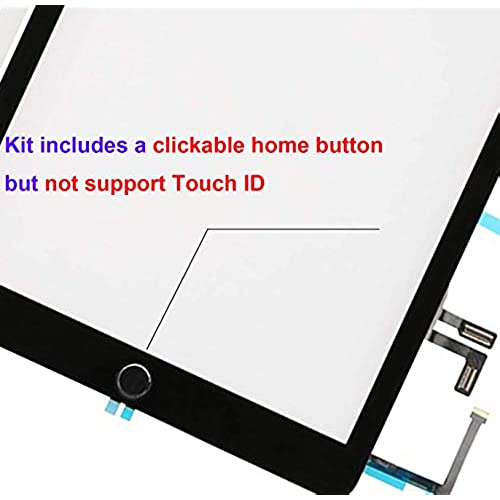

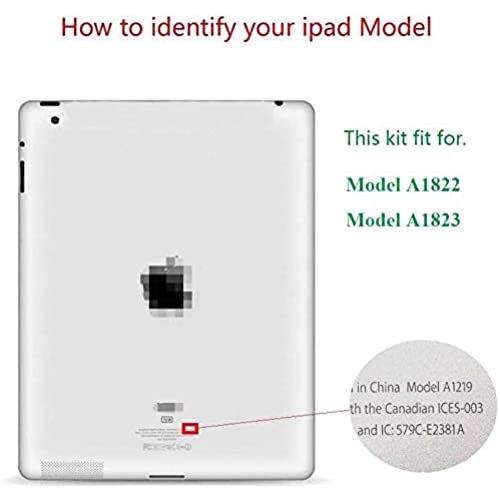




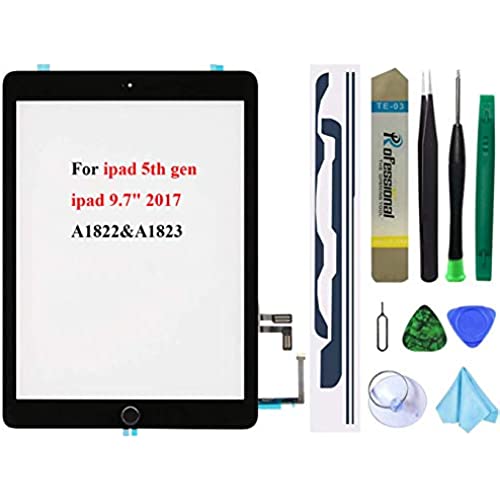

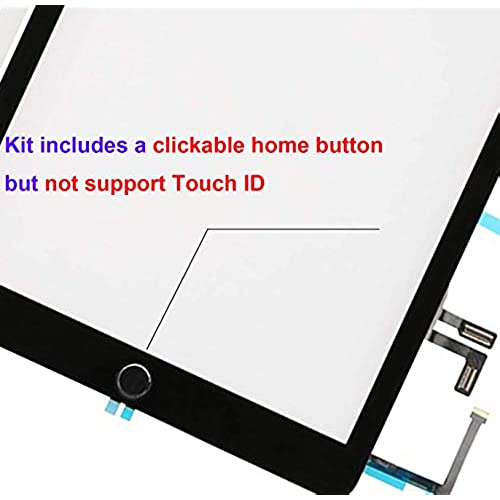

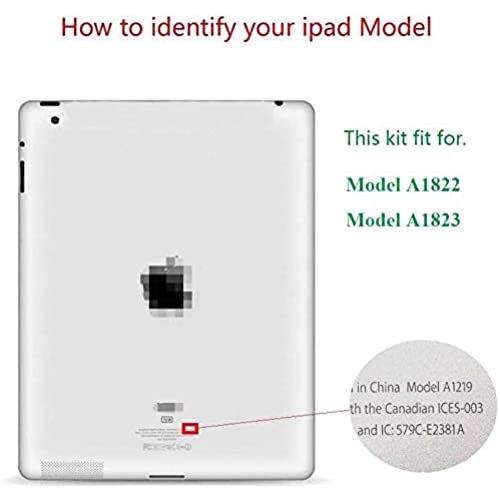




Black Touch Screen Replacement for iPad 5 2017 9.7 inch, A1822 A1823 Digitizer Replacement with Home Button + Pre-Installed Adhesive + Tool Kits
-

Ahmad Sahib
> 24 hourHad to watch youtube videos on how to install this properly since there were no instructions with the packet, and the video on the product page is not accurate and missing critical steps. It looked good after the install but this only lasted two days, screen cracked on the third day with light use. I do not recommend this product
-

christopher s kelly
> 24 hourThe screen replacement kit for a gen 5 iPad arrived in a day. I only needed half the tools in the kit. I watched the video and used a hair dryer in place of a heat gun. I took my time and am very happy with the kit and new screen. Don’t be afraid to try it is the best advice I can give.
-

darsi
> 24 hourAfter changing the screen the home button did not work. I had to take off the screen and in the process it cracked. Now I have a cracked screen again.
-

Knswes
> 24 hourWatch the video first before you order Play someone who does not know what they’re doing this can be a little overwhelming but there is a video on here and on YouTube my recommendation is do you not try to reuse the old home button go ahead and replace the home button with the one that comes in this kit. Also before you glue anything down or stick anything down turn the iPad over and make sure it works for a touch. Once you steal that scream down you are not getting it back off to make adjustments. This kit has everything you could possibly need and more. if you don’t have a steady hand, a lot of patience, attention to detail, and a dust free place to work just take your iPad somewhere and have it repaired. But if you know what you’re doing or you feel very confident in your skills this is a good kit and has everything you need. Pay attention to the screen size that you’re ordering and make sure it fits your iPad.
-

Abo
> 24 hourOverall great screen replacement, however the adhesive is not up to par. Better use double sided tape or glue to secure in place. I ordered 2 for 2 Ipads and one went in smooth, however the second screen for some reason had scuff marks and prints on it. I thought it was the protector and once I took it off to finally secure it it would go away. Nope it was actually the screen itself. And I had gloves on and changed gloves for safety after every step (i.e taking old screen apart, replace gloves, put new adhesive, replace glove, etc) overall good quality just down on the scuff marks
-

Jeremy B
> 24 hourItem was just as described. Packaging was great. All the tools came in handy too. Screen is flawless!
-

Jared
> 24 hourIt was a huge pain in the ass getting the broken screen off because it came off in shards, but I can’t hold that against the new screen. It works perfectly EXCEPT the home button moves around a little. If I had to do it again I’d add a little extra adhesive to the back of it.
-

Grace Goyette
> 24 hourThe bottom keeps pushing in have to wiggle it to get it to release
-

Sara
> 24 hourThere was no instructions and the video wasTERRIBLE. I found other videos Which helped. One piece was never shown so now the home button doesn’t work.
-

Paul, from Urbania Tech & Home.
> 24 hourThe toolkit that comes with the screen is decent, however the Screen itself is extremely flimsy, durability is almost non existent. The screen cracked almost immediately after replacing from just a bit of pressure around the home button. My advice is to look for a higher quality digitizer screen option then this if you want a repair that is durable and last more then a day or so.
