

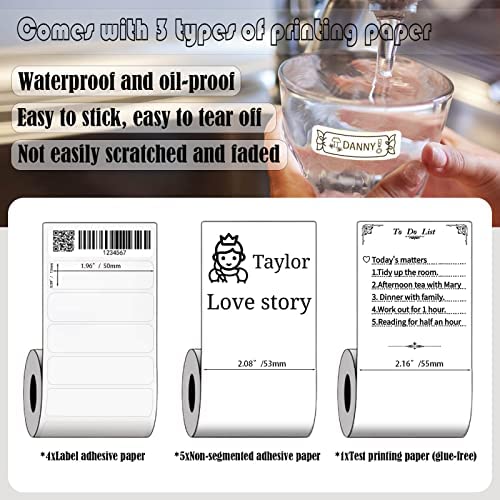

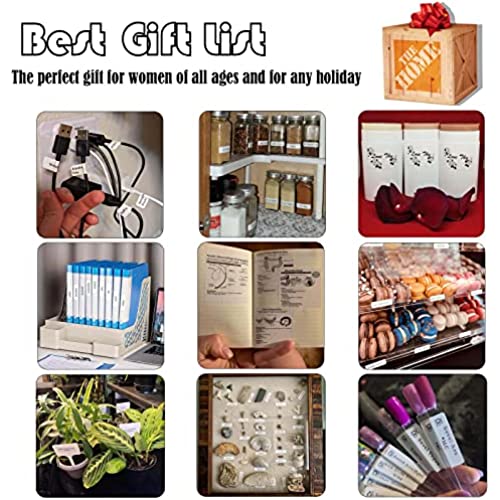
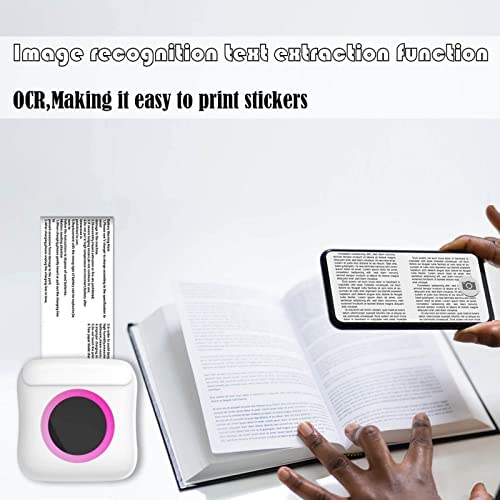





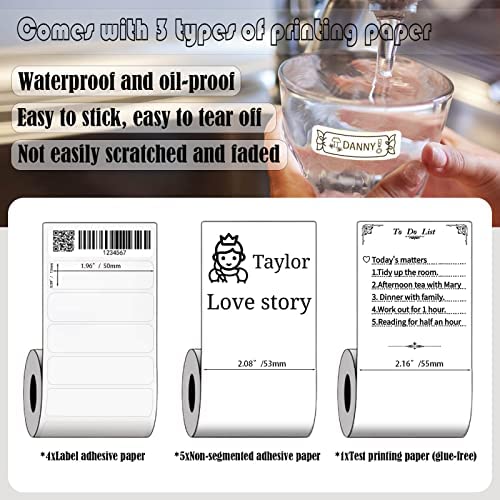

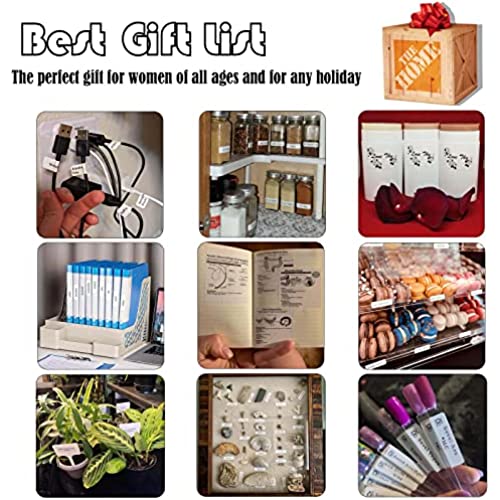
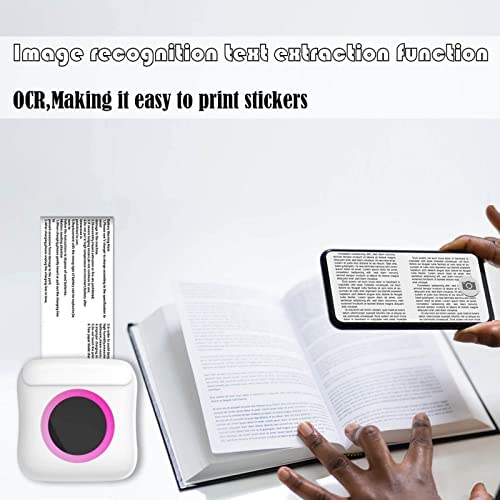



Blustrio Label Makers, C22 Portable Bluetooth Label Printer with 10 Packs Labels, Compatible with Android & iOS System, Multiple Templates Available Label Maker Machine for Office/Home/Kitchen Storage
-

Paul Bracken
> 24 hourThis looked like it might be a fun device, and I was looking forward to printing out little stickers with images on them. The instructions were written in tiny print, in very poor English - hard to understand. When I scanned the QR code it took me to a website that was unreadable, unless you can read Chinese. I clicked on a link that was labeled the Apple App Store, but it gave me an error message that seemed to relate to Google Play. When I clicked on the link above that, I was able to successfully download the Fun Print app. The material available to print was not very impressive, and mostly seemed to consist of what looked like Manga characters. When I tried printing out an image, the quality was very poor. It came with a bunch of tiny rectangular labels with colored patterns on them. The labels seemed to have bunched up in places, overlapping each other on the roll, so I didnt bother trying to see how they would work in the machine. After playing around with this for a while, I concluded that it was pretty much a waste of time. I dont anticipate using this at all.
-

Joe Crescenzi
> 24 hourThis devices is pretty fun to play with, but as I said, its NOT a replacement for a more expensive label maker like a P-Touch or Dymo. The software is crude, real crude, to the point of distracting you from figuring out who their audience is or what this device is supposed to be used for, which is why I think kids would enjoy it more than adults. The printer has a playful look, and the app and the templates have a cartoon look and feel, which kids should love. If it could be connected to a SmartPhone, tablet or computer it could have potential as a receipt printer, but its not recognized as a printer. The App says you can share documents to the App to print them, but so far I cant get that to work. I tried printing an email for example, then hitting share, then hitting Fun Print (the app) and it takes me to a document list with nothing in it. Its priced right for what it does, but if they could improve the App, it has great potential.
-

S.A.
> 24 hourThe seller updated the product page and now it accurately shows what this printer excels at: high contrast solid images and text (labels lol). Happy to update the stars to match. It was never a bad product, just wasnt represented properly. Original review: Fine for text, pictures do not come out as advertised The dpi and range of greyscale isnt quite there. Seems more practical as a receipt printer.
-

G. A.
> 24 hourI love this little printer. It uses Bluetooth to connect the printer to the APP thats available online. There are many examples of ideas on the APP to use as templates. The quality of the printed results could be better, but I have yet to print many examples. The illustration on my 1st picture is of a caulk gun, which came out ok and with some detail. Ive only touched on a small fraction of the possibilities with this printer. The printer comes with three types of printing paper. Water and oil-proof, adhesive tape, and glue-free printing paper. After fully charged, the battery will last for about a month.
-

hjow
> 24 hourI have had fun using this tiny printer. The set-up was pretty simple, although I had to remind it more than once that I needed the instructions in English. Not a big deal at all. I like the app, as it offers a lot of different templates and ideas. I printed a picture, and yes, it is pixilated. The darker lines on the templates are as well. To me, that just doesnt matter. If I need professional results, Ill go to a professional and not try to do it myself. This has a lot of fun options and it looks cute. Some people have mentioned a lot of scratches on the window in the front of the printer. If you have that problem, just look really closely, and youll find there is a static cling piece of plastic which can be removed, and that is what has the scratches on it.
-

Joseph
> 24 hourThis is fun as a toy but not super great printing quality. My 7 year old had fun playing with it. The app has a lot of words that aren’t in English.
-

KY866
> 24 hourConfiguration is difficult to say the least. The print quality is not crisp. It is better used for receipts than labels. Unfortunately, I would not recommend this product, unless you only want it for simple receipts.
-

Ginny
> 24 hourWireless Connection Label Printer! This works with my iPhone 14 Pro Max, via Bluetooth. Simple set up; charged the mini printer, downloaded the “Fun Print” App - in the Apple Store, and started printing labels. This comes with 3 types of labels; 2 with adhesive and 1 glue free printing paper. I’m going to use these labels to help organize my kitchen. Love that this is compact in size, and portable.
-

Jan Parsons
> 24 hourI ordered this little label maker for use around the house, and it works just fine. It comes with 10 rolls of paper, which is probably all I will ever need. It is very small and will fit in a kitchen drawer. I gave it four stars instead of five because the print quality is not really good, I wish it printed darker. Also, you have to download their app to your phone or tablet to use the device. The app is somewhat difficult to use. The instructions were obviously written by Asians, and the instructions were a tad difficult to follow.
-

William Ditter
> 24 hourI had high hopes for this printer from the description. The printer was easy to set up and get running. The issue is the print quality. I tried printing several differnt items, including photos, clip art from withing the app as well as a QR code label. The printing on all images was grainy at best. The QR code label is of such poor quality that it could not be read. It is possible that I recieved a refurbished unit as there are quite a few scratches on the black circle located on the front of the printer. Overall a disappointment. I would not recommend this printer.









