


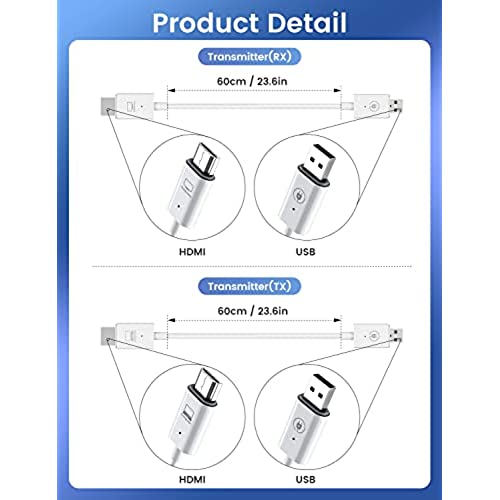
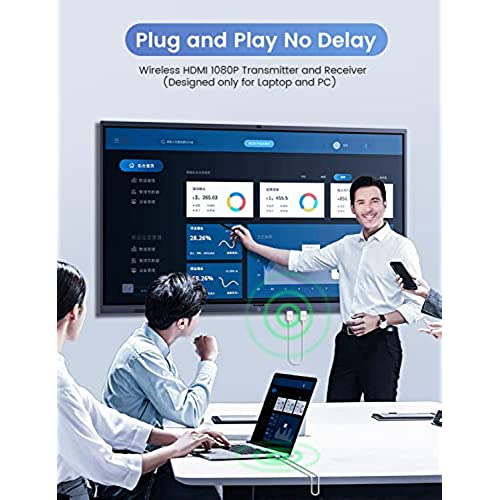





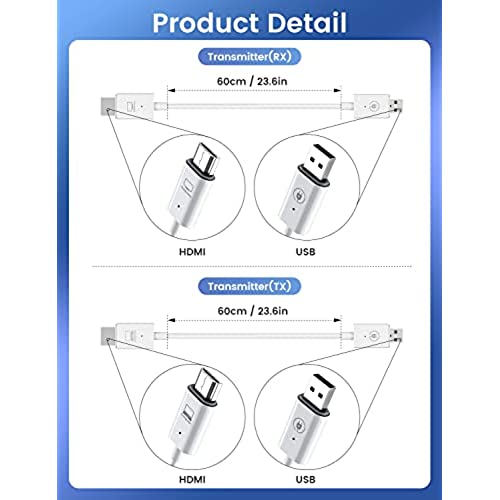
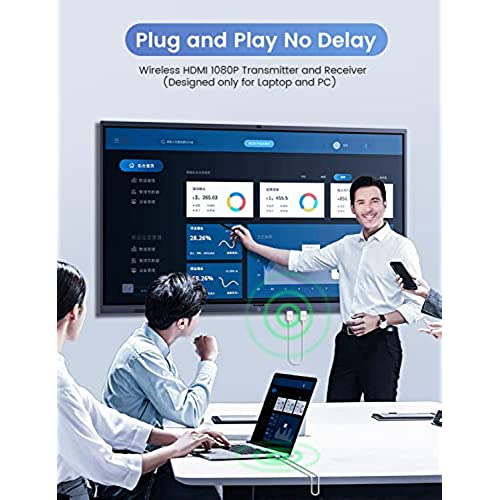


BRILOCEA Wireless HDMI Transmitter and Receiver, Wireless HDMI Extender Kit for Laptop and PC, Plug & Play, Wireless HDMI Dongle Adapter for Streaming Video/Audio from Laptop/PC to HDTV Projector
-

scott696d
> 3 dayI got this to avoid using an HDMI cable at events where we needed a portable scoreboard, and with my projector and portable screen this was a no-brainer to put that scoreboard closer to the guests who came to the roller derby bout. Connecting is a no-brainer as the transmitter and receiver are paired at the factory. I do wish my laptop had more old-style USB-A ports to connect this with, but I used an old phone charger to supply the necessary power to the transmitter and I was up and running. The resolution is great (looks crystal clear to me, so likely is the full 4k they claim) and within the distance claimed I had no problems connecting. There is a bit of lag between when I move my mouse and when it moves on the screen, but its nothing I cant work through. I had not expected audio to transmit as well as video, but when I broadcast some videos from my laptop onto my TV the sound was definitely coming from the TV (which means no more HDMI cables on movie nights - YAY!). For what this does, I am blown away by how well it works and how simple it is to use - this is MUCH better than any Chromecast Ive ever used as I get to control what I cast and it doesnt have to be in a web browser.
-

Country Life
> 3 dayI did have to fidget around with it to get it going on my new Sony TV, but now that it is up and running, it works great. Even though I have a brand new TV, the USB output was less than 1 amp, so I had to come up with a 2 amp USB power supply (at this price point, they should have included one). Luckily, my laptop did drive the transmitter. Once I had the power situation figured out, it came down to the laptop handshaking with the input. I was worried about the pairing, but apparently it was paired the whole time. I believe the key is that both units had a steady light on the button. I finally got it working by going out of the input and then back into the input. The video just came up. The video quality is great, it is smooth with no hitches or delays, and there is no discernable lag with the audio. Now that everything is in good order, it is a pleasure using this device.
-

T Ramos
> 3 dayThis is a great little device that you will use a lot. There was virtually no setup - I plugged the transmitter into my laptops HDMI port and the receiver into the TV HDMI port and, in no time, I was mirroring my laptop stream to the large tv monitor. This is really convenient when showing movies from my DVD drive or those I ripped to a hard drive. It is also great for presentations at meetings. This is a must have for any videophile that does serious streaming to a tv or monitor. Also, it comes at a really good price so it makes a nice gift.
-

Jason Clark
Greater than one weekThis is a wireless wonder of a specific kind. When connected to a laptop and to a TV, it worked exactly as described. When I tried connect it to an all-in-one pc and a monitor the connection screen appeared but the mirror mode never came on. Image quality (when it connected) was excellent and the audio quality was equally good. I didnt experience any lagging issues or de-synchronization between audio and video. Others reported that the inputs got warm and I too noted that they were warm to the touch. All told this wireless system works when used exactly as detailed.
-

K_
> 3 dayThis review is for the BRILOCEA Wireless HDMI Transmitter and Receiver, Wireless HDMI Extender Kit for Laptop and PC, Plug & Play, Wireless HDMI Dongle Adapter for Streaming Video/Audio from Laptop/PC to HDTV Projector I ordered. I like how easily this connected my laptop to my projector and I really like how I no longer need to connect an HDMI cable that always would get in the way. Within seconds of plugging one cable to my laptop and one into my projector, I was able to use my projector as a second screen. The image quality is great and the portability is too. I highly recommend this to anyone!
-

Clarence Novak
> 3 dayI was perhaps more curious than informed on this device? Wireless mirooing says it all! The set up and instructions were not a steep curve….but experiemcing how it changes and adds to many display and source options in my HT / Office was a very pleasant discovery! Seeing media from my IPhone wirelessly on my flat screen is a new world of connectivity between my devices! This adds image targeting and sharing options you think could never be done? Plug & play wireless mirroring (PPWM?) The vendor specs do a far better job of detailing all the uses and connectivity this Dongle offers than I can. BUT read the ‘Notes To Buy’…..it works great in many cases..but not the ones you may wish it would due various ‘copyright protections’. It was just a little less useful for me because of these issues. Would I use it from now on....yes!
-

K. Thornton
> 3 dayIm so glad Ill never have to worry about having the correct length HDMI cable again, or tripping over a cable stretching across a room. This works and works well. Connection was as easy as plugging in both ends and waiting a minute for it to self-connect. Picture quality is good on 1080 and 720 screens, and theres virtually no lag. I tested this with a laptop and several Samsung devices as senders and a projector and several monitors as receivers. All of the connections were easy and stable. Im not sure on the power requirement, but I was able to plug the power end into my projectors built in USB port for power. Idk if its meant to, but I noticed the HDMI plug-end gets hot during extended use (several hours or more).
-

JinGyver
> 3 dayThe Wireless HDMI Transmitter and Receiver, a remarkable innovation in the realm of technology. This cutting-edge device serves as a bridge between your laptop or PC and your HDTV or projector, enabling seamless streaming of high-quality video and audio. Its wireless functionality liberates you from the shackles of cumbersome cables, providing unparalleled convenience and flexibility. With its sleek design and compact form factor, it effortlessly blends into any environment. The superior transmission capabilities ensure minimal latency and superb image and sound quality, delivering an immersive viewing experience. Its a game-changer, revolutionizing the way we connect and stream media, and it truly deserves accolades for its exceptional performance and reliability.
-

Bubajuja
> 3 dayThis kit works really well especially with my projector machine. Just use my console or computer to transmit to it. Really user friendly and great value for the money.
-

Ralph
> 3 dayThis works pretty well, although it did not result in my laptop screen being automatically being mirrored to my monitor. I had to bring up my windows display settings and configure the display setup there. Fortunately I’m familiar with configuring windows. The documentation included with HDMI transmitters is sparse, so those unfamiliar with windows configuration may struggle. The Amazon product page for the HDMI transmitter states that it will not work IOS devices such as an iPad. This is not true. For an iPad you need an USB C to HDMI converter. For an iPhone a Lightning port to HDMI converter will do the trick. As in MS windows, once you’ve made the connection, you’ll need some additional configuration to get the remote window to look and act like you want it to. Although the receiver and transmitter seem identical, they are different; one is labeled computer and the other TV/Monitor. One disadvantage the HDMI transmitter has when compared to a plain HDMI cable is that the HDMI transmitter and the receiver need access to a USB port to power both the Transmitter and the receiver. I was able to cast my laptop screen to my TV in another part of the house using the HDMI Transmitter/Receiver combo. One thing I noticed is that both the transmitter and receiver got quite hot after a very short time of connecting. I’m not sure what that means for long term reliability. One other thing I noticed, that may or may not be relevant, is when I attempted to look at some other reviews for the HDMI wireless HDMI extender kit, I found most of the reviews were for another product entirely. The bottom line is this may be a useful kit for transmitting from your PC or other device to a display that is some distance away, provided you’re willing to a bit of configuration.








