


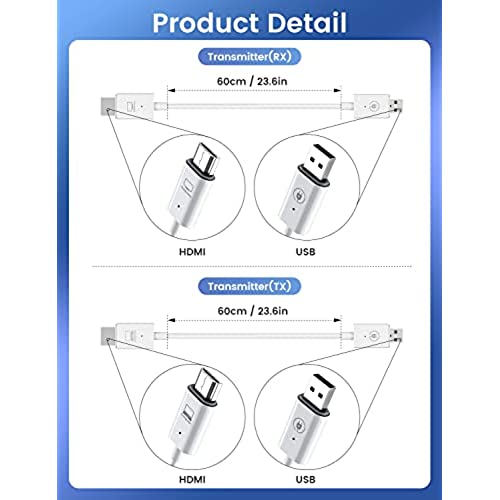
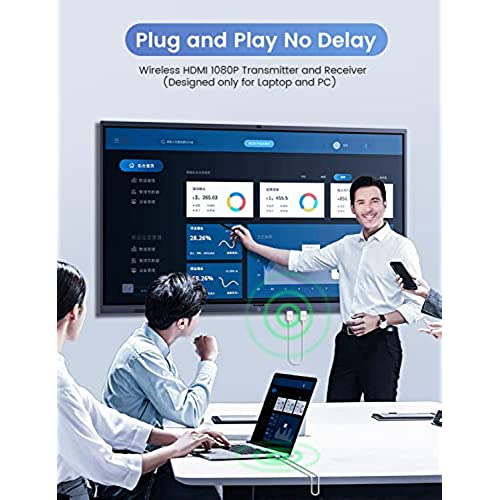





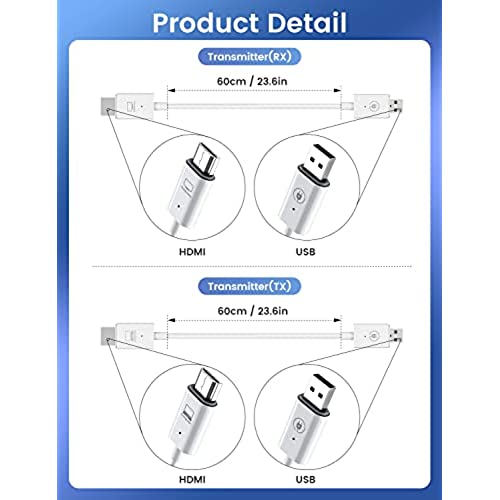
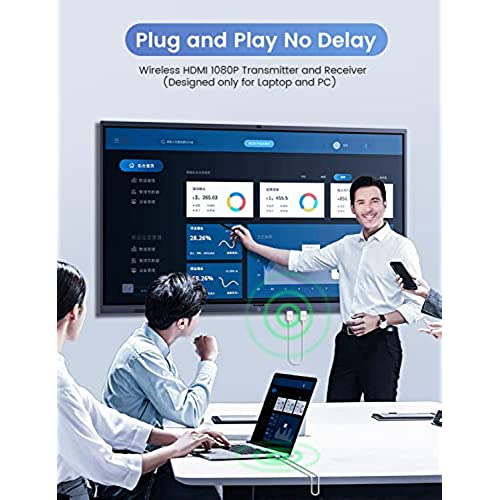


BRILOCEA Wireless HDMI Transmitter and Receiver, Wireless HDMI Extender Kit for Laptop and PC, Plug & Play, Wireless HDMI Dongle Adapter for Streaming Video/Audio from Laptop/PC to HDTV Projector
-

Carter A.
> 3 dayI was very surprised that this worked so well, and right out of the box. I remember trying a similar product a couple of years ago, and it was unusable. This thing had no problems. It gives a good image (there is a little compression, of course), and is extremely easy to use. On top of that, the latency is quite low. I think that it pretty intensely uses the graphics card of the computer that it is plugged into, so for that reason, I would not recommend it for gaming. But for work, for presentations, putting up movies and streams on a monitor or tv that is hard to reach, this thing is by far the best solution Ive come across.
-

Clarence Novak
> 3 dayI was perhaps more curious than informed on this device? Wireless mirooing says it all! The set up and instructions were not a steep curve….but experiemcing how it changes and adds to many display and source options in my HT / Office was a very pleasant discovery! Seeing media from my IPhone wirelessly on my flat screen is a new world of connectivity between my devices! This adds image targeting and sharing options you think could never be done? Plug & play wireless mirroring (PPWM?) The vendor specs do a far better job of detailing all the uses and connectivity this Dongle offers than I can. BUT read the ‘Notes To Buy’…..it works great in many cases..but not the ones you may wish it would due various ‘copyright protections’. It was just a little less useful for me because of these issues. Would I use it from now on....yes!
-

T Ramos
> 3 dayThis is a great little device that you will use a lot. There was virtually no setup - I plugged the transmitter into my laptops HDMI port and the receiver into the TV HDMI port and, in no time, I was mirroring my laptop stream to the large tv monitor. This is really convenient when showing movies from my DVD drive or those I ripped to a hard drive. It is also great for presentations at meetings. This is a must have for any videophile that does serious streaming to a tv or monitor. Also, it comes at a really good price so it makes a nice gift.
-

cujo6801
> 3 dayYou couldnt ask for a simpler devices to to get you to put the views your screen on other electronics such as your television. The picture quality is excellent. The sound is excellent. Like I said, really simple to move around and use got excellent range. Im very happy with them
-

Tim T.
> 3 dayThis HDMI transmitter and receiver kit works out pretty decently to not have to run long or visible cables. The setup works out pretty well for sending audio and video wirelessly to a set of video glasses, even if limited to flat out 1080p. The transmitter and receiver auto connect to each other after powered up and can auto reconnect to each other if there is a disconnect or power loss. Requires USB power to run and the cable should be decently long enough to reach most USB ports and chargers to plug in. Also comes with an HDMI extension if you need a bit more length. The main HDMI side of the cable do get noticeably hot during use, having the main body be made of aluminum with small fins could help with heat dissipation and heat management. This is for the white cable version with HDMI on one end and USB type A on the other.
-

indy
> 3 dayGiven that it was literally the best deal available when I got it, I am genuinely impressed with how well this HDMI transmitter receiver set worked. I just plugged the transmitter into the device HDMI output and the receiver into my television HMDI input, and the USB power ends into the closest USB ports around, and boom, it just paired up and worked automatically, transmitting quality picture and sound right away. I plugged the receiver into my GoPro Hero 8 Black Media Mod HDMI output (well, the normal HDMI end of a cable that adapts the media mods micro-HDMI) and the power-USB end into a USB battery pack and - Awesome! - instant zero-lag casting from the GoPro camera to the television without any software, cloud, subscriptions, complicated pairing configurations, apps, wifi hotspots, etc. Finally an easy answer to this problem - AND! - it was really cheap! Just a fantastic buy and Im very satisfied; I recommend highly without hesitation.
-

ralfwolf
> 3 dayTested with phone and laptop transmitting to TV. Image quality was good and no visible lag. Tested distance to about 20ft with no issues.
-

Mary G
> 3 dayPairing this with an HDMI splitter, my husband can watch satellite TV in two different rooms. hes pleased with the results.
-

John
> 3 dayWireless HDMI provide 1080P 30 frame resolution, good enough for slides representation
-

Cory
> 3 dayI never knew these types of HDMI cables existed for wireless displays, but they work amazing. Straightforward and to the point to instructions and they work flawlessly for me.








