

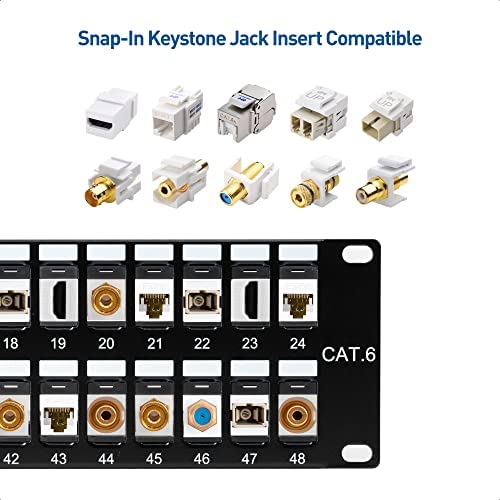
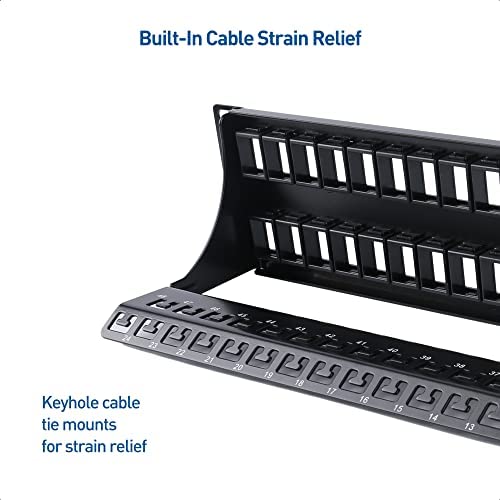





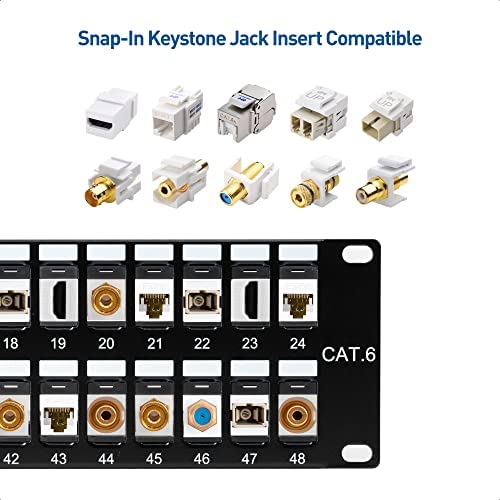
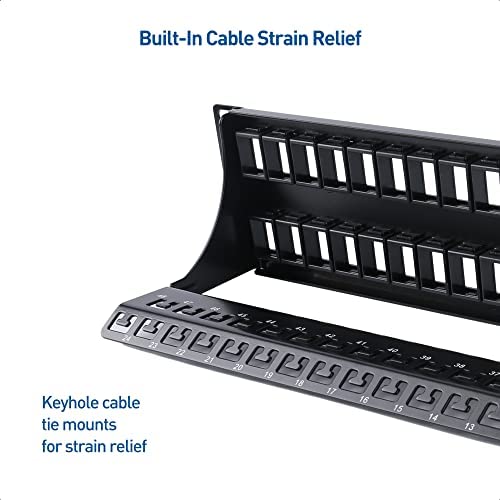



Cable Matters Rackmount or Wall Mount 2U 48 Port Keystone Patch Panel with Cable Management and Support Bar (19-inch Blank Patch Panel for Keystone Jacks/Keystone Panel)
-

t campbell
Greater than one weekfor a new project never did a rack before, this made it look professional and clean.
-

beale
> 3 dayThis is a very high quality patch panel. And like my title says, please save yourself the pain of punching down in a “classic” patch panel and just get one of these. Infinitely more serviceable in the future.
-

I. Bautista
> 3 dayI bought this over a competing brand because of the cable management arm which is an excellent plus. Turned out even the slots for the keystones are far superior compared to competing brands. Would buy this again.
-

John
> 3 dayGreat product and concept for patch panels. Very easy to add stuff as you go one or two at a time. Also like that you can unhook a keystone to re-route a cable without having to trim and repunch if a cable is routed bad by less meticulous installers or staff. Their keystones are cheap too and come in many colors. These do work with Legrand keystones that you can get at Menards, but cost wise I think those are more expensive. I’d guess Leviton and others would work too.
-

L. Hickman
Greater than one weekI purchased this because I had a closet with 10 Cat5E and 10 RG-6 termination. This Patch panel was easily mounted vertically inside the OnQ box that was already in the closet and allowed me the flexibility to have a single patch panel and fill half of it with Cat5E keystone Jacks and half with RG-6/F-Connector Keystone. It was quite sturdy (easily mounted) and standard sized keystone openings. I us Med 3 different brands of keystone jacks and they all fit securely in the opening. My favorite part is the cable support/organizer that is on the back. it makes organizing the cables coming into the patch panel very easy with just a few zip ties.
-

RickB
Greater than one weekFit my standard Leviton brand keystone jacks perfect....great product. Sturdy too. The cable bar is a nice touch that kept everything organized and tie wrapped
-

Jason
> 3 dayHuge fan of this style of “punch panels”. Though using individual jacks are more pricey, it’s great to be able to easily configure panel line-up. Also, if a single jack were to go bad or become damaged, you merely need only replace that individual jack, vs the entire panel.
-

Cliff Bowen
> 3 dayI have real Keystone brand feed through jacks. They do not fit in this panel. The slots are too narrow. I took it to work (at a data center) to check it. It is does not fit keystone jacks. I told the vendor. They send me another panel. It did not fit keystone jacks. The vendor continues advertise this as a keystone jack panel. It is not. I had to send all of them back.
-

TravisM
Greater than one weekI install panels frequently and this is by far my favorite one. Make sure you use cable matter Keystones with it or use Keystones that are slim as the thicker ones will not fit properly.
-

Code2
> 3 dayFor those who keep asking YES its 2 pieces. take the time and actually examine it before saying no as evident by the pictures I have posted. For those wondering if mono price keystones work without clearance issues yes they do tested and confirmed. When in doubt order the slim profile keystones to eliminate that issue. its a patch panel not much to say beside im glad the wiring has the strain relief and comes straight in to each port rather then having to stagger them from the sides much easier to maintain.












