



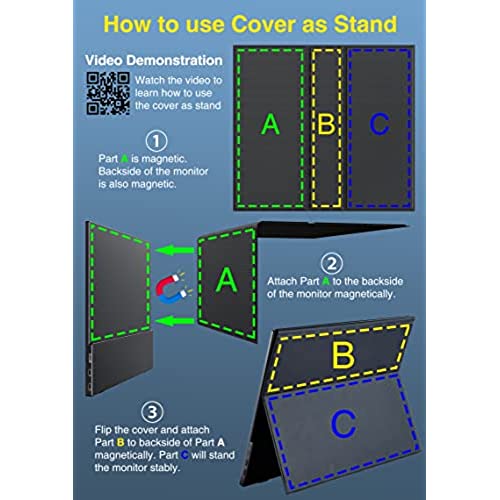





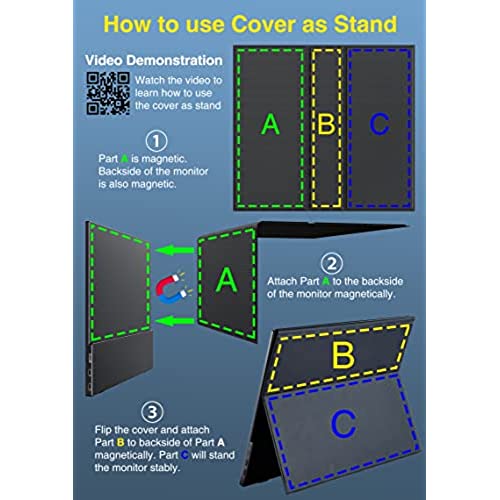

cocopar Portable Monitor 15.6 Inch 1080P Travel Monitor with Speaker Mini HDMI Dual USB-C Portable Monitor for Laptop MacBook Surface PC Xbox PS5 Switch, with Cover Stand VESA
-

Carter
> 24 hourI have been very pleased with this monitor - it is lightweight, very easy to use, and comes with a protective case. Literally all you have to do is plug it into your computer and it functions just like any standard monitor!
-

tina prater
> 24 hourThis product works great. I had some questions about how to use this with a chrome cast and the customer service was great.
-

Daniel
> 24 hourFor background - I was looking for a work monitor I can take with me on the go. After doing about 3 weeks of research and getting ready to spend $400 on a big name brand I came across this absolute gem. The cocopar monitor is easily the best bang for your buck.
-

Justin F
> 24 hourThis display gets high marks for design and portability. The hardware really is beautiful and so compact and light. I wish it would have fit my need. But ultimately I couldnt keep it because the color gamut is simply too narrow. I do enough design work that I really need most of the color ranges to be well reproduced. I dont want to always have to drag windows back and forth between monitors. That defeats the purpose of multiple displays. This display has less colors than the Lepow, which is not as nicely designed, but around the same price. Ultimately even the Lepow wasnt sufficient for graphic work.
-

jojo
> 24 hourThis monitor exceeded my exceptions in every way! So happy I found it. I’ll be traveling and working from home the same time this summer. I work in data so always need a second screen to look at software and spreadsheet. It’s so slim and the screen is pretty bright. The cover is a smart design and the screen can stand nicely on the desk. If there’s a USBC plugin in the computer, don’t need to use any charge. The customer service team is amazing! I didn’t know how to use the cover to let the screen stand and I called the number. They answered my phone immediately and walked me through how to use it. I look forward to use it when travel!
-

Wesley
> 24 hourFinally a portable monitor that works without hassle! I order 2 different portable monitors for my MacBook Pro and both of them did not work with MacBook even though the description said it did. However, the second I plugged this one into my MacBook Pro, it worked immediately and with beautiful picture quality. Highly recommend!
-

Nick
> 24 hourGood size screen, powers from the laptop, very good monitor for working from anywhere.
-

Evan L. Williams
> 24 hourThis was very easy to set up. The cover was easy to use as a monitor stand. The set up with the USB-C cable was as easy as plugging it in. I like the clarity of the screen
-

Maggie
> 24 hourI haven’t fully used the monitor yet but setting the device up was very easy and straight forward. The only thing to note is that when plugging in the USB-C, you gotta push it in until it snaps in place. I like the size and portability.
-

RANDY S.
> 24 hourSuper happy with this monitor so far - lightweight, easy to set up and a nice variety of display port options. I was able to recalibrate color and brightness on the display to match my laptop which was a huge bonus!
Related products




















