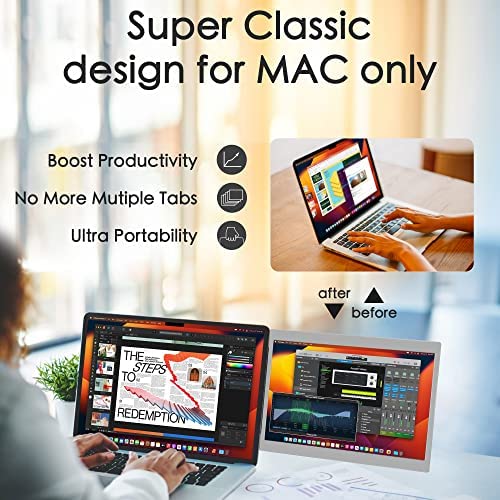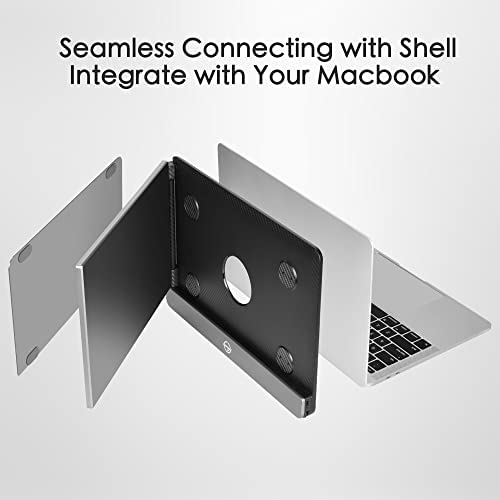CopGain 12 Portable Monitor for Laptop Screen Extender for 13.3 MacBook, Designed for MacBook Screen Extender FHD 1080P IPS Display Plug and Play P1M
-

haining zhu
> 3 dayIt is very useful ! Easy to use, excellent to have extra screens for the laptop.
-

Scarlett
> 3 dayThe display quality is not as same as my MacBook’s but runs well since it just a secondary monitor. The weight is lighter than I expected. Hopefully this company makes tri screen model for MacBook in the future.
-

G Wood
19-04-2025Theres so much to like about this kit: It arrives very well packaged/protected. It fits the target MacBooks *perfectly*. It attaches physically to the MacBook using a very clever mounting system. It attaches electronically to the MacBook using Thunderbolt/DisplayPort and appears as would any external monitor. The kit includes both a soft and a hard screen protector. This kit also isnt perfect: The display is heavier than Id wish and expect. This is especially so when the hard screen protector is attached (as is wise when putting the laptop+external display in a backpack). When stowed, the screen (especially when theres a screen cover on) menaces pulling the MacBooks lid too far back. When deployed, this outrigger screen pulls the MacBook to one side. Ive cobbled together wedges to support the imbalanced and wobbling bits in the short term. After Im clear on the various problem states, Ill probably end up 3D-printing a custom support. Getting the resolution properly set and the color properly calibrated has been a bear. Certainly, recent versions of macOS are unnecessarily fussy about HiDPI settings and color calibration. But macOS is also THE target market for this monitor.
-

dragonmermaid
> 3 dayLove Love Love this! This CopGain Portable Monitor for Laptop Screen Extender is such an amazing add-on for our mobile studio set up. In de studio we always work with more screens, but when we are on the road we never had that option, until now! The quality is great, The screen sits secure, does exactly what the ad says and we think it looks super cool! It comes with two protectors one made of metal that matches with the Macbook and the other made of leather, so this will keep your screen save! 5 Star!!!!
-

Rui
Greater than one weekSuch a great secondary screen but only designed for Mac. It works on my windows laptop as well but won’t attach to the back of the screen.
-

Sherry
22-04-2025I switch my worksites often as an estate realtor. This external screen is such a great helper for me. I use extended mode for my PPT and spreadsheets and mirror mode for demonstration to my clients. Very slim, fit into my laptop bag very well.
-

Noktelfa
> 3 dayThis is a nifty second monitor for a laptop. It works really well and is detected well by my Macbook. The real issue I have with this is that Ive had trouble getting it to stay attached to my laptop. The adhesive is pretty good, but I think overall the setup is just a bit fragile. That might be because of the way I use it. Overall, though, if I can get it to stay on, it will be great. Not having a second monitor is one of the things I hate most about using a laptop. Theyre convenient, but working on one screen is difficult for me. This makes that not be an issue. Once I figure a way around the adhesive issue (which Im pretty sure is my fault) Ill use this all the time. Sure, it doubles the weight of my laptop, but I can manage for an extra screen.
-

eric
> 3 dayIve never seen anything like this before but its fantastic. Yes, it adds some weight to your laptop but having a second screen that connects in seconds is very useful and no special stand is required. Just plugs into your USB-C port and there is also a port on the monitor. This fits the 13.3 Macbook Pro perfectly and it absolutely is plug and play. The computer detects the new monitor and extends the display. You may have to adjust the window positioning but thats a one time thing. Overall quality of the display is very good. Does it look as good as the Mac display? No, but its very good. I did mess with the color settings a bit and that helped, so if you are using this for graphic design, its probably best to use the main monitor for that or calibrate the screen to as true of colors as possible. This monitor is meant to be left on the lid of the computer, you can remove it but it comes with these sticky discs that are meant to be used once (I think). You do get extra discs, so its not a huge deal if you have to remove it for service or something but its not something you would take off every day. One thing I didnt test is if the monitor would stay in place without those mounting discs. It does sort of snap on so it might work that way. In general, this is a really high quality monitor that pairs well with the 13.3 MBP. I really have no complaints. Once I adjusted the screen to my liking, its just worked when I need it and has really increased my productivity. The screen flips back behind the original screen but there is a magnetic cover so its not exposed and that should protect it in a backpack or briefcase.
-

Steversnlt
> 3 dayThis is seriously cool. I like having a second (or third) monitor attached to my computers or laptops. For work, I have a laptop with 2 HDMI connected monitors on a dual stand and love having the additional realestate to do things for my job. Having this for my laptop is a game changer. When I opened the box it was a little intimidating. There are several large plates and hardware so I wasnt sure what went where. The instructions were not very clear and actually made it more confusing since there are a few options to how to attach it to my MacBook Pro. It turns out you just snap the main screen onto the back of the MacBooks screen and plug in the power cable to the USB-C port. Done! It works really well and the screens resolution is not quite as good as the MacBooks but still really nice. The one thing to note is that this makes the MacBook really thick and heavy. Think of it like the first old laptops from the late 1990s! I wouldnt be lugging it around an airport or coffee shop, but at home on a desk its great.
-

cooldado4
Greater than one weekI like this idea for extending the display on a macbook. When you plug it in it automatically recognizes it in the correct place (to the right of the screen). If you would prefer not to attach this to your Macbook you can use the attaching bracket as a stand and then it would be vertical instead of horizontal, which does requred more setting up in the display settings. The color is not nearly as brilliant as the Macbooks screen but It is usable for whatever, you could leave stats on this while playing on your main screen. There are things that dont require perfect color all the time and that is what you would use this screen for. The extra adapter cable is stout and gives you about 18 inches further that you could put the screen. That cable feels gritty when you plug it into your Macbook so I am going to get a video able hub to plug this cord into so it doesnt mess up one of the sockets in my Macbook. It comes with 2 different screen protectors a leather type material looking one and a solid aluminum one. This is a nice addition to any Macbook. The price seems a little high for what it is, but it does seem like good quality, except for the not so perfect color on the screen.