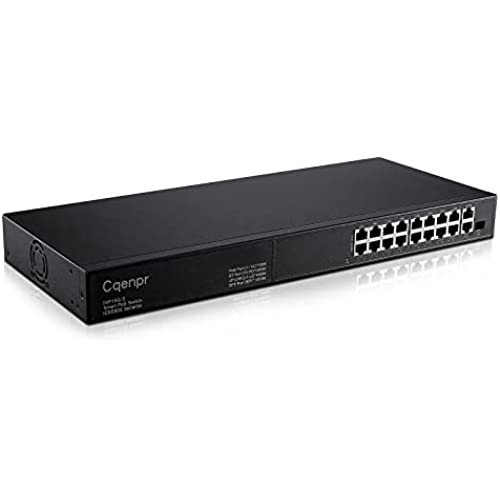


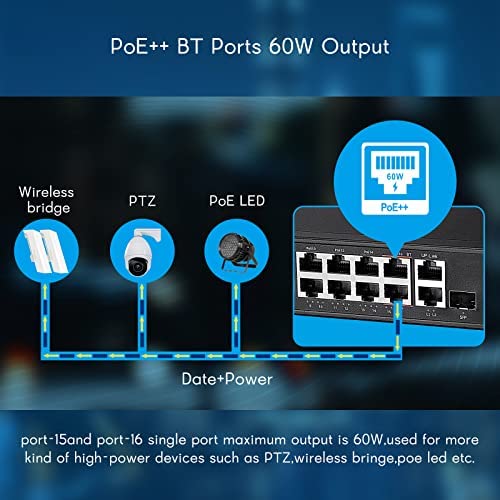
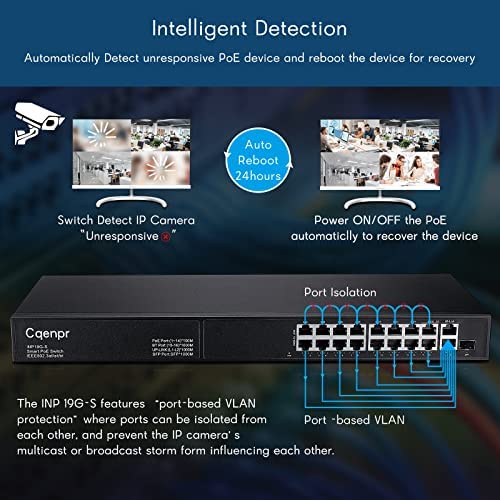

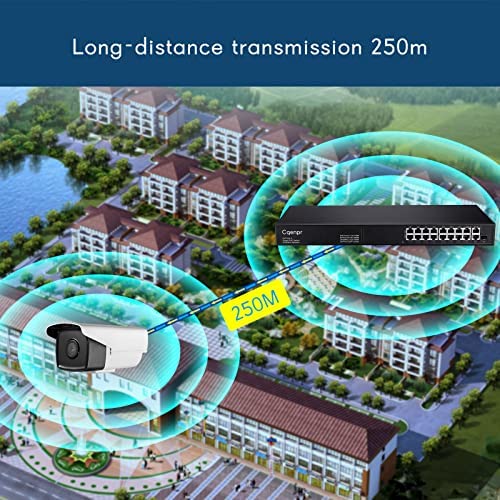
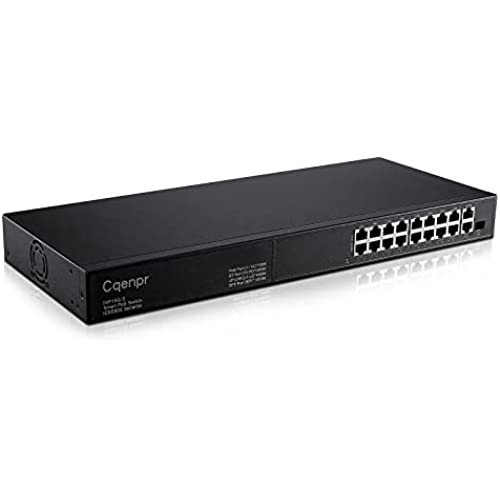


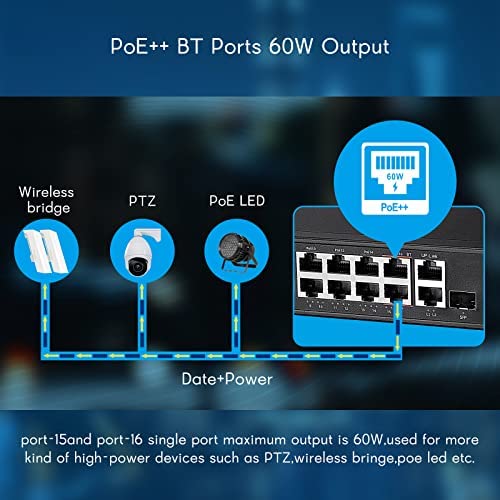
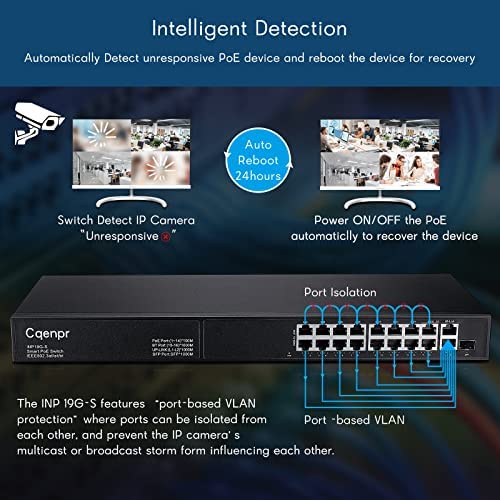

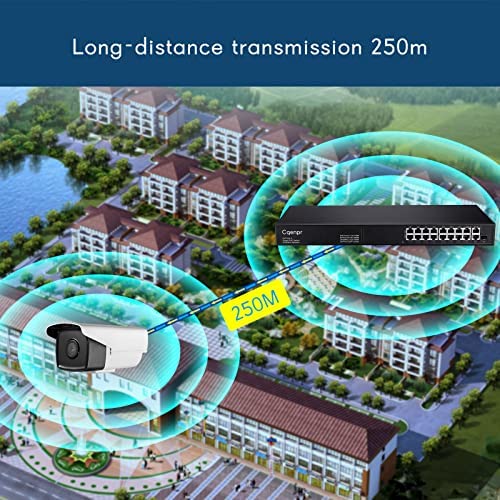
Cqenpr 19 Port PoE Switch, 16X10/100M Port PoE, 2 Gigabit Uplink, 1 SFP Slot, Unmanaged, Desktop/Rack-Mount, Plug&Play, 300W, 802.3af/at/bt, Metal case, PoE++60W High Power Output.
-

ATechnoholic
> 3 dayWhen I saw 2 up-links I thought Perfect, LACP. Nope. Not gonna happen. Somehow glossed over unmanaged in the description. How? Because it said 2 up-links. Doesnt work like that. Its a misleading description error. This is a simple POE dumb switch that has 8x 10/100 POE ports and 2x 10/100/1000 non POE ports. Not 2 up-links,only one can be used that way.. So if you wanted to LAGG it like I did you need a different device. This can up-link to your main switch or router with only one port. You could daisy chain another switch off of the other gigabit port, or an AP,or whatever, but you are NOT going to be using both ports as up-links. One feature I found missing that I prefer to have on POE switches is a POE indicator LED per port. Its a great way to easily see that the device you have attached is powered. Also a great way to know if you have a run configured off the switch for non POE use. Dont spend the extra $$ on this unless you need the 2 non POE gigabit ports for some reason - one is all thats needed.
-

Mark Paluska
> 3 dayWe used these for a temporary setup running voip phones and connected PCs. Worked great. No issues with connectivity. I would not try to run an enterprise network on these but for temporary situation with up to 8 devices they worked good.
-

Jamie and Heather Hejduk
> 3 dayThis PoE switch works very well. Everything going through it runs at a good speed. The price is excellent.
-

the eliminator
Greater than one weekIts a nice feeling when a piece of electronic equipment doesnt need any complicated setup or configuration. Due to the current state of the world, I have a variety of devices in my office that I wanted to hard-wire to the internet to ease the strain on the WiFi in the rest of the house. So all I had to do was plug this into the wall, and run ethernet to my router and each device. Simple, no maintenance setup. Throughput seems good to each device and the box makes no noise and stays cool. Im not currently using any PoE devices on it but it is nice to have that option for the future.
-

Centriculous
> 3 dayQUICK SUMMARY: This switch works well. I intend to use it for my homes Ethernet drops. WHAT I LIKE: - Compact design - Includes rack ears - Simple, readable manual - PoE works as advertised (and didn’t fry the non-PoE switch I plugged it into) - Power cable fit very snug in the back of the switch so it will stay in if mounted upright WHAT COULD BE BETTER: - Short power cable limits options (but it’s a standard IEC connector) CONCLUSION: Good product, solves the technical problem I had in my home.
-

Bob Feeser
> 3 dayI have been on a tear setting up security cameras at my home. Not that I live in a bad neighborhood or anything, I just want to have complete surveillance. So, the challenge was setting them up at the gutter line so to speak. Some cameras dont require any hookup at all, but only a sunny location so the solar panels keep the batteries charged. They work off of Wi-Fi and although I am impressed with their connectivity, I still am a dedicated hard wire fan. So, the thing is if you have a Wi-Fi camera that requires a power hookup, like a 110 A/C line feeding an adapter you will need to run that through the attic. If it is designed for a hard wire ethernet, plus an A/C adapter, you will need both. So now you are running A/C wiring connections in addition to Ethernet. The real conundrum is drilling holes in your home, and securing them from moisture and bug invasion makes it all the more challenging. So, next to a solar unit with possibly spotty Wi-Fi this is the best setup because you only run one ethernet cable, and nothing else. So, I put this POE switch to the test and ran it to my HView cameras and bingo it worked, no problems. Just make sure that if you run POE from every port on the switch you dont exceed the maximum output. So as a switch it works great, as a POE (Power Over Ethernet) it works great. What else is there. Highly recommended.
-

Martha Vanegas
13-06-2025I have 3 kids doing virtual home school and had to set up internet in each of their rooms, I have a home office, surveillance cameras and my TV is also hooked up via ethernet. I needed a ethernet PoE switch with at least 6 plug in ports. Set this up in my attic to make sure the WiFi also reached cell and laptop range evenly throughout my home. Then I hooked up a direct ethernet connection to each location mentioned. Have not had any problems, works as advertised and gives out a good WiFi signal.
-

rkruz
Greater than one weekI used 2 Cqenpr 10 Port PoE Switches cascaded to connect 4 POE PTZ cameras, 5 non-POE cameras, a PC, and a Network Video recorder. The 2nd switch was connected by the Uplink ports. I was very pleased with the performance. Read on for my impressions. The GOOD -- 100Gbps PORTS SPEED EVALUATED: There are 10 ports on the switch, but only 2, the uplinks, are 2Gbps. The other 8 are 100Mbps ports. As I would be using the switch with a security camera system I was a little concerned about the slower 100 Mbps ports and using them with 5 MP cameras or 4K video. So a little research found that a rule of thumb for an IP 4K 30 fps camera IP data usage is about 7 Mbps. So a few cameras on a single port would do fine especially when combined with the uplink port which is an aggregate of all the data onto a 2Mbps port to prevent a bottleneck. -- LOTS OF BANDWIDTH: I connected 9 cameras to the switches along with a router, PC, and a Network Video Recorder. With all cameras running at 5Mbps I saw an aggregate of 30 Mbps so plenty of headroom when using the switch. See the attached picture show the IP cameras usage by the NVR. -- POE WORKED GREAT: In the configuration described above with the 8 cameras connected, only 4 of them were POE and they were powered by the switch with no problem at all. Including PTZ cameras which moved fine when powered by the Cqenpr. -- RAPID BOOTUP: The switch quickly assigned devices after a power-up. Much faster than the NVR takes to prepare the display. -- 2 UPLINK PORTS A GREAT ADDITION: I used the 2 uplink ports to the Router and the 2nd POE switch. I wasnt sure it would work, but it worked fine. -- MOUNTING EARS PROVIDED: With these metal angle brackets, the unit can be secured on a wall or horizontal surface. A very nice addition. -- METAL CHASSIS: the entire chassis is aluminum making it a rugged box to hold up well to handling and also to help dissipate the heat generated by providing all the POE. -- GOOD PRICING: The pricing appears to be near the bottom 10% of the price for units with similar features and less than 1/2 the cost of well known name brand units. THE BAD: -- ACTIVITY LIGHTS POORLY PLACED: The Ethernet activity lights for each port and placed below the cable so the lights, which are an important tool to troubleshoot and monitor, are hidden by the cables when looking from above. It would have been much better to place the lights on top!. -- NO COLOR CHANGE WITH PORT SPEED: The lights are always green. There is no feedback to determine if the port is connected to a 10, 100, or 1000 Mbps port. -- NO POE USE INDICATOR: Another very helpful feature for installation and maintenance is a light indicating if the port is providing POE. I have used other switches with this feature and it is so very helpful for quick diagnosis or confidence. Conclusion: I really like the performance of the switches but the lack of a POE use the indicator and the location of the port activity lights under the cables let the switch down a little bit. But the price is a good value and that outweighs the few negatives to get a review from me of 5 stars. Just move the activity lights on top on the next version!
-

Zest
> 3 dayI got this Cqenpr 8 Port Full Gigabit Poe Switch to try and this is the 2nd unmanaged switch I got to review. I like this one much better. Here is my review. The good: - Reliable. I have not had any issue with it for over 1 weeks usage. - Easy to install. Just power on and connect it with the network cables. - 8 gigabyte ports were supported. - Price is reasonable.
-

Gunnar Vogtmann
> 3 dayI’m soon changing from analog to IP (Internet Protocol) so I can see what’s going on using my current WiFi to the internet and see what my cameras see at any given moment in time. I will also be able to see and move my PTZ’s (Pan, Tilt, Zoom) cameras as well. My analog system is limited and won’t do what IP can. However, This eight port PoE (power over Ethernet) will let me use my analog system and make it a networking one using some add on pieces (PoE Splitters) to convert the analog to IP. Very cool indeed. The instructions are well enough and the pictures definitely add to the text on how it done. Four Stars ⭐️⭐️⭐️⭐️!!!





