



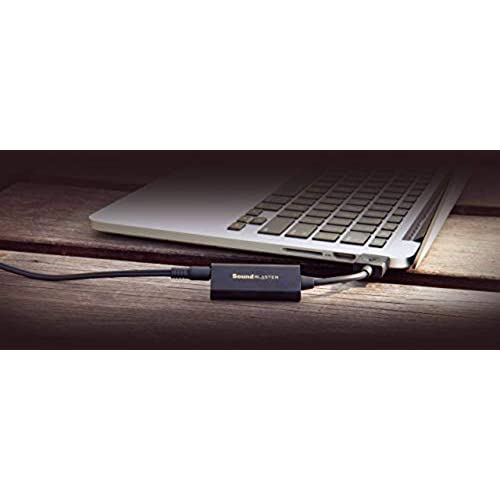








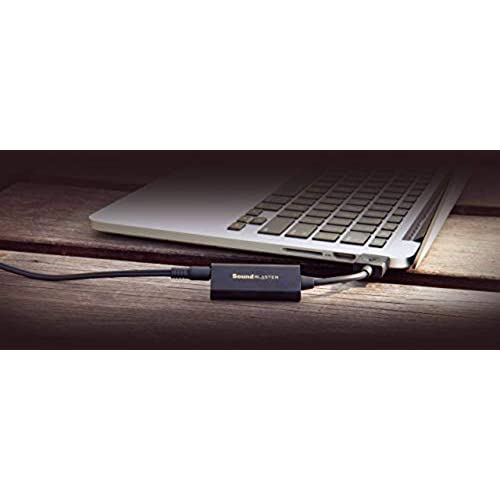




Creative Labs Sound Blaster Play! 3 External USB Sound Adapter for Windows and Mac. Plug and Play (No Drivers Required). Upgrade to 24-Bit 96Khz Playback
-

robert church
Greater than one weekUSB connection, simple install.
-

Bob C
> 3 dayHad issues with motherboard sound. Replaced with SB and I’m back on track with undistorted sound.
-

InokzFromTheBay
> 3 dayMy laptop headphone jack had been broken for some time now and I could only use Bluetooth headphones But the issue with blue tooth headphones is that when I would go to record video there was always a delay. No matter how many times I tried and researched and updated the drivers, I needed headphones to plug in directly into the laptop for what I was doing. Finally I thought to myself what if they made external headphone connections that plug in via usb. Eventually I came across these and low and behold this was EXACTLY what I needed! Thank you!
-

Mark R. Wietstock
> 3 dayIve been a believer in Soundblaster stuff for a VERY long time, but the last time I got/used one was an Audigy notebook card that had to be inserted in a PCMCIA slot, and tended to be very glitchy interacting with the OE audio card/drivers. Once it was working though ... fabulous. Now Ive moved on to a laptop with a PCIe/NVMe-based SSD boot drive running Windows 10, and as always, quickly realized its onboard sound card (Realtek) is junk for driving anything other than the teeny onboard speakers, so I went back to the Creative well to see what theyve been up to these days. I was very happy to find this inexpensive, USB-based, plug and play Soundblaster card that seemed like it had all the same basic functionality I needed/used in my old card, so I bought it. I primarily use this device for listening to music from my MP3 collection at my workstation, which is equipped with a pair of bookshelf Infinitys, an Infinity powered subwoofer, dedicated rack amp and 15-band stereo equalizer. The Realtek output from the laptop headphone jack is ok, but just doesnt deliver a signal with the gain/quality Im used to hearing from MY rig … like putting kerosene into the gas tank of a Ferrari. So I plugged this thing in; it really is plug and play easy; overrode the Realtek audio card with no trouble of any kind, and, without doing anything more than that, I noticed a big improvement in both sound quality and signal gain. However, I still wasnt totally blown away like I was with my original Soundblaster card, and just figured, e.g., oh well, whaddya expect for $20? Then I remembered Creative has its own, custom drivers and software for this device, and figured Id try that and see if it made any difference. The answer to that question is a RESOUNDING yes. Another boost in gain, but more importantly, I now heard the same crystalline frequency separation/response that I loved about my old Soundblaster card. All that 24-bit Soundblaster mojo is still in this little gizmo, but you cant stop/settle at just plug and play on generic audio drivers ... you really have to download and install Creatives custom drivers/software to get the best performance out of their device. Anyway, hope the review helps ... I feel that, when used with Creatives drivers/software, this device delivers everything its supposed to, and is WELL worth the cost.
-

austin rainwater
> 3 dayMinor hastle to set up for the first time other than that it works great. The fact this thing uses a USB and not a pcie slot is amazing for saving space on the mother board.
-

Marta Pavelka
> 3 dayFor some reason the device turns off around 20% volume (not the minimum). Not sure why. Same experience on a different computer with a different piece. It is weird and annoying but not a deal breaker for me.
-

Noir Central
Greater than one weekLike other reviewers, this is an excellent choice when picking a USB audio adapter after failure of on-motherboard audio on a Windows desktop PC. This Creative SB adapter delivers great sound at a nice price. Unlike cheaper USB audio units, this SB adapter is quiet during PC bootup and shutdown -- other inexpensive units can produce loud popping noises as the USB gets power, loads driver, etc. Recommended.
-

Albertha Lebsack I
> 3 daymuy bueno
-

Groxx
> 3 daySolid all around and produces great sound as soon as you plug it into anything, Im very happy with this. Its a cheap fix (and upgrade!) for my mostly broken built-in headphone jack and I would buy it again in an instant. Unfortunately it comes with a few enhancements enabled by default, all of which sound terrible if you are picky about audio at all, and you of course have to install the custom drivers to change this. The drivers/UI are fine (heavily custom UI of course (why???), but its easily enough understood), but it is a bit of an annoyance. It seems like this setting might stick once changed, from other reviews, but I havent yet tested that.
-

Doodles
> 3 dayBut for some reason on my machine it drops connectivity






