



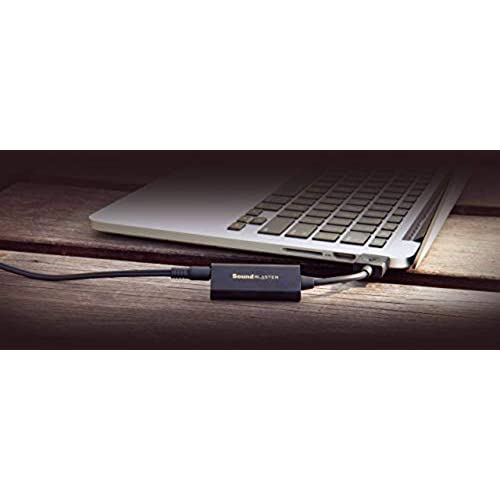








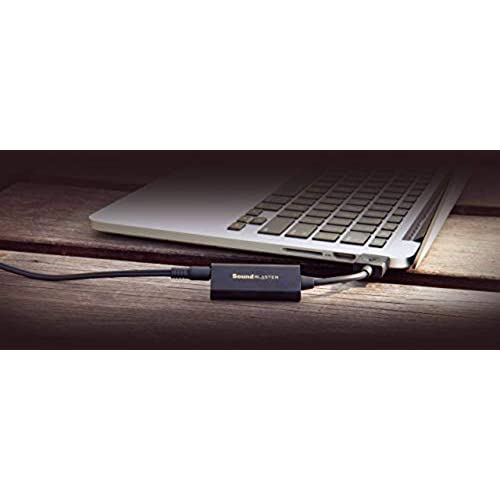




Creative Labs Sound Blaster Play! 3 External USB Sound Adapter for Windows and Mac. Plug and Play (No Drivers Required). Upgrade to 24-Bit 96Khz Playback
-

D. Ferguson
> 3 daySound quality is what I have come to expect from Sound Blaster, having owned the SB16 back in 94, the AWE32 a couple years later, and eventually a SB Live! PCI card in the late nineties. I eventually took a hiatus from A/V and PC gaming until recently when I decided to pick one of these up to use for teleworking. It has a decent level of pre-amplification for minimal distortion playback of video and/or video games. Anything I play back sounds as good as the source permits (obviously, a 128Kbps MP3 cant be made to sound any better than it can; garbage in, garbage out). Its just that this overcomes limitations present in most inexpensive onboard sound chipsets included in the vast majority of PC systems and/or motherboards.
-

Sabe Merchant
> 3 dayMy gaming headphones were being a pain, so I bought this product. It works exactly as it states and required no fiddling around and messing with settings to work. Outstanding.
-

Matthew Peterson
Greater than one weekIts surprisingly good for its price, size, and ease of installation. The only hiccup was I had to disable my motherboard audio before it started working, but Im not sure if thats a device problem or a Windows problem. Im only knocking a star off because it doesnt drive a very clean signal. On headphones, I can hear some pretty strong white noise coming through at low volume levels, and my old Xonar definitely didnt have this problem. Its hardly noticeable, though, when Ive got speakers plugged in. My last sound device was an ASUS Xonar DS, which I loved, but after years of use it unfortunately succumbed. I chose this as a cheap replacement for an immediate fix while I read up on choosing a proper replacement for my dead Xonar, and this fit the bill. Overall, Im happy with the purchase given the price I paid for it.
-

Steve
> 3 dayThe Sound Blaster Play! is a compact and portable sound card that can be easily plugged into your computers USB port. It has a sleek and stylish design, and its small form factor makes it easy to carry around with you wherever you go. The sound card is compatible with both Windows and Mac operating systems, and can be used with a variety of devices including headphones, speakers, and microphones. One of the main features of the Sound Blaster Play! is its high-quality digital-to-analog converter (DAC), which helps to improve the overall sound quality of your audio. It also has a built-in amplifier, which can provide additional power to your headphones or speakers, resulting in a clearer and more detailed sound. Users have reported that the sound quality is noticeably better when using the Sound Blaster Play! compared to their computers built-in audio. The Sound Blaster Play! also includes a variety of software features, such as the Sound Blaster Command software, which allows you to customize the audio settings to your liking. The software also includes a range of audio effects and enhancements, such as virtual surround sound, EQ adjustments, and noise reduction. In summary, the Creative Labs Sound Blaster Play! is a great option for anyone looking to improve the audio quality of their computer or laptop. Its compact and portable design, high-quality DAC and built-in amplifier, and customizable software features make it a great value for its price.
-

ProgearStorm
> 3 dayIm not using this the way most people are, so take that into account. Basically, I have several systems. All but one: Realtek audio. When CPU usage gets too high (I dont mean like 99%. I mean 40% maybe) or I do just shy of anything involving multiple windows playing audio in Firefox it goes robotic and choppy to the level that theres more chop than actual sound. Basically unusable even after doing all the fixes you can find and this is a budget gaming laptop with a Core i5 8th gen so theres no excuse for that. On the other hand, my $150 from over a year ago potato laptop has perfect sound. Therefore I bought this to replace Realtek. Short version: it doesnt do any of those things. Plug it in, wait a few minutes while things get set up, and audio problems are fixed. The sound quality is great, yes, but thats also a function of changing my headphones along with getting this. In short, if youre having problems with your onboard audio that just dont want to go away give up and get this.
-

John Hemsley
Greater than one weekI run my macbook pro through a Dell 38 monitor (U3818DW). Its an amazing setup. Only drawback is that you cant control your speakers with the keyboard unless you plug them directly into the headphone jack on the side MBP. Forget that. Its so nice having all video, internet, charging and other peripherals working just by plugging in the USB-C connection that comes with the monitor. A USB audio adapter ensures the audio works through that connection too. Only drawback is that Ive tried 2 different USB sound adapters and neither of them worked. My monitor is using firmware ver. M2B106 which is the latest version for that monitor. This Sound Blaster adapter works perfectly. Volume and quality are excellent. No lag. As a side FYI, dont attempt the firmware update to the monitor on your own if yours doesnt have it. My first attempt torched the monitor and by the admission of Dells own tech support, the only fix was to replace the monitor. Once they did it worked super well.
-

Fat techy guy
> 3 dayUpdate #3 Creative wants to play games with support and I havent gotten anything substantive from them. Their chat support was responsive, but they dont do consumer RMAs. I finally got in touch with a helpful person at Amazon who refunded me. And then the 4th one died too, albeit in a different way. Not sure how I got so many duds, nor what the problem is. i cant get in touch with a techy person to do real troubleshooting. This was my last time trying this adapter. I went with a random one on Amazon for half the price, which probably has a Realtek chip in it. Update #2 Both Amazon and Creative are dropping the ball. Amazon made promises, then failed to deliver, and Creative wants nothing to do with you if you dont buy direct from them. This is ridiculous! Update: The second one has died the same way as the first: no mic input. Looking on their support page for less than a minute and Ive gone in 3 circles and found some kind of channel partner portal. Warranty/RMA service is not complicated, yet companies seem to go out of their way to make it so. Ive noticed the price has dropped 25% since I bought mine, but its still available for same-day delivery. That seems to be conflicting signals if my problem is indicitive of a wide spread issue or not. I may upgrade my review if, ONCE I FIGURE OUT HOW TO GET IN TOUCH WITH CREATIVE, I can get decent support. Original review: TL;DR Works good, and the gamers I voicechat with love the audio quality First one died after 2 days, but the replacement has been working fine. Getting a replacement out of amazone instead of a refund/re-order was more painful than anything to do with the sound card. I use it with a SENNHEISER GSP 500 Open backed headset: https://www.amazon.com/gp/product/B07CK4J1SW/ which apparently has an unusal mic impedance and might not work with all USB soundcards. That headset did not work with a comparable Sabrent USB soundcard, for example.
-

Justin
Greater than one weekI purchased the Sound Blaster Play! 3 to upgrade the audio quality from our Raspberry Pi. I was a little nervous about having to change default configuration settings on the RPi, but the latest Raspbian OS makes it super simple. I just plugged in the device after boot, the audio drivers were recognized automatically, and the only setting I changed was to make the sound card the default. I had everything up and running in less than 5 minutes, and the majority of that was finding a pair of headphones to test with and also an audio file to test with. The product is simple, lightweight, and the quality is excellent so far. I would highly recommend this product, especially if you are looking for an audio upgrade for the RPi that is cost effective.
-

Matthew Kirk
> 3 dayI downloaded the Play 3 control panel and must say It sounds Awesome!!! hooked up to my Klipsch ProMedia 2.1 speakers!!!! The dedicated equalizer is perfect!!! Sounds as good as my old Audigy 2 ZS card, which I cant use anymore. WTG Creative!!!
-

George L. J. Miller
> 3 dayI got this sound card initially for a problem I was having with my internal sound card on my laptop. I then decided to try it out on my newer laptop with Windows 11. I did that and downloaded the driver. I was not the least bit impressed with the sound and was ready to throw in the towel. I put it back with the older computer as the sound card in it was not working properly and at the cheap price, it was better than doing without no sound at all. Then, this evening, November 17, I thought I would give it another try. But, this time, I did not load the Creative drivers, I let Windows 11 set up the drivers for me. I went in to change the sampling rate to 96/24 on the sound properties menu and something magical happened. When I put the music on Tidal on HiFi setting, it was like a totally different sound card. The sound stage opened up and magic happened!!! Whatever you do NOT DOWNLOAD THE CREATIVE DRIVERS FOR THIS CARD. Let Windows set up the driver by itself. Their program was choking the lifeblood out of this little gem of a sound card. I am happy that I gave it another chance :)






