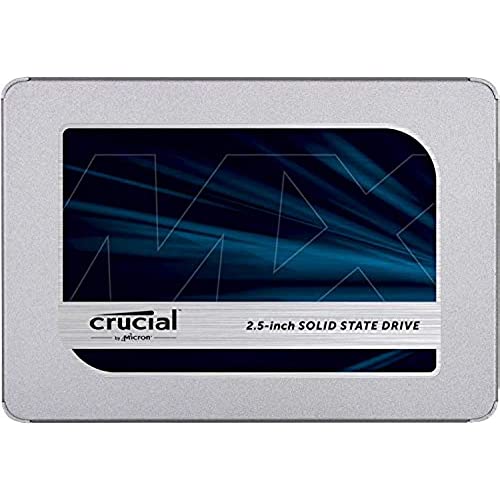

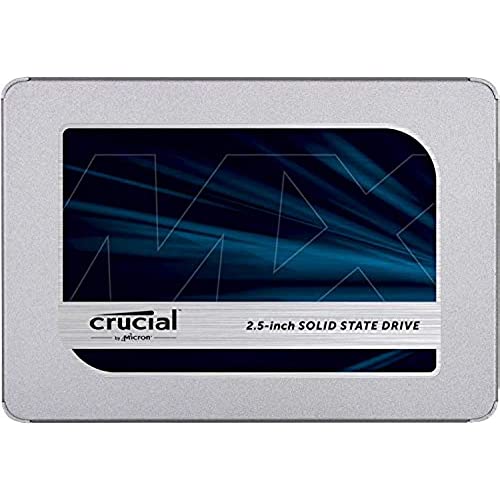

Crucial MX500 500GB 3D NAND SATA 2.5 Inch Internal SSD, up to 560MB/s - CT500MX500SSD1(Z)
-

T. H. Fentiman
> 3 dayReplaced my laptops HDD with this and its like having a new laptop, easy to clone if you follow the instructions to the letter, took 2 hours to strip and download and start again. Gone from 3 minutes 40 seconds to 39seconds from the time i push the start button to the open page, amazing performance in lightroom and no more clock spinning while editing, best upgrade i have ever done.
-

IB
> 3 dayProduct was not in original packaging - no factory seal. No idea if the product was refurbished or used.
-

RARE Technologies
> 3 dayWorks as intended, very fast compared to regular 7200 rpm and high performance drives. Well worth the investment and exactly what our client needed
-

Rolando
> 3 dayMolto rapido ed affidabile, mi è servito per velocizzare un buon notebook che aveva tuttavia un hdd molto lento... Per linstallazione ho dovuto però ricorrere ad un tecnico in quanto i principali software gratuiti si sono dimostrati incompatibili (forse per alcune caratteristiche del notebook, come il bios o altro...). Probabilmente per molti altri notebook questo problema non esiste (il mio è un pochino datato), come si può ben notare in numerosi tutorial video di Youtube.
-

maurizio
> 3 dayProdotto conforme alle caratteristiche menzionate nella pagina, e stato acquistato per sostituire un vecchio HDD della stessa capacita in un computer portatile. Una volta clonato il contenuto (e inutile reinstallare tutto da zero =P ), il laptop e rinato: tempi di caricamento drasticamente ridotti e maggiore fluidita del sistema operativo.
-

CGW
Greater than one weekI bought this to replace a desktop PCs original 128gig unit. Using the Acronis software made it easy to clone the C: drive (I used the second ATA connectors inside the PC rather than using an external adaptor) Once the replacement completed, the software is useful to create backups etc if needed.
-

Kent Ken
Greater than one weeki waited for ages before i upgraded my pc with this SSD, my pc is a dell insperion 3847 which luckly had a spare drive space, as the lead i purchased to clone the SSD failed to work at all when connected via the USB3 port. Ive only given it 3 stars on the install as you need to read the installation manual carefully and get all your user data to a good backup (although i didnt need to use it) It is very time intensive doing a clean install of windows would be quicker but you would lose some programmes. I did a backup and restore rather than a clone, as my original drive was larger than my new SSD. Overall very happy. Glad i bought the converter with the powerleads for 3.5 to 2.5 it couldnt have been don with out it.
-

Jack
> 3 dayI added this to my Qosmio which already has an SSD drive. The performance of an SSD over a standard drive is very noticeable. I would never buy a machine without one again. Wife just updated to a new Dell with one and she is very happy with performance.
-

Dev
Greater than one weekAfter the upgrade, my PC runs lightning fast.
-

Rajmund Kajok
> 3 dayNach dem Tausch meines HDD gegen diesen SSD lebe ich viel gesünder! Das ewige warten bis Win10 mit seinen Hintergrundaktivitäten fertig ist, weil sonst nichts geht, ist vorbei und damit bleiben auch die Wutanfälle aus. :) Tolles Ding, passt super, der Wechsel ist beinahe kinderleicht.

