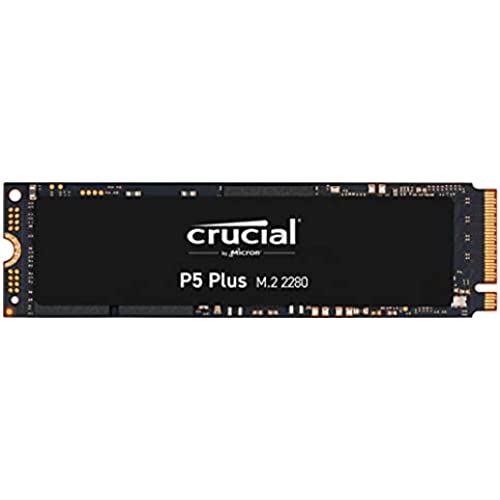




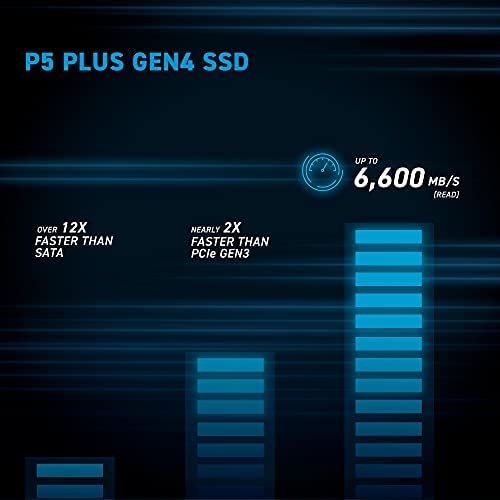

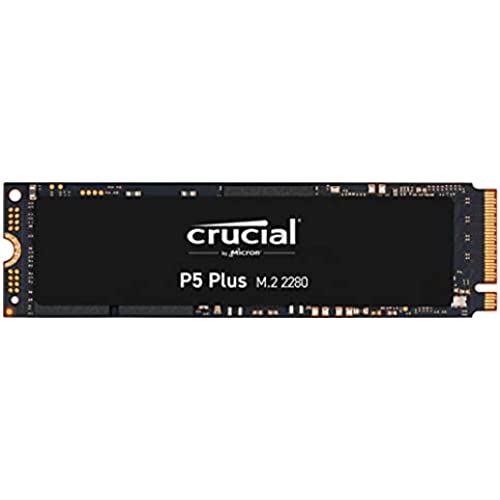




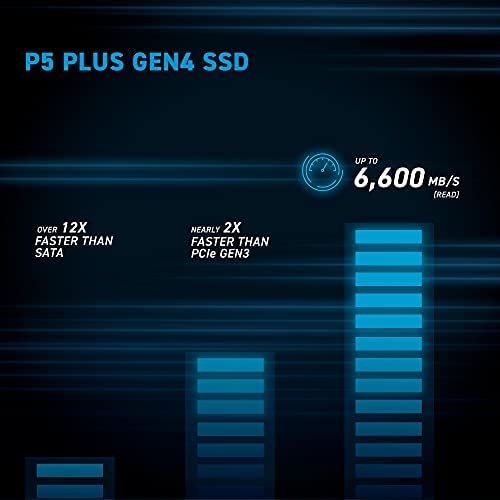

Crucial P5 Plus 2TB PCIe Gen4 3D NAND NVMe M.2 Gaming SSD, up to 6600MB/s - CT2000P5PSSD8
-

Clifton Lindgren
> 24 hourPassare a questa ssd da un disco solido e come passare dalla bicicletta alla Ferrari ...... con Corsair non si sbaglia mai ....marca affidabile e di qualita ....consigliatissimo.
-

HermitBoy
> 24 hourBought this as my OS drive for a new build in an M.2 PCIe 4.0 slot.
-

Fred Feagin
> 24 hourGood price!
-

Ferbu Dominique
> 24 hourAcheté pour ma PS5. Installation facile, reconnue immédiatement par la console et utilisation transparente. Excellent rapport qualité prix.
-

DE
> 24 hourjai vu 5600.... et pas 6600 mais en tout cas il est accepté et fonctionne.
-

Daniele Martinez
> 24 hourSono estremamente soddisfatto di questo hard disk. É veramente semplice da installare e la velocità di trasmissione dati è incredibile. Pienamente consigliato!
-

walid
> 24 hourthe NVMe stopped working after 3 weeks of normal usage, it gave me blue screen many times and then died.
-

P. Schmidt
> 24 hourWie jede SSD einfach in die PlayStation 5 einzubauen.
-

David
> 24 hourEn principio parece que funciona de forma correcta.
-

Tb
> 24 hourThis was super easy to install in my ps5 and now everything loads faster and I have room for all my games I purchased the heat sink separate. This is definitely a must have if you have the ps5
Related products


