


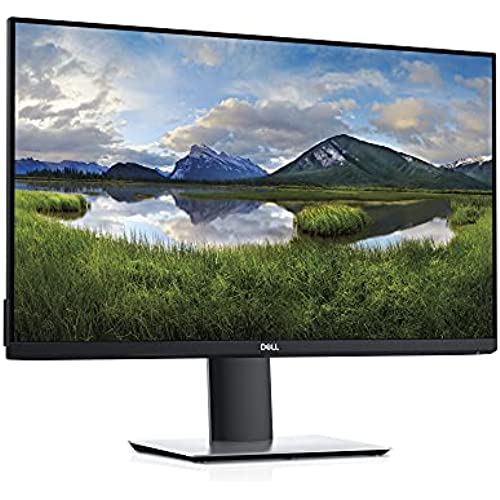






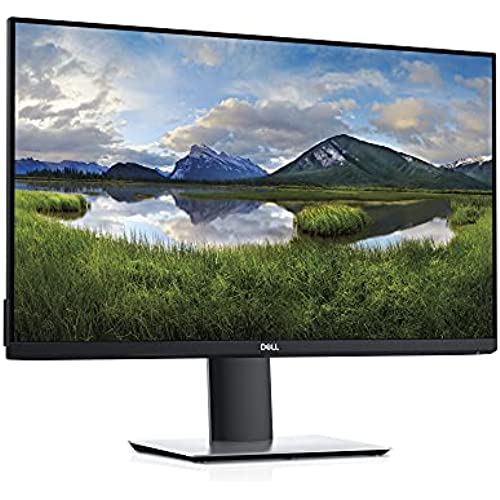



DELL P Series 27-Inch FHD 1080p Screen Led-Lit Monitor (P2719H), Black
-

John
> 24 hourWere all working from home, and I finally broke down and bought a second monitor. This thing is great - huge and bright. Im used to squinting at my little laptop monitor and not fitting all of the spreadsheet on. This is like the size of a desk and everything is so clear. Good purchase, particularly at this price.
-

SNACK D
> 24 hourGenerally happy with this monitor, still functioning after 1 year and 8 months.
-

Cody Peebles
> 24 hourGreat screen for charting platforms. Especially multi monitor vertical setups. Probably not as great for gaming with the refresh speed & pixel #. For business it’s 100.
-

Freda Stracke
> 24 hourSince Covid_19 I’ve been working from home and needed a much larger screen for my work. I have to stare at data, multiple spreadsheets all day so this gives me plenty of workspace for my business needs. Color is great, raise/lower and swivel of screen is smooth and effortless. I prefer this one over my screen at the office.
-

Pete
> 24 hourVery nice display. I bought 2 for a dual side by side setup, love the thin bezel. Would highly recommend for office and home use.
-

Skip
> 24 houri bought this by mistake to use in tandem with another 27 Dell monitor. Didnt realize until I plugged it in that the max resolution is 1920x1080 and the other one is 2560x1440. And it wasnt as sharp and the colors were quite a bit duller. My bad. Im sure this monitor will be fine if you dont need anything more than a bare-bones monitor. Otherwise, spend the difference and get the better one the first time. Also, if you are buying to use as a second monitor, MAKE SURE it matches the resolution of your existing monitor!
-

Ed Hack
> 24 hourThis is a replacement. The first one lasted about 3 weeks. Very unusual for a Dell product. I have been buying Dell products for many years. I think the quality of Chinese-made electronic products has deteriorated substantially in the last few years. .....We will see.
-

RichiePoo
> 24 hourgood monitor . Comes with needed cables. I love the telescoping function. Wish it had DVI..but has HDMI.... You wont be dissapointed
-

John
> 24 hourOverall a decent monitor. No complaints. No dead pixels or anything else.
-

G G
> 24 hourThe monitor itself has been fine. If you purchase this item from a third party seller on Amazon, Dell will likely not honor the warranty. Even if you look up its service tag on Dells own site and it shows a 3 year warranty with 2.5 years remaining. Basically if you dont provide the address Dell shipped the monitor to, or it wasnt shipped to an authorized Dell reseller then they deem it ineligible. I have never had this issue before, having handled dozens of Dell warranty replacements. We typically have 1-2% of our Dell monitors that need warranty work. So if you have an issue past the sellers return period, youre out of luck. The large seller I purchased from offered a whopping $20 partial refund for a $250 monitor that is unusable after 5 months.
