
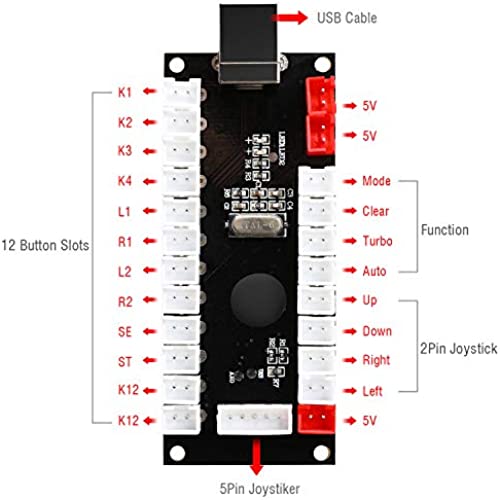
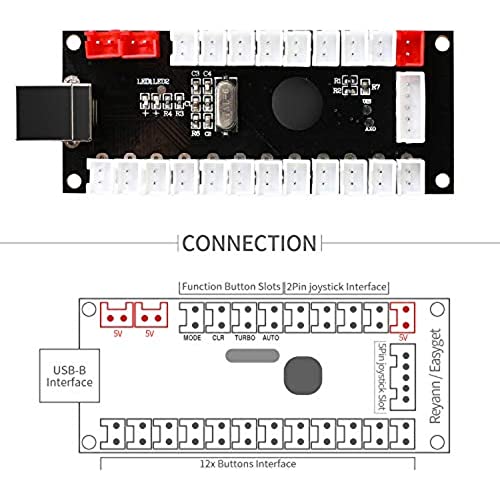





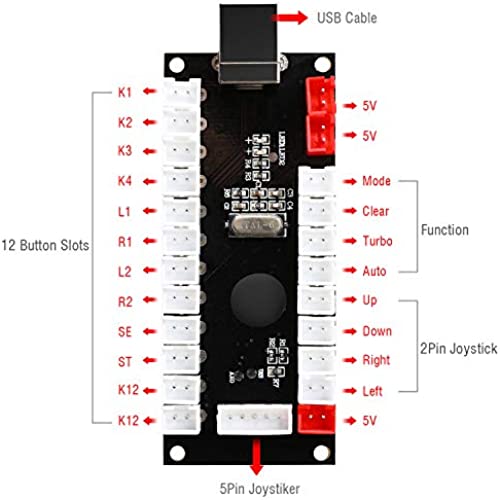
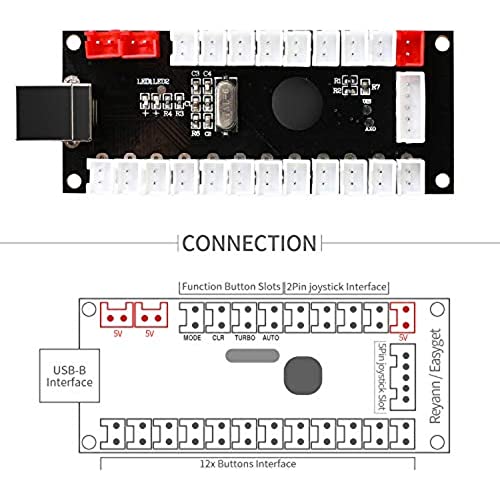




Easyget 2 Player Zero Delay Generic Game Controller USB to Joystick for MAME & Raspberry Pi 1/2/3 RetroPie DIY Projects
-

Jose Quesada
> 3 dayExcelente producto.
-

Josh Pughs
> 3 daySucks
-

J. Haasl
> 3 dayWorked perfectly for my Arcade1up mod. Everything was easy to setup and worked great.
-

vinnie
> 3 dayWorks great
-

Carlos C.
> 3 dayworks as intended, remember that you must have an actual idea of what you are doing to get this to work as intended.
-

Howard M3
> 3 dayordered one of usbs plugs has a connector not making contact if wire is bumped it loses connection can tell cause if you touch the plug red light on zero delay encoder goes out have tried to contact seller for replacement cord no luck tried to us my square trade 2 year protection plan keep getting told to contact seller just getting the run around for a simple fix
-

Corro V
> 3 dayNo issues.Decent control for the price.
-

Jeff Bezos is a Treasonous Fascist
> 3 dayWorks fine.
-

Chris
> 3 dayNo instructions? Have experience in using these but, had to dig for a wiring diagram.
-

John H.
> 3 dayThere seems to be TWO versions of this board... this version has the all important RED +5v out connector for light up buttons!











