
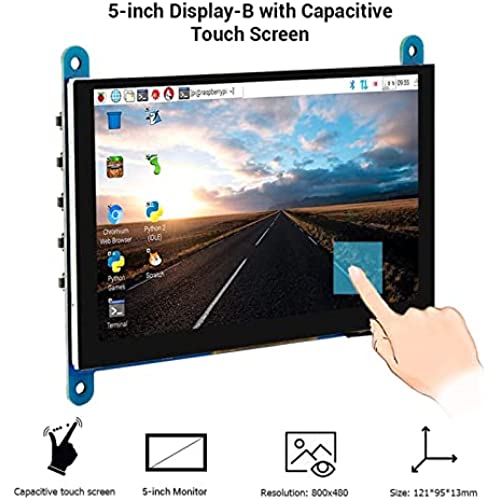

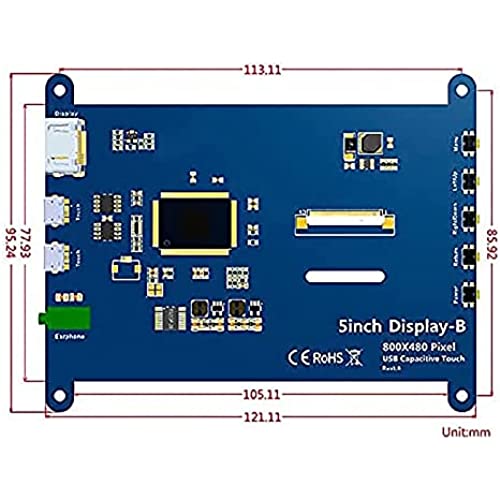
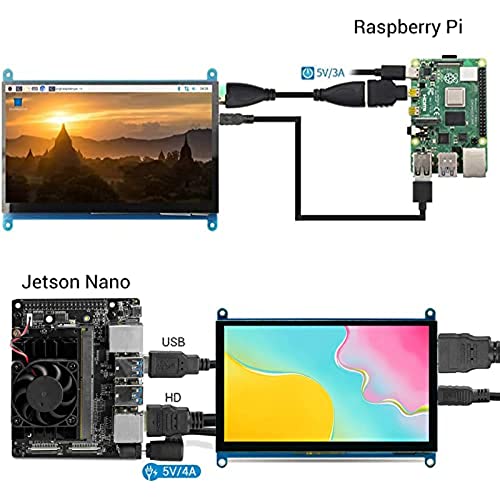
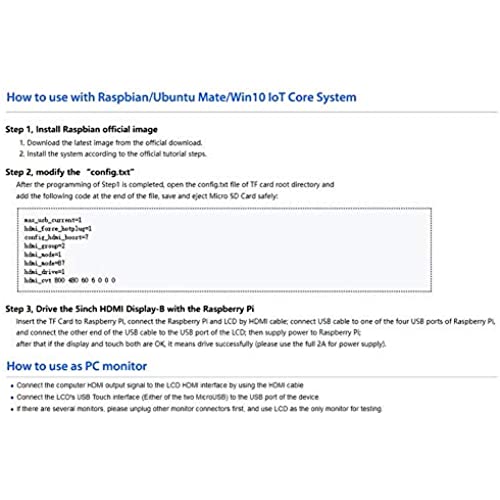

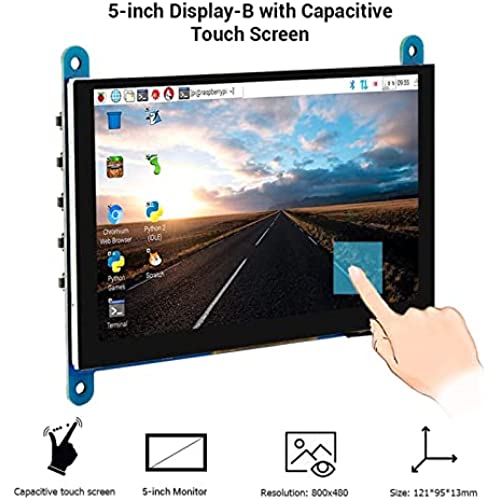

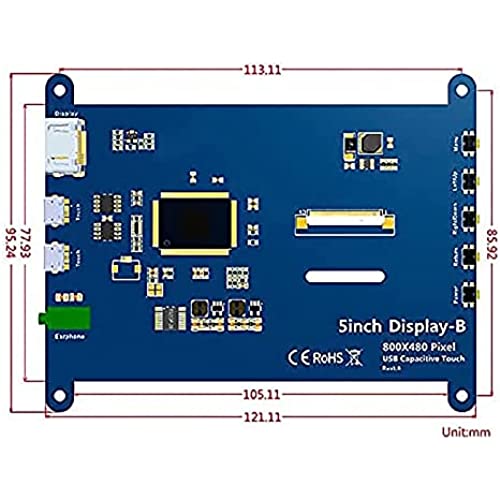
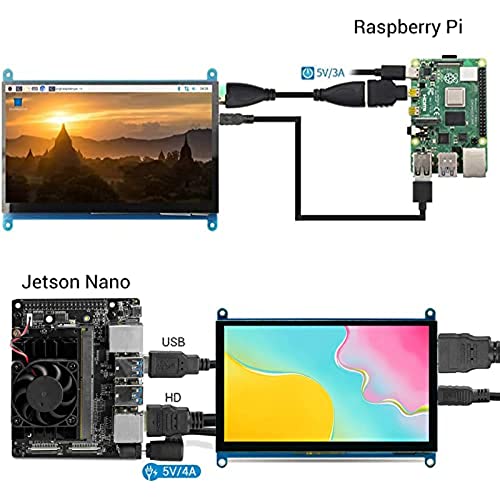
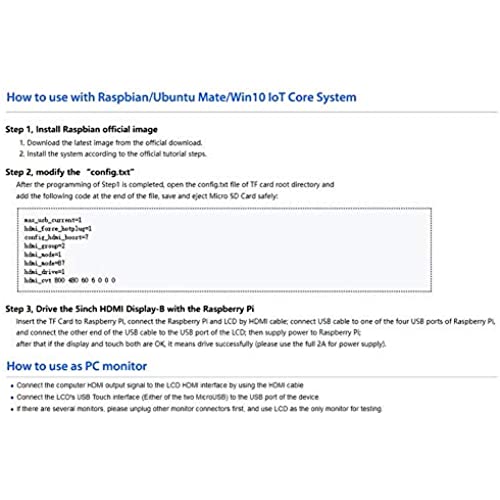
ELECROW Raspberry Pi Touchscreen Monitor 5 inch Screen Display 800x480 HDMI-Compatible with Raspberry Pi 4 3B+ 3B 2B BB Black Banana Pi Jetson Nano Windows PC
-

James 007
> 3 dayComes with everything you need! I recommend buying a separate monoprice hdmi and a 3ft micro-C to usb! Makes it easier to wire cable as needed. This things works like a charm especially with Aida64! Highly recommend if you plan on completing ur pc build. Ended up with the 5 inch and I think it’s perfect size. I used double sided gorilla tape since I didn’t want to drill holes on my case. No issues when powering off, it turns off with my pc when powered down
-

Pabel
> 3 dayThe screen is quite amazing, I used it to display temps in my case. It works just as expected, recommend if you are thinking of doing something like this.
-

Aiden Kessler
> 3 dayTerrible product- connection ports are cheap and the device is out together haphazardly. Spend $20 more and get something that isn’t a piece of junk... be smarter than I was cheap.
-

T cruz
> 3 dayI used this monitor to put it inside my PC as a second monitor to check up on the temperatures. It is amazing.
-

Jax - Jackson
> 3 dayWorks for the project I needed it for.
-

S20user
> 3 dayAll need accessories included, very bright which can be regulated an Plug n play with current raspi image. Will lookout for Elecrow for future Projects.
-

Kman
13-06-2025I like to watch YouTube videos of people building computers and came across this guy who put a mini lcd panel inside his computer to monitor temps and speeds. He recommended this panel (5 inch blue). So picked one up. The cables that came with it are short so I recommend that you grab a 3ft USB to micro usb cable a and a slim monoprice hdmi cable. I routed both to the back of the pc. Once the lcd came on, I configured the panel as a 2nd monitor. Now, the resolution is 800x600 but I was having a hard time getting templates to add to it, so I changed it to 800x480 on windows and downloaded a bunch of aida64 templates in that resolution. Although the resolution is lower, it actually looks better to me. See the picture. Took me about 30 mins to set everything up. Also, you will need the retail version of aida64 extreme, so I recommend you do a Google search for websites that sell the license alot cheaper that the actual aida64 site. As a bonus, people online dont like that because these panels are powered by USB, once the computer is off, some panels remain on with the message no signal detected but this one fixes that because it shuts off automatically once it does not detect a video signal. I am extremely pleased on how this came out. I would give it 10 stars if I could
-

Mike
Greater than one weekUsed it to make a sensor panel for my computer. Works great. I do not use the touch screen but i di know it does work. Great for what i wanted tobise it for.
-

Dallin
Greater than one weekPlugged it in and it worked right away! The touchscreen is also great which makes it so I dont need a mouse! Great for monitoring computer levels. Will buy again!
-

Andreas Barov
> 3 dayGot no Signal on the display after 2 days. DO NOT BUY












