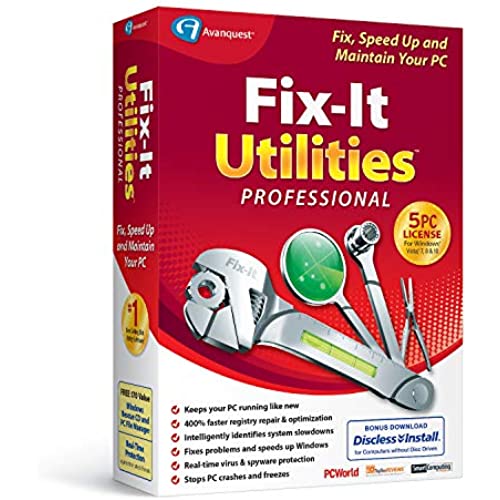
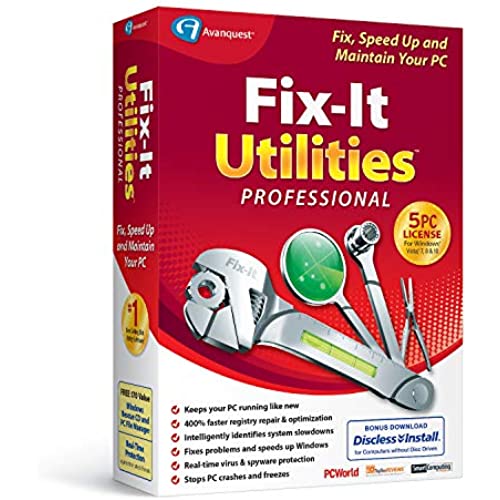
Fix-It Utilities 12 Professional [Old Version]
-

Paul F. Carpenter
> 3 dayCrashed all the time. I threw it away
-

Andromeda
> 3 dayFirst it analyses your computer and finds 300+ things to fix, then it suggests you disable your protection software like Norton or McAfee, because theirs is just so much more powerful and will protect you better. At the end of the day my computer was not any faster with all the fixes, but the program wants to install new updates and fixes daily. I took it out of my computer. If you set your computer to defrag weekly and follow basic steps to check it monthly, you do not need this software; it is a hassle and NOT WORTH THE MONEY.
-

Roger D. Launius
> 3 dayMy experience with Fix-It Utilities 12 Professional was just fine, but I have to admit that my needs for it as yet have been relatively simple. I installed this on an old laptop specifically to use the Shredder function to wipe the harddrive before recycling in the computer. The program installed just fine and I proceeded to wipe everything. It performed this task with relative ease. I cannot speak to the other aspects of the program but this part of it worked just fine.
-

Leah Maines, best-selling, award-winning author, actor, and editor
> 3 dayWell, I dont know how it does on new computers, but I installed this on my older version HP and Ive had nothing but problems. Now I cant get my printer to work, and other programs are having a lot of problems. I wish I would never had installed this thing. The computer was fine before I tried this. I dont know if it was this program, or if I got a virus by chance at the same time--but Im now very disgusted.
-

Robb & Sharron
Greater than one weekOnce upon a time the Avanquest products were respectable. Ive used both System Suite and Fix-It Utilities. I had Fix-It Utilities 12 Pro installed on my computers. I uninstalled it even though my contract still had more than three months left. I really wanted to believe it was as good as it was back when it was at version #5. Through the years their products have gone from competitive and reliable to junk. Customer service is terrible. Emails do not get answered. Their FAQ and Forums are a joke. Whenever the product is upgraded any settings have to be reset. One product upgrade removed the software, but did not replace it with anything. I had to reinstall from the disk. Windows does not recognize it as any kind of anti-malware sofware. The only good thing I have to say about it is, to my knowledge it did its job, when I installed a new virus checker, it found no viruses on my computer. The problem is the program is horribly clunky and customer service for a paid product is non-existent..
-

Dan Pieniak
> 3 dayYikes.... stay away from this program...... Have been running it a couple of months, and now the Active Defense program has gone rouge - has me rebooting my computer many times because of some pcreg.exe program. It is impossible to get any help from the program, since the Active Defense keeps finding more problems as it runs through my computer. There seems to be no telephone support number that you can call. This is worse than having a virus or malware!
-

J. Roberts
> 3 dayinto the blue screen of death. Four times in an hour. After not having seen the blue screen of death in years.
-

R.C
04-06-2025This review is for, Avanquest Fix-It Utilities 12 Professional First off I should have looked up any problems this program may be having. If you do a Google search for problems, youll see there really isnt any real good solutions to problems, users are having with this. I installed the full version of this, it does give you options to choose what you want to load. After I started the program I wanted to download the latest updates and virus definitions. Told me it couldnt connect to get updates, ok server was busy or something, at 2 am in the morning? Finally, after several tries and a day or so later, I was able to download the updates. Right away I noticed my shut down time nearly tripled, so I checked the registry for any changes in the line for my shut down values, couldnt find any changes there. Then I ran all the utilities in this program. There are 3 barrels that tell you the health of your computer, but one was reading only 38%. Why was that I thought after I had just ran all the utilities? So I did a Google search, sure enough, it seems other users were having the same problem. None of the 2 answers users received worked to change the 38% reading in the barrel. I didnt see a real improvement in my Windows 7, Triple Core laptop so I decided this program was wasting space on my hard drive and decided to delete it. No problem, Control Panel and uninstall program right? NOT! It couldnt proceed with removing this hard drive waster of a program, because of background programs still running. So I checked for any Avanquest Fix-It utilities programs running and shut them down, now I can delete this right? NOT! To end this review, Ill tell you how to delete this. Boot into Safe Mode of your computer. Go to the programs files (X86)folder where you will find the folder for this program, rename it old or whatever you like. Reboot into regular mode and manually remove the folder you renamed. An error will come up maybe after you delete this folder, saying it couldnt find it. Run Ccleaner and the registry cleaner thats in it. This should remove any further error messages. But after finally figuring out how to delete this my shut down time was still triple as it once was. You can restore to an earlier version of Windows 7, which some people may ask why I didnt do that in the first place? Because I feel that still would have left pieces of this program in my registry, slowing my laptop down. It was due time for me to do a clean install of Windows 7 and now my laptop is once again running like new.
-

RAYSOUTH
> 3 dayPurchased and installed and made a total mess of my system. Not able to get it straightened out, even with their tech support(?), folks. All they did was send me a link to remove any remnants of old program and made problems worse than ever. Had to do several power off re-boots and grab f keys to get to a position to wipe it out. Wasted money and much wasted time, which is extremely important to me.
-

Squeal
Greater than one weekFix-It Utilities is a very useful piece of software. It optimizes the Windows registry, defragments your hard drives, speeds up the internet, and also has virus and spyware protection as well as other options. I found it very easy to install and use. Upon installing, if you already have an antivirus program installed, it will detect that and then not install the antivirus software included in this software. (You can install their antivirus at a later date if you so choose.) This is a great feature if you want to keep your current antivirus protection while using all the other features of this software.

