




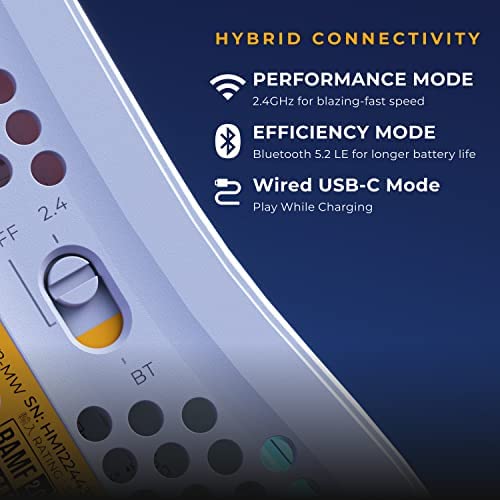






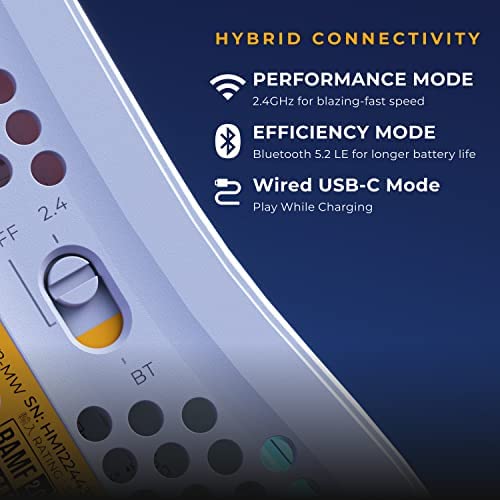

GLORIOUS Model O 2: Wireless Gaming Mouse (White) Triple Mode: 2.4GHz, Bluetooth, USB-C, 26K DPI Sensor, 210h Battery Life, 6 Programmable Buttons, Gaming Accessories for PC, Laptop, Mac, HP, RGB
-

g
> 3 dayWhen you first pick it up its like its made of paper. This thing is half the weight of my daily driver (Razer Basalisk). The size and shape of the O2 promotes a palm grip, but a hybrid grip also works fine on it. The quality feels very good to me. The plastic doesnt feel cheep despite its lack of thickness. The button presses are solid both on top and the side thumb buttons. The wheel is not to firm, not to free spining, right in the middle I would say. The cord is a anti kink soft paracord that was pleasing to the touch. The weight saving holes featured on the top of the mouse can also be found underneath. The sliders on the bottom felt right between fast and slow, but are perhaps a bit too slim as this mouse sits very close to the mouse mat (I felt a single grain of sand between the mouse and mat). The RGB looks really good and bright, especially on the white mouse, with color pouring out of the weight reducing holes and well as defusing in other places. I didnt test the software so I can not comment on its performance. I tested in DIview and the latency results were very positive. I also tested this versus my daily driver in AimLabs to see how it affected my head clicking performance. I found the Glorious to be a very strong performer, but I did consistently score a little higher with the mouse ive been using for years. The primary gamer of the house repeated my testing and scored high/prefered the Glorious over a slew of other mice in the house. Overall this is a very good mouse that I can recommend for some people. If you like a larger, light weight, palm grip style mouse, this is a very good choice. I will keep using the Basalisk on my personal computer, but on the family computer, this mouse is now in daily use. My wife and my child (aka primary gamer of the house) both prefer this mouse over our other top tier gaming mice.
-

Pandagurl
> 3 dayIn the box was the o2 wireless gaming mouse, the wireless receiver, receiver extender and a usb a to c charger. The usb a to c cable is a nice braided one, but strangely they put a bracket on the usb c part that makes it so it can be only inserted into the mouse in one orientation, so you lose the benefit of being able plug a usb c plug in either orientation really weird. My first impression, wow this mouse is very light. My current mouse was a logitech g305, and the weight difference was immediately apparent side by side. Approximately 30% lighter. I tested the 2.4ghz mode range. I went about 20ft from my laptop where it was plugged and was still easily controlling the mouse with no drop outs. Mouse is running firmware version 1.0.0.5 This was with just the wireless receiver plugged in (no extender being used). All of the clicks on the buttons felt satisfying and good travel as well as responsiveness. The scroll wheel felt very average, not as nice i would of expected on a premium mouse. The plastic has a bit of texture to it that i thought felt nice, and certainly helps gripping the mouse. Out of the box theres a note saying rgb is set to 5%, but i dont think its true because when i set up the core software 5% was way dimmer. At 60% it looks pretty good, at 100% it looks great, but eats into the battery life quite a bit. The dpi light indicator shows which dpi mode you have it set to, and is now independent from the rgb lighting. So u can turn off rgb lighting and the dpi light indicator still works. The bluetooth worked fine though had the typical bluetooth slight latency that isn’t great for fast paced first person shooters. The core app has pretty basic control for the rgb, choose the lighting effect, speed of effect, and brightness, but has some cool advanced features like adjusting lift off distance, debounce time, and polling rate. Overall i thought this was a great light gaming mouse.
-

Ben
15-11-2024I love this mouse! The shape is a great ambidex shape that is similar to the original Model O with some great updates. The most noticeable is the move towards circular holes, but that is just aesthetics (I like it, but probably a matter of personal taste). Another big change to the physical unit is the left and right buttons. I think the look is more modern and smoother which is a nice touch. I also like the new updated logo on the top (I think the new logo is a big improvement and also not as much in your face as the original Model O). On the bottom of the mouse, you will see there are slight changes in the feet which I think should make it smoother (never had and issues so to me both are very smooth - though remember to take off the paper on the bottom!). Last thing is the RGB seems a little more slick on the side of the mouse (comparing the ends of the light strip you can see more variation/getting more to a point which aligns with the streamlined/modern look). There are a few other upgrades. The first is adding BT connectivity. I like the option, but I wouldnt use BT for gaming. However it is there in case I want it (I use my mouse for gaming and for everyday and sometimes I have to travel, which is where the BT comes in so I dont have to travel with a dongle). Another upgrade is the click feel. When I put it against the original, I think there is more crispness to the click feel and also a little louder (not much but it is there when I click them side by side). Last is the scroll wheel. The design changed and I feel as though it is a little more responsive. One note is I had a slight issue out of the box and had to re-pair the dongle before updating the FW. Not a big deal and I bet they update the FW better out of the box on future units. Overall I loved the mouse and would highly recommend!
-

T.J.
17-11-2024This glorious mouse is glorious! It feels like holding nothing at all. It has great battery life and an amazing sensor for its tracking. Im having no connection issues at all. The buttons feel great. I have a very nice razer mmo mouse that I like to use in some games for the extra buttons. For games that do not need all the extra buttons I stick with the mouse since its just so comfortable to use.
-

T. Jacobs
> 3 dayI am by no means a mouse expert. I just really struggle to see where the value is for this product to justify a price point of $100. It is lightweight and looks great. The effects of the RGB lights are very cool too. Other than that, it did not surprise me in any way, but it does work well. Again, I just dont see what it offers to justify the asking price.
-

Andrew
> 3 dayI absolutely love the Glorious Model O2 gaming mouse! Its honeycomb mesh design not only looks cool, but it also keeps my hand cool and dry during long gaming sessions. And the BAMF 2.0 Sensor is amazing - it provides such accurate and precise movements, making it perfect for fast-paced competitive games like Fortnite and CSGO. Plus, with its 80 million click switches and Motion Sync Technology, I can be sure that this mouse will provide consistent performance for years to come. The Glorious Core software is also really user-friendly, allowing me to easily program the 5 customizable buttons and adjust settings like DPI and RGB lighting.
-

Finch
> 3 dayI love a super light mouse and I always felt it was odd not to have multiple connectivity options. I use a mouse with both my productivity PC and my gaming pc so to be able to swap without a KVM is really great. The feel for this ambidextrous one is good, though I do prefer an ergo, it still fits my hand very well. I have fairly large hands for a woman and Im a palm user, its still long enough that my fingers dont hang over so thats great. The clip-in style of USB C is really great if youre a gamer who wants to play in wired mode but you have your dpi set really low so youre making big sweeping movements - no risk of becoming accidentally unplugged mid-match. Plus you can use the cable as an extender instead which I think is pretty smart design. Overall Im really happy with it. No problems with the Glorious software seeing it so I can customize shortcuts and lights and stuff.
-

ThirdeYe
> 3 dayTo preface this review, I have owned almost every main production mouse that Glorious has produced, including the original thick cable Model O. I have had a lot of quality control issues with their Model D line, but my Model Os have been mostly solid. This mouse, from a construction standpoint, feels very good. No creaking or rattling, no wobbling left and right clicks, and smooth mouse feet. Included in the box is the mouse, a few small pieces of literature, a sticker, and nothing else. The older Glorious mice used to include extra mouse feet, but no longer. The mouse was very difficult to get out of the packaging after breaking the seals on the top and bottom of the box. Pulling from the top tab got nowhere, so I had to eventually push the box out of the sleeve instead, using an excessive amount of force. Being a mouse collector and having tried (and owned) hundreds of mice, I can confidently say that this mouse isnt worth the current price of $65 USD. The scroll wheel is mushy and occasionally overscrolls, misses a scroll step, or bounces upward when scrolling down. The side buttons are overly stiff, and the cable is thicker than the previous Model O and is heavier and not quite as flexible, but still overall a decent cable. Mine also had a small black stain on the white cable right where it meets the mouse/stress relief. The stress relief is also not angled upward, and the cable will rub on the pad even in a bungee. On the plus side, the clicks feel and sound good, and the shape/weight are just right for my personal preference. The new holes look better than the old larger honeycomb cutouts, and I like the default RGB colors as they are more pastel rather than the vibrant Glorious RGB that is default on the older mice. Lastly, the sensor feels snappy with what I believe to be a a top-of-the-line variant of the PixArt PMW3395. In conclusion, I feel like there are many better wired mice out there for the price. With most companies trending away from wired competitive mice, I would have expected this to cost less. The Razer Viper 8khz, Razer Deathadder V3 wired, HyperX Pulsefire Haste, Xtrfy M4, Roccat Burst Pro, Endgame Gear XM1r, and even the wireless Steelseries Aerox 3 currently cost less than this mouse, and would be a better value and offer comparable performance.
-

Alfatech
> 3 dayThis mouse is the perfect companion to my Omen gaming computer, the flowing color light effects are kind of similar and its responsiveness in games is amazing. The GLORIOUS Model O V2 has 5 Programmable Buttons. The cable is braided and very flexible, almost 6 feet (2m) long. Its design is very ergonomic, it sits very well in the hand and is very lightweight.
-

Robert Lindsay
> 3 dayAn awesome gaming mouse that performs just as good as other name brand mice that cost double or triple. The mouse itself is light and fully configurable with the Glorious software. The holes in the palm portion help to keep sweaty palms at bay. I have used Glorious mice for gaming now for a few years and it helps me gain an edge in performance and helps my pocketbook not to be fragged..... I cannot recommend their Glorious model O enough, splurge and try it out. You will not be disappointed at all.
