




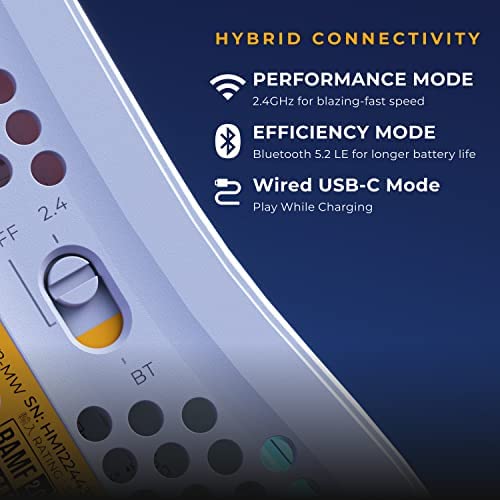






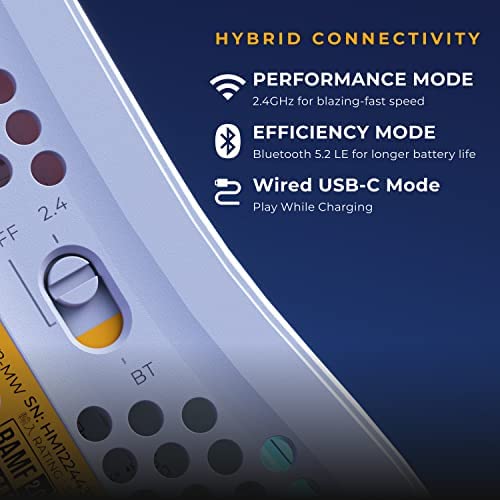

GLORIOUS Model O 2: Wireless Gaming Mouse (White) Triple Mode: 2.4GHz, Bluetooth, USB-C, 26K DPI Sensor, 210h Battery Life, 6 Programmable Buttons, Gaming Accessories for PC, Laptop, Mac, HP, RGB
-

Robert Lindsay
Greater than one weekAn awesome gaming mouse that performs just as good as other name brand mice that cost double or triple. The mouse itself is light and fully configurable with the Glorious software. The holes in the palm portion help to keep sweaty palms at bay. I have used Glorious mice for gaming now for a few years and it helps me gain an edge in performance and helps my pocketbook not to be fragged..... I cannot recommend their Glorious model O enough, splurge and try it out. You will not be disappointed at all.
-

Delaney
> 3 dayThe model 0 is a cheap gaming mouse considering how good it is. Easily replaced my wireless razer and logi mice. I play a lot of first person shooting games like COD and Apex on pc. And this mouse is very comfortable for long gaming sessions. Light weight with long battery
-

Ben
> 3 dayI love this mouse! The shape is a great ambidex shape that is similar to the original Model O with some great updates. The most noticeable is the move towards circular holes, but that is just aesthetics (I like it, but probably a matter of personal taste). Another big change to the physical unit is the left and right buttons. I think the look is more modern and smoother which is a nice touch. I also like the new updated logo on the top (I think the new logo is a big improvement and also not as much in your face as the original Model O). On the bottom of the mouse, you will see there are slight changes in the feet which I think should make it smoother (never had and issues so to me both are very smooth - though remember to take off the paper on the bottom!). Last thing is the RGB seems a little more slick on the side of the mouse (comparing the ends of the light strip you can see more variation/getting more to a point which aligns with the streamlined/modern look). There are a few other upgrades. The first is adding BT connectivity. I like the option, but I wouldnt use BT for gaming. However it is there in case I want it (I use my mouse for gaming and for everyday and sometimes I have to travel, which is where the BT comes in so I dont have to travel with a dongle). Another upgrade is the click feel. When I put it against the original, I think there is more crispness to the click feel and also a little louder (not much but it is there when I click them side by side). Last is the scroll wheel. The design changed and I feel as though it is a little more responsive. One note is I had a slight issue out of the box and had to re-pair the dongle before updating the FW. Not a big deal and I bet they update the FW better out of the box on future units. Overall I loved the mouse and would highly recommend!
-

Xbob42
> 3 dayA great mouse with a perfectly comfortable grip for your hands. This mouse fits my hands well as the grooves are placed perfectly along it. It has a solid feel to it and doesnt feel cheap or flimsy, which is something I can appreciate. Works well on my gaming PC and I enjoy the lights and design on it. Highly recommend.
-

Nomsfud
> 3 dayGlorious makes great wireless mice. The version 2 of this adds Bluetooth support, which makes it better because you can now pair to multiple devices without moving the dongle. Connection is fast and responsive. RGB is bright if you want to use it. Great mouse
-

Mr. Bunny
> 3 dayOverall this is a really solid gaming mouse. Part of what makes it so great though is also part of what add to its flaws. So first off it feels great. The mouse is extremely light and its very responsive. My first match using it was a no deaths run which normally it takes time to adjust to the feeling. The RGB is glorious, and its clearly a premium mouse in all of its design. Some of the issues I have are: -The included wire is almost perfect, with the plug-in end having a unique connector that helps it stay in but also makes it harder to get out. Just a standard USB-C works better, which fortunately its compatible with already, but other cables arent going to be as nice as this one. Either way you lose something. -The built-in mouse key commands are distracting. I use the DPI button to control a chat wheel in-game and this is my standard with all mice. Well, holding it down too long makes the mouse flash into battery mode to let me know its charge level. (I thought something was wrong with it at first) Unfortunately this cant be disabled since its like a BIOS command. -Standard bloated software that gets laggy to navigate. Recording macros is particularly laggy. The recommended process for updating the firmware is also a bit excessive. They go with the idea that more is more, when sometimes less is more. If they can reduce the software bloat, optimize the user experience (buttons on the bottom like profile switcher and all of the option controls), and possibly add a second DPI button (my secondary chat wheel) then itd be perfect. Even as is though, still blows away much of the competition and is easy to recommend.
-

kopilot
> 3 dayThe Glorious Model O2 wireless gaming mouse is surprisingly good. It compares to pretty closely to the Razor brand of gaming mouse products. I didn’t like the design with all the holes, but it’s starting to grow on me. The mouse can be used wirelessly or wired, which I like having both options. The sensitivity and feel of the mouse is quite accurate. The weight feels very comfortable for FPS games and my hand does not tire after using for long gaming sessions. For the price, this is on par with other high end gaming mice.
-

CG
Greater than one weekSUPER light weight, good battery life, and great button/scrolling feel for gaming. RGB is neat, but I turn it off to save battery life. Wireless performance is excellent with no noticeable delay or stuttering. I did install the latest mouse firmware as recommended by Glorious. The Glorious Core software is useful and intuitive and makes customizing the mouse easy. This mouse would be a perfect 5 stars but for one thing: the annoying proprietary charging cable. Event though this mouse has a USB-C charging port, and the included cable looks like a regular USB-A to USB-C cable, it is NOT standard. The mouse can only be charged by plugging the proprietary cable into a computers USB port! It will NOT charge with a standard phone charger, etc. I hate proprietary cables, and am disappointed Glorious decided to do this. Oh well, its a great mouse otherwise.
-

J. Ireland
> 3 dayThe original Glorious Model O mouse made a name for itself for being the lightest mouse available. Since its release many competitors have come to market that have pushed the weight of the mouse lower and lower. I tried the Razer Viper V2 Pro, which is by far the lightest mouse Ive ever used. I liked it, but its almost too light. I found myself over aiming in games and I also found it difficult to even double click a desktop icon without moving the mouse too much for it to register. Clearly, striking a balance between being light for gaming and having SOME heft for everyday use is challenging and I will argue that there is absolutely a limit to how light youd want a mouse to be. Enter the Model O 2. Its slightly smaller than the Razer, which fits my hand better, and it is a tad bit heavier; but that extra heft makes a lot of control difference - at least it does for me. The mouse is light but sturdy and the left/right buttons have a satisfying click to them. The side buttons are a little stiff but I got used to them quickly and the wheel feels fine. The cord is light and cloth and adds very little weight to the mouse. I was worried the honeycomb design on the back of the mouse would bother my hand but you dont even feel it. The software is a little confusing on their website as they seem to have two you can download. Glorious Core is the current software but the older software is still prominently featured so I had to look up which one this particular mouse needed (Glorious Core). The software itself is fairly straightforward though the UI is a bit clunky and I found I had to hit the save button a couple of times to get everything to save - a minor complaint. Updating the mouse firmware through the software was very easy. Playing games felt very good. I found the resistance was perfect for my play style and was satisfied with the experience. I did go with the wired version of this mouse (thus no battery rating from me) for two reasons: 1) I prefer a wired mouse because I just dont find wireless mice responsive enough no matter what the manufacturers claim (and I dont like having to charge them) and 2) I had heard the Model O 2 wireless version and an issue with its polling and I wanted to avoid that. I experienced no technical issues using this and am quite happy with it. In summary, I would recommend this mouse - especially for gaming. The weight is just about perfect and it fits the hand very well and is comfortable. I like it better than the Razer and will be using it going forward. You can find lighter mice but I think those come at the expense of being able to use your PC to perform basic tasks. I have no complaints with the Glorious Model O 2 wired mouse - 5/5 stars.
-

Vyse2k3
> 3 dayI decided to give a more premium mouse a shot to replace my aging budget gaming mouse and went with this one. Its really light, has the requisite RGB lighting and a few extra buttons. The build quality is pretty good and everything feels sturdy despite its light weight. Ive been using it for several weeks now and while it isnt my favorite mouse ever, I like it well enough. Is it worth the $70 or so asking price? Id have to say probably not, it doesnt feel a lot better than some of the mice Ive used at less than half the price. But if youre a fan of the brand, youll like it.
