


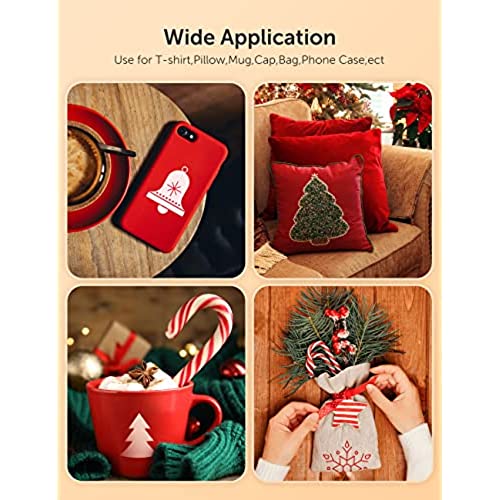





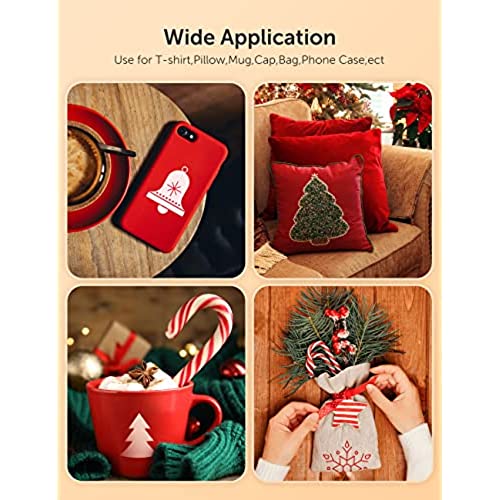


Hiipoo 580ML Sublimation Ink for EcoTank Supertank Inkjet Printer ET-2400 ET-2720 ET-2760 ET-2800 ET-2803 ET-2850 ET-3760 ET-4800 ET-15000 Heat Press Transfer on T-Shirt (Autofill/ICC-Free/Anti-UV)
-

kara
> 3 dayGreat quality ink and I absolutely recommend this to anyone.
-

Johnny Garcia
> 3 dayLove this ink all my colors come out perfect the price was amazing for the ink .
-

M. D.
> 3 dayI love the inks, as a beginner they were super easy to use.
-

Abigail Winters
> 3 dayVery very messy!! It was complicated to figure out how to install these with no directions!
-

Sublimation fan
> 3 dayI used this ink to convert my new Epson Eco tank 2800 to a sublimation printer with great results. The ink fits right in the filling holes and didn’t make a mess at all. The colors have come out beautiful on everything that I have made so far.
-

Beverly ilunga
> 3 dayGreat ink Love this ink
-

Ana Paula Peixoto
> 3 dayIt is my second time buying the ink (the first I had to discard) because didnt work and I ended up returning the printer and buying a new one ET 3840). Just put the ink in, and its not working whatsoever. The black is not so strong, and the blue is not aligning at all. I already lost almost 70 dollars on your products because I will also return this printer. Very disappointed.
-

M. F.
Greater than one weekPrice is good, and it works…but the black and white gray scales keep coming out green tinted. The reds come out orangish. Colors all come out lighter than on screen. Sublimated cricut sublimation mugs using a cricut mug press. Couldn’t get the colors to come out right with this ink. Used sublimation paper and Epson printer. I think I’ll try a different brand of ink next time.
-

Angelica Flores
> 3 dayVery easy to use, love that it has the right adapter tops so no mess or spills.
-

Odette
Greater than one weekColours are vivid and prints are good quality.










