
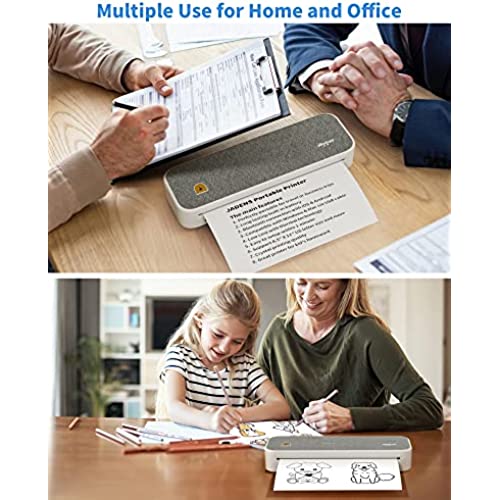

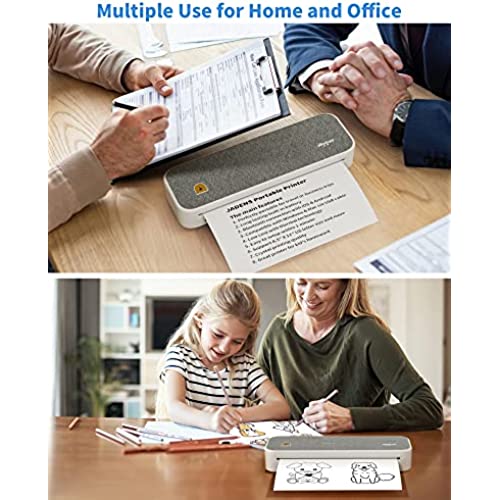
JADENS Portable Printer Wireless - Supports 8.26x11.69 US Letter, Inkless Mobile Printer Compatible with iOS, Android & Laptop
-

Oran Belgrave877888
> 24 hourI like the fact that how small it is and that you dont need to use ink. The setup is a little funny. Getting more paper for it isnt the easiest thing to find. I still recommend you may need to print something in a difficult situation. Oran Z
-

Beeyonslay
> 24 hourI bought two of these printers one for me and one for my boyfriend and they are perfect for being on the go. Its like something you dont know you need until you have it easy to use. You have to download an app and it doesnt come with paper, so you need to buy that as well but definitely recommend.
-

Ric S
> 24 hourThis is a great little printer! I havent tried printing with solid paper or different widths of a roll of paper, but its done great with the roll that was included! Ive printed shipping labels, my amateur radio license for travel, recipes for my girlfriend off the internet... Theres really a lot that you could do with really any printer, but this small printer handles most jobs without any issue whatsoever.
-

Imalamecanadian
> 24 hourMy daughter lost the box and direction on day one. We had no idea what app to download. We looked up the logo “peripage” on the App Store and it was the only one! Downloaded so fast! You must allow Bluetooth and picture library access to the app when it asks. Turn on printer w bear button until it lights up. Then, You only have to hit the little blue plus in the upper right corner of the app to connect to the printer. (Make sure your Bluetooth is already on). Then print! It’s that easy! I work in tech and if all printers worked this easily, half of us would not have jobs! We have only used this off an apple phone (eye-phone). It resized images itself. The printing is super fast and accurate on black and white line drawing pictures. If you print words, they will stretch to the size of paper so keep that in mind. It also isn’t great for printing pictures of things or landscapes that aren’t black and white line drawings. This is a thermal printer only, so if you don’t understand what that means, do a quick online search on thermal printer capabilities. Understand that you cannot reload this will normal white paper. You will have to find a roll of thermal printer paper in this exact width. If you’ve never thermal printed, do some research. It’s a bit glossier than regular paper, as well. The only issue we had is it prints the original picture. So if you crop and add words on your photo in your phone’s photo library, they will not show up in the app or print. This is an awesome idea for kids, because it is so easy they can do it all themselves INSTEAD OF BREAKING YOUR PRINTER. Haha! If you need a printer for docs/receipts on the go, this would be perfect as well. Honestly this is the easiest printer in the world.
-

Wm. Coale
> 24 hourThe good news about this printer is that it prints beautifully on thermal paper. Unfortunately, the bad news outweighs the good news. 1) After much time and frustration, it became evident that this printer will NOT work on a laptop with an M-1 chipset. 2) Instructions were all of 4 TINY pages, in TINY type. 3) After careful inspection, I discovered the plastic clips to adjust paper width, as well as a scale embossed into the plastic in front of the well where roll paper is placed. 4) In spite of the print being clear on the printed page, its important to realize that using a roll of thermal paper results in pages that roll up. I didnt have any full-sheet thermal paper at hand, but I would ONLY use the rolled paper in case of dire emergency (see photo). 5) I was able to network from my M-1 machine to the other laptop, and tried to print a PDF label. I was able to successfully change the margin clips and use fanfold label stock. If you look at the photos, you can see what SHOULD have printed (white type) compared to what actually printed. SUMMARY--I would NEVER try to use this for printing on anything other than single-sheet thermal paper. For that, (I can assume from the print results from roll paper) I would expect excellent results.
-

Autumn M.
> 24 hourI did have a hard time setting this printer up at first but once I got it going, I was quite impressed with the quality of print. It’s super convenient to be able to print black-and-white copies on the go. I’m happy with this printer.
-

Christie
> 24 hourI had a really hard time rating this item. We thought it would be handy to have. But for the life of me I haven’t been able to get it to work. Operator error? Quite possibly.
-

NoVA Resilience
> 24 hourThis is a great portable printer! Its a very small size to take around to meetings or special events and print on the go. We printed full-size handouts for our schedule as well as small photos from the session so people could take something home with them. The text printed out very well and the photos came out well too. It is easy to get images and docs to the printer via the app. The only complaint I have is a I couldnt share the documents with the app from outside the app; I had to find the docs or images from within the app and then print them.
-

N Payne
> 24 hourI have to travel for work a lot and this make it super convenient whenever I need to print out an invoice when I’m on the road. I love that it doesn’t need ink. It’s really easy to set up with your computer as well.
-

Allan Shi
> 24 hoursuper hard to make the connection after finally connected, it doesnt work, doesnt print out anything.
