
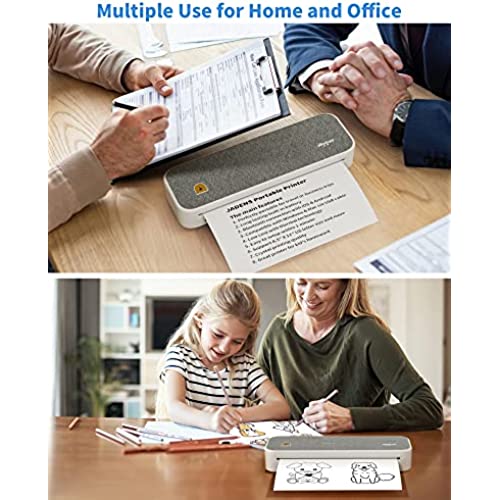

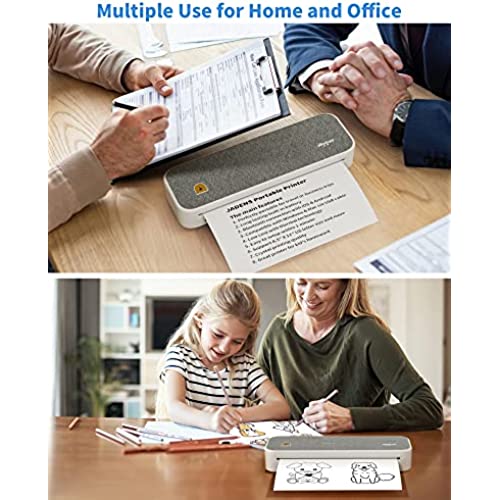
JADENS Portable Printer Wireless - Supports 8.26x11.69 US Letter, Inkless Mobile Printer Compatible with iOS, Android & Laptop
-

Oran Belgrave877888
> 3 dayI like the fact that how small it is and that you dont need to use ink. The setup is a little funny. Getting more paper for it isnt the easiest thing to find. I still recommend you may need to print something in a difficult situation. Oran Z
-

Ric S
> 3 dayThis is a great little printer! I havent tried printing with solid paper or different widths of a roll of paper, but its done great with the roll that was included! Ive printed shipping labels, my amateur radio license for travel, recipes for my girlfriend off the internet... Theres really a lot that you could do with really any printer, but this small printer handles most jobs without any issue whatsoever.
-

Kingman
> 3 dayAfter receiving it, I found that this portable printer is not easy to use, the printing paper will run out quickly, and it is not convenient.
-

P. Kingsriter
> 3 dayThis printer is such a cool idea, but unfortunately it fails to impress. Because the paper is rolled up inside the printer, it doesnt come out flat. The ink and printer is low quality so there are streaks in the print. Additionally, the paper is not like regular printer paper. You would not be able to print important documents off of it. There are no options to customize the sizing of the print. You can choose the size of paper it will print, but thats about it. Im not really sure what you could use this printer for. Its easy-to-use, but just not worth it.
-

Drew Long
> 3 dayHere’s just a quick lesson on thermal printers that I wish I had heard before I ordered this. Thermal printers require a special kind of thermal paper, you cannot use regular printer paper. Also, thermal paper does not feel like normal paper, it is much thinner and has a slight glossy feel, basically like receipt paper. I do not believe there exists any thermal paper on the market right now that feels acceptably close to regular paper. I personally wouldn’t feel comfortable or professional submitting paperwork to someone or to a company on thermal paper, so I do not see the value in thermal printers. Now if you still want a thermal printer, note that this printer supports 8.26x11.69” paper only. Why on earth anyone would make a paper format that is just barely different than the universal standard of 8.5x11, I don’t know, but it isn’t their fault that paper format already existed. I did order this machine thinking it printed standard size paper, and I did order standard size thermal paper to print on this printer though which was annoying to find out. I was able to cut the sheets to make it fit, and the printer does come with a roll of thermal paper. As far as how well this printer prints, I uploaded a couple pictures of things I printed. The images I printed came out pretty well I thought, while the text document had some visible defects in how a few letters here and there printed. The text isn’t terrible, definitely decent enough, but I’m not impressed. The text document was printed from the roll the printer came with, while the image was printed from the thermal pepper sheets I ordered separately. You can see that on the thermal sheet the image starts halfway on the page, I could not get it to print normally because of the way you have to insert the sheets. You feed the sheet into the back of the printer and it automatically pulls in the sheet to halfway which basically makes printing sheets of paper impossible. Also note that I had to flip my thermal paper upside down from how the paper instructed me to print it in order to get the image to show up. The printer has an app that you can use to print things from your phone. It connects pretty quickly and the app has a user friendly layout. The app is a bit buggy though and you have to do things a certain way. Printing images is straight forward, but printing documents is a more involved process. There is a button that lets you open up your iPhone’s file app and select a document, but once selected it does not show up in the app. I was able to get things to print from google drive though, just select share/export->send a copy->select PeriPage app, then you can see the document in the app. I could not get the printer to print from my laptop wirelessly like the app claims. The printer stops automatically when paper runs out which is nice and it is easy to open the printer and change out paper. Overall though, I don’t see a use for this printer other than for printing receipt style documents.
-

Serena Ann
> 3 dayThis is quick to connect and easy to use thermal printer. It works as expected and definitely comes in handy at the house or on the go.
-

Beeyonslay
Greater than one weekI bought two of these printers one for me and one for my boyfriend and they are perfect for being on the go. Its like something you dont know you need until you have it easy to use. You have to download an app and it doesnt come with paper, so you need to buy that as well but definitely recommend.
-

Wm. Coale
> 3 dayThe good news about this printer is that it prints beautifully on thermal paper. Unfortunately, the bad news outweighs the good news. 1) After much time and frustration, it became evident that this printer will NOT work on a laptop with an M-1 chipset. 2) Instructions were all of 4 TINY pages, in TINY type. 3) After careful inspection, I discovered the plastic clips to adjust paper width, as well as a scale embossed into the plastic in front of the well where roll paper is placed. 4) In spite of the print being clear on the printed page, its important to realize that using a roll of thermal paper results in pages that roll up. I didnt have any full-sheet thermal paper at hand, but I would ONLY use the rolled paper in case of dire emergency (see photo). 5) I was able to network from my M-1 machine to the other laptop, and tried to print a PDF label. I was able to successfully change the margin clips and use fanfold label stock. If you look at the photos, you can see what SHOULD have printed (white type) compared to what actually printed. SUMMARY--I would NEVER try to use this for printing on anything other than single-sheet thermal paper. For that, (I can assume from the print results from roll paper) I would expect excellent results.
-

NoVA Resilience
> 3 dayThis is a great portable printer! Its a very small size to take around to meetings or special events and print on the go. We printed full-size handouts for our schedule as well as small photos from the session so people could take something home with them. The text printed out very well and the photos came out well too. It is easy to get images and docs to the printer via the app. The only complaint I have is a I couldnt share the documents with the app from outside the app; I had to find the docs or images from within the app and then print them.
-

N Payne
> 3 dayI have to travel for work a lot and this make it super convenient whenever I need to print out an invoice when I’m on the road. I love that it doesn’t need ink. It’s really easy to set up with your computer as well.
