

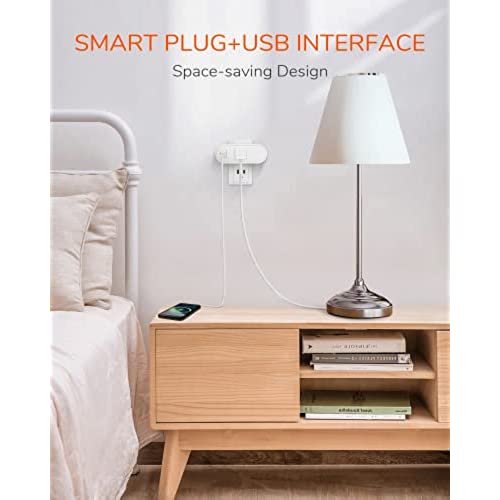






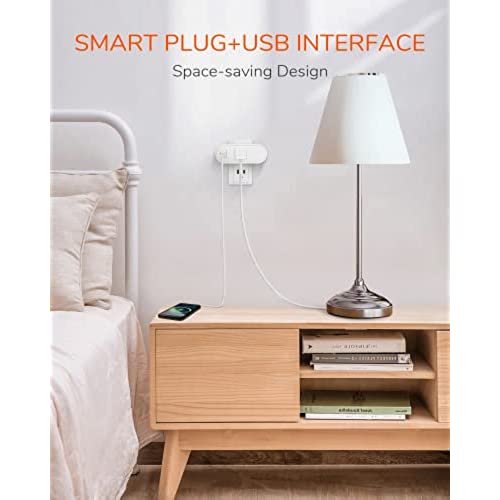




JJC Smart Plug 18D, WiFi Outlet Compatible with Alexa and Google Home Assistant, Mini Smart Home Plugs with Timer Fuction & Group Controller, 10 Amp,2.4G WiFi Only,1-Pack, White
-

Dannette T.
> 3 dayI love these plugs. I can control the entire house from one device
-

Mara Smitham
Greater than one weekHard to connect
-

Robert ONeill
> 3 dayI was able to pare to my phone but support is not responding when I try to connect to alexa. Eventualy I was able to get Alexa connected. No help from support. The complaint I have with their support is they are not specific with their instructions. And they are very slow to respond. They dont know how to effectively use slow response. Taking a long time to respond is one issue. OK. but when you do dont ask a single question in respond that takes another week to respond. They did update the software to be able to use alexa to turn the USB on and off with alexa. Over a month after the first response they ask me Can you help me to change 1 star review to 5 stars as a kind of encouragement to us? I upgraded their review from 1 to 2 star.
-

luxomni
> 3 dayProduct unusable. Previously returned by another customer. Return label glued over QR code to get app. Flat out dishonest to sell as new!
-

Beth G
Greater than one weekGoes offline and have to set it back up every few days and getting it to connect with goggle home is such a hassle.
-

donwonquan
02-06-2025I was hoping to enjoy these smart wifi outlets. But to receiving them and reading the instructions, they didnt and dont connect to my wifi because I have a 5G connection. They only work with 2.5.
-

Pheenyx Monroe
> 3 dayThe bright colors make it easy to distinguish one from the other when setting it up to the voice assistants
-

S. McGrath
> 3 dayWish I read the reviews. My entire house is a smart home. Many devices. Many apps. Got this cheap. Right out of the box, almost no instructions. Its all guess work. But, theres an app. Homelife. The app crashes. Keeps saying to clear the cashe. Then tells me to wait for the developer to fix the bugs in an update. I eventually just start ignoring the crash crap. Started clicking the add a device. Mind you, Ive already taken the time to set up an account with them to do this. But the Bluetooth never finds the device. So I noticed the app had a QR code scanner. So I used that. There was a code on the device. Thats seemed to do the trick very exciting. Wants my wifi information. So I typed it in. Then it tells me it doesnt work on 5Ghz Wifi. Only 2.4. This makes no sense because all wifi routers are 5G. In fact mine is specifically a smart router designed to handle smart home technology. I go to my wifi router app. And it says that the wifi signal is both 5G & 2.4 simultaneously. And that devices pick the best signal. However, this app simply will not allow the smart plug the chance to even login to the wifi. Because it deems it not correct. So I cant use this.
-

Daniel S. Schwartz
> 3 dayThe app from the company can’t find their own device. No other apps can find the device. The instructions are written so badly it’s obvious someone used a Google translator to create the instructions from the original Chinese.
-

KellyEFrazier
04-06-2025These are very hard to get to use. There arent very detailed instructions. I have even gone to the website for troubleshooting help to no avail. I have purchased other smart plugs and use them without issue. I have yet been able to figure out these. I really like the look and (possible promised functionality) of these, I only hope I dont have to return these, but its not looking good.









