


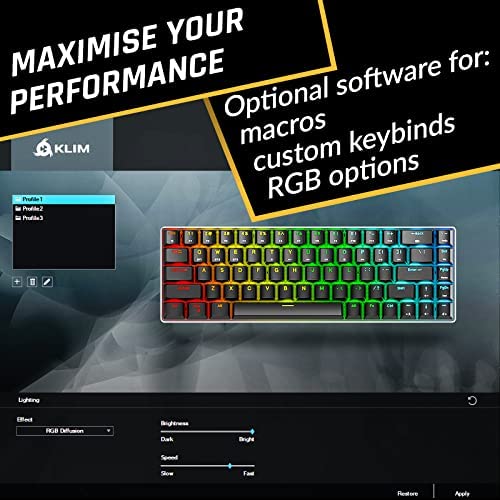





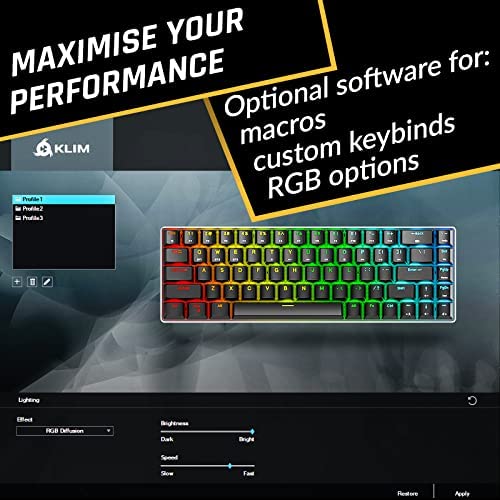


KLIM Shift Wireless Mechanical Keyboard 60% - New 2023 - Hotswap RGB Extra 69 keycap Set - Backlit Keyboard Mini Wireless 2.4Ghz & Bluetooth 60% Percent Gaming Keyboard - PC Gamer Win/Mac
-

Julie Reyes
> 24 hourI love the deal for this keyboard! It has two sets of keycaps that I can easily customize my keyboard. I was looking for a good mechanical keyboard for a long time but once I saw this one I knew it was going to be good. The only flaw is that the springs need oiling besides that its great.
-

Gary
> 24 hourI’ve had this keyboard for about 4 months now and currently it’s not charging anymore… I use this keyboard for everything! Work, school, gaming but unfortunately can’t use it no more
-

Nick Vendura
> 24 hourIll be honest. Ive sort of avoided KLIM for awhile. As far as budget mechanical keyboards go, I had heard some good things, but I was never a fan of the look of many of their keyboards. Then, I saw this keyboard and figured Id give it a go. Not only am I impressed with the looks of this mechanical keyboard, but I am impressed with just about every feature so far. It punches way above its weight class in price and ticks all the right boxes when looking for a good budget (or any) mechanical keyboard. Here are some obligatory bullet points. WHAT I LIKE: -Hefty build. For an all-plastic keyboard, this is the heaviest I have had so far. -Great switches. I imagine these are KLIMs own switches and they feel very nice. The brown switches have the patented tactile bump but are still much quieter than blue, clicky switches. The key travel is nice and actuation is balanced and consistent across all keys -Very customizable: This keyboard comes with all-white keycaps, which gives you the ability to replace all or just a portion of the black keycaps with white ones. For example, you can just replace the most-used keys (for example WASD for gaming) with white keys. The keyboard also comes with a nice keycap remover and switch remover, and the base is removable. -Even the USB-A to USB-C cable included is a nice cable. Its pretty thick and fairly long (maybe 5 feet). -Good lighting features and the LEDs are diffused and hidden quite well. Ive used many cheaper mechanical keyboard in which you can see the actual LEDs from just about every angle. I tried to actually see them with this keyboard, but couldnt. The lighting is done well. And another positive is that it has a static color mode. I dont know why this feature seems to be missing from so many mechanical/gaming keyboards Ive used, but its a nice touch. And this KLIM keyboard has it. -Latency seems low, though I havent actually measured it and the battery has lasted several hours for me so far. The battery is rated at 2000mAh and charges in about 3-4 hours. WHAT COULD BE IMPROVED -Quick guide. You know the guy who never read directions right away? Yeah, Im that guy. But, hey, if you give me a quick guide, thats what Im using. The problem is it lists the buttons to use for Bluetooth, which I always prefer over a USB-port thieving dongle, but doesnt mention the fact that you have to turn the keyboard over and switch it manually to Bluetooth mode, which brings me to bullet No. 2 ... -Bluetooth: You have to manually switch between 2.4GHz and Bluetooth mode. Ive seen this many times on cheaper devices, and this is technically a budget keyboard, but still, it would be nice if the Bluetooth button was smart enough to automatically switch it to Bluetooth mode. I dont understand it. If it knows I want to use Bluetooth, why cant it just automatically switch? -And, finally: spring ping. Its that echo you get after lifting the keycap after every stroke. Ive only really noticed this in cheaper mechanical keyboards, and this one has it pretty bad. Its not as bad as some others Ive used, but its quite noticeable. -The off switch does not work while charging. If -- like me -- you use a portable charger to charge your battery while using Bluetooth mode, the off button does not work. If anything is plugged in and you flip the switch on the back to off, the keyboard will still function normally. The only way to turn the keyboard off while charging is to physically remove the USB cable. -Battery percentage is in accurate. Ive also noticed this with other budget keyboards so I dont know if its an issue with Windows 10 or an issue with the software used in these keyboards, but when using Bluetooth, Windows will report 0 or 1% battery life it the USB cable is plugged in while using it wirelessly. Overall, however, the positives vastly outweigh the negatives. Im typing on it now and its a pure joy. If youre going down that mechanical keyboard rabbit hole as I am and are looking for a good tactile keyboard to try out, Id highly recommend this KLIM Shift keyboard. Its a great value.
-

Stephen
> 24 hourThe Unboxing experience is like no other keyboard thus far in my personal experience. Everything was so nicely boxed and it came with so much. You get the keyboard with stock black keycaps, and Jixian Brown Tactile switches. An EXTRA set of white keycaps. A switch, and keycap puller. A non braided USB A to USB C cable. Back up Jixian Brown switches. A user guide for keyboard shortcuts depending on Mac/PC and Which country/Language. The instruction manual in general which is nice and thick. A little envelope with Klim branded stickers and a little flyer about the little 10 person team that makes these boards and how to contact them. I was pleasantly surprised by the keycaps, never seen a keyboard come with an entire set of extra keycaps. It is a 65% with tri mode connection (BT, Wireless with dongle, and USB) Honestly, stock right out of the box the keyboard isnt bad. The keycaps are ABS but they look and feel nice IMO. The white ones look better and have better shine through with the RGB. The RGB also bounces off the white metal plate super nicely. The Jixian Brown switches are pretty tactile, definitely better than MX and Gateron Browns. The stabs were flush, and prelubed. There was a tiny bit of foam in the case and nothing between the PCB and plate. There are a total of 8 screws, 4 on top 4 on bottom holding this keyboard together to the case. There a daughter board so the USB C port is inside the case and not on the PCB. The 2.4ghz Wireless Dongle sits flush on the outside rim of the magnetic shroud. The button to change modes on the bottom is a toggle rubber dome like button and each mode has a designated color. 3-5 Pin Hot Swap. North Facing LEDs The keyboard didnt sound bad for the price stock but I knew it could use some love so: 3 layers of tape on the back of the PCB two layers of foam between the plate and PCB Unlubed clear top Gateron Yellows stabs were flush so no need to clip, dielectric grease on the wires. Contact Zip N Fit perforated shelf liner in the case I might go back and redo the stabs totally with band aids on the PCB to help but honestly for my cousin its more than fine. This is in my opinion the best value budget keybord in my opinion for what you get, and the potential of what the board can be.
-

IronCurtin
> 24 hourIll go over things I like and things I dont like considering the price tag. Things I like- - The ARGB is excellent. Its bright and chromatic effects are very smooth. - Hot swappable everything is a big selling point, and it comes with two little tools to help you do so. - The keyboard itself is well built. It is all plastic construction, but it does keep the weight slightly down compared to metal body bluetooth keyboards. - Its not too tall for a bluetooth keyboard, which is nice. - Comes with a whole extra set of white keys - Bluetooth, 2.4ghz dongle and wired connectivity make it very versatile. - USB-C connector Thing I dont like- - In my opinion, the brown switches included are garbage. Theyre on the heavier side, and the slight tactile bump is at a different height compared to the actuation point, which is like 1-1.5mm lower. Ive tried out other brown switches, It feels like a membrane keyboard, but if I wanted a membrane keyboard I would have spent 40 bucks less for one. The one thing I dont like is kind of redeemed by the fact I can put aftermarket switches (my preference are blues). There is a lot to like about this keyboard, and I definitely think if you switch out the switches ASAP this is a great buy.
-

Raymond Broussard II
> 24 hourI had a great time modding this keyboard and making a it a thocky beast with some new swithes and some double shot pbt pudding keycaps. I love that this board was very affordable for being a hotswap and I appericiate them for how well thoughtout it is. I very grateful that modding it was very user friendly and the rgb effects are great plus. I decided to take the brown switches out and get some glorious pandas to replace them they sound really good and give a deep and rich sound to the experience of using the board. I would definitely recommend this to anyone who wants a cheap entry point to keyboard modding. Even if you dont feel like modding it, the board has a solid foundation and the option is there for you. I hope that this company is willing to make more boards like this and in a variety of size. Would love a one of these with a numpad.
-

Michael
> 24 hourHonestly the best mechanical keyboard I have found at this price that comes with this many features it comes with two sets of keycaps, one in white and the other in black which is great for customization. The board is also hot-swappable with any 5-pin or 3-pin switches and comes with software to change the RGB modes. It also comes with a USB dongle for wireless mode but can also be used with Bluetooth and USB C cable for wired use if thats whats you prefer. The most surprising feature for me was the plate foam they use which was a nice touch to prevent the board from sounding hollow. This board is a hidden gem and I cannot recommend it enough.
-

Jonathan Travis
> 24 hourIf you are on the fence, grab this keyboard. This will become my travel keyboard but it did require a little work to get it the way I want. Pros: Hot-swap kailh style sockets!!! Secondary set of keycaps! Easy to mod (for the most part) 3 modes Magnetic border is easy to detach Cons: Hard to unplug the battery connector on the back because a hot-swap socket is so close. No foam between the plate and the PCB No standoffs between the place and the PCB. Plate mounts to the bottom case. Neutral: Metal plate (painted steel?) The sound of the board without any mods is exactly what you would expect, very clicky (came with Gateron brown switches.) I used something similar to Kilmat to create a foam sound break between the place and PCB. Also, replaced the switches with some lubed silent Outemu silver switches. Now it is quiet, smooth, and awesome to type on. I got the this keyboard for $26 and put about $30 into it. Very happy to have this in my collection.
-

Mr. Cheddar
> 24 hourWow. I was thoroughly surprised with this keyboard. Like yeah, the brown switches the board came with were atrocious, but wow to everything else. This is the ONLY keyboard in this price range Ive seen have LUBED STABILIZERS. Like theyre damn near perfect (Small small small rattle on spacebar but everything else is visibly lubed and tuned right). The sound signature isnt bad and it comes with an extra set of white keycaps, keycap and switch puller, and 2.4ghz bluetooth. Quite the impressive package for under $30. You wont find another 5 pin hotswap keyboard of this caliber for the price anywhere. Id recommend buying 70x jwick black switches to replace the browns with and boom, ping gone :)
-

Josh
> 24 hourMy son got a gaming computer and wanted to get a cool keyboard to go with it, and we got him this one. Ive got to be honest and say that I am perfectly fine with a normal keyboard and dont know much about modding keyboards. But he is into it, and he said this keyboard is awesome for modding. He said it is easy to swap out the keycaps using the included puller. There is also a frame you can remove depending on preference. The RGB works just fine and has plenty of different modes. The keyboard feels like it is pretty good quality and like it should last. It comes with a 5 year warranty, so it sure seems like it will last a while. The software was easy to set up and use. Overall my son is very happy with this keyboard and Id feel comfortable using it myself. It seems to be priced well for what you get. This is a keyboard I would recommend.








