





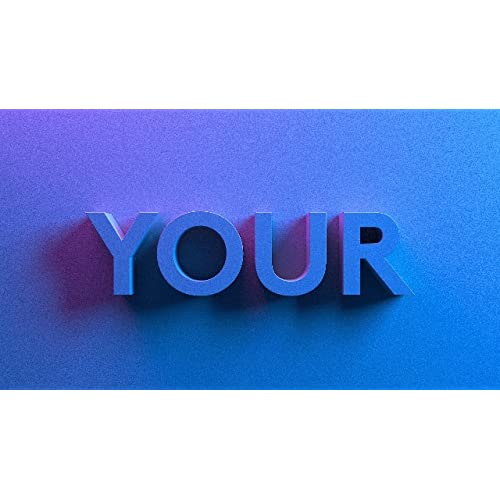






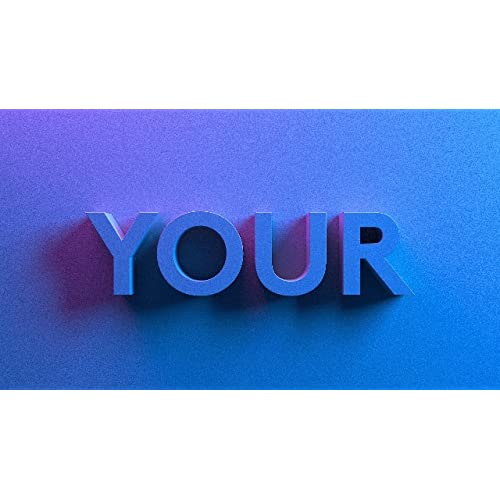
Logitech G 203 Wired Gaming Mouse, 8,000 DPI, Rainbow Optical Effect LIGHTSYNC RGB, 6 Programmable Buttons, On-Board Memory, Screen Mapping, PC/Mac Computer and Laptop Compatible - Black
-

Clyde
Greater than one weekSorry Logitech, youve lost me. Ive been using Logitech gear for years, and I dont just mean cycling through hardware, I mean literally my daily-driver mouse (for example) was an old G3, about 17 years old before it gave out. No joke. Smooth, simple, easy to use. Exactly what I expect from Logitech. This piece of junk I first bought directly from Logitech for twice the Amazon price. It started clicking on its own and double-clicking for single clicks, and when I asked for a replacement RMA, I got a lengthy list of steps to try that would have taken literally hours. Third-party software to install, tests to run, video evidence to submit, etc. Apparently the question of whether the mouse double clicks must be proven according to the standards of the International Criminal Court at the Hague, beyond all reasonable doubt. I tried communicating with Logitech, explaining that this is a cheapo item I bought brand new from them. I dont have time to run their diagnostics for them. I just wanted a replacement. I did not get any clarification or even a reply. I was excepted follow their ridiculous process for a replacement. It seemed like a waste of time when I could replace it on Amazon for cheap, so I bought another, assuming it was a one-off. Reviews seemed good, so the odds are good right? This one scrolls on its own. Im clicking around, and all of a sudden the page scrolls. Im editing a document and it scrolls down on its own. Playing a game? Random cycling through weapons with the scroll wheel is not helpful. And just now, typing up this review, it keeps randomly scrolling down one line at a time. And if I unplug the mouse, it stops. (But then I dont have a mouse.) Just two weeks outside of the Amazon return window. So this G203 is trash and should be avoided at all costs. The short- to medium-term failure rate is a joke, and you may end up eating the entire cost. The real problem is that Logitech absolutely fails to deliver proper warranty support. So anything you buy from Logitech, you need to worry (1) that it will very likely have problems due to corner cutting, cheap sensors and switches, etc. AND! (2) that Logitech will 100% work as hard as they can to not provide you RMA service, refund, replacement, etc. Thats a poisonous combo. I wont be replacing this mouse with a Logitech mouse. I wont be buying any Logitech peripherals in the foreseeable future. If Logitech offered me anything except a full refund, I wouldnt take it. Considering a chargeback on the mouse I purchased directly from Logitech, and Ill end up eating the cost of the mouse I bought here on Amazon. This mouse is trash. Logitech customer service is trash. How far they have fallen in the last 20 years, its a shame.
-

Faculty0780
> 3 dayBest hand feel ever (just perfect), light weight, great scroll wheel feedback, smooth tracking, beautiful rgb colors and a simple design that just works. When my 12 button mmo mouse gave out recently I moved to keyboard keybinds and this mouse. No software is required as 6 button mice are recognized and programmable on every major OS (Linux, BSD, Windows, MacOS, etc.) and in every game without additional software. This G203 and the G502 are possibly the best mice ever made.
-

Ms. Esta Towne
Greater than one weekI have been using this mouse for about two weeks. The tracking is good and it looks good with the lights. It functions well. It does not have as many features as some gaming mouses (like all the side buttons), but it is good for casual gaming and general use. The buttons and scroll wheel all are working. It was a little tight on first use, but after first day was easy and smooth to use. The surface has a very smooth feel to it. I am very happy with it.
-

Bishoy Soliman
> 3 dayGood and useful for the price
-

Ken
> 3 dayThank goodness you can turn off the annoying light, otherwise the mouse performs perfectly.
-

Greg Hoffman
> 3 dayNice mouse, easy to hold. Ive yet to find one with button five being perfectly placed for my thumb.
-

Mandy mcdermott
> 3 dayI have to keep my wiring wrapped up and sitting on the desk because its entirely too much cord. Not sure why someone needs that much wiring for a mouse.
-

Ben
Greater than one weekReally nice mouse overall, too bad the scroll wheel gave out after 11 months. (when scrolling it jumps up and down) For the price to quality ratio Ill give it 4/5
-

Austin Slagle
Greater than one weekSolid ergonomics, glides nicely, and the RGB. is customizable through Logitechs software. if you have large hands, youre probably better off going with something else though.
-

Zekken
> 3 dayEs básico pero bastante bueno con botones de retroceso y control de dpis vale la pena por el excelente precio
