



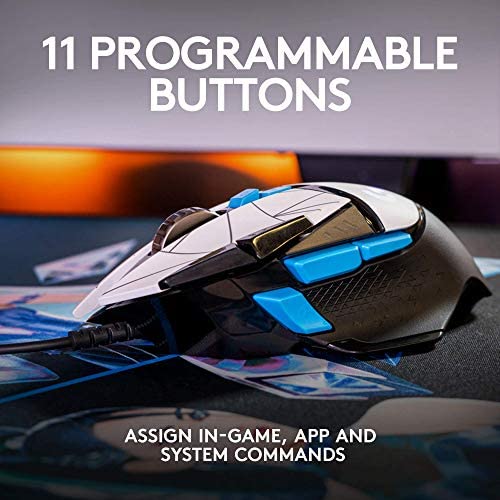






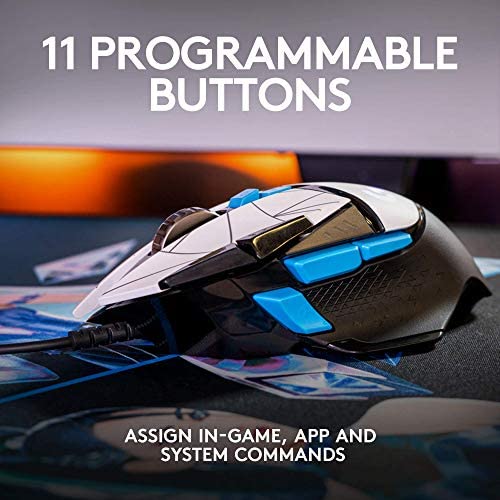


Logitech G502 Hero K/DA High Performance Gaming Mouse - Hero 25K Sensor, 16.8 Million Color LIGHTSYNC RGB, 11 Programmable Buttons, On-Board Memory - Official League of Legends KDA Gaming Gear
-

Rich P
> 3 dayThis is one of the five pieces of K/DA Gear themed Logitech equipment. There is a trivial difference in cost between the standard and the K/DA skin. This is otherwise a standard G502 with the upgraded sensor from the first version. This mouse has an extremely good sensor that was an upgrade from the original version. There are weighting attachments though I actually prefer not putting them on. This does use a USB-A connection and can be modified with a USB-C connector if desired. There is an easily accessible physical DPI control that works very well for FPS games. This is a right-handed mouse and the feel is comfortable for medium and large hands. This supports palm grip though claw grip is comfortable with the button placement. With the Logitech G Hub, the sensitivity can be changed as well as the lighting. Since you will see the mouse quite a bit, it is easy to appreciate both the K/DA skin and the coloration. I really like to keep the color the same K/DA Blue default. You can use a specific League of Legends profile as well, and it does work well with the lighting. In comparison with the other K/DA mouse, this is much more fully-featured, and I would recommend this over the 300 series light mouse.
-

Brad M.
> 3 daygreat mouse, click scroll or freewheel scroll with a metal mouse wheel, programmable dpi settings, and able to use additional weights to make it as heavy or light as you want. Comfortable with palm or claw grip, and looks really too. two thumbs up
-

Gouken
> 3 dayExternally, other than the colors and a thinner non-braided cable, this is identical to the venerable G502 Hero. Some forum posts suggest the K/DA G502 Hero and newer G502 Heroes have improved switches for the main buttons (hopefully resolving the double-clicking issue - more on that later), but there’s no way to tell without taking it apart and voiding the warranty. Side by side by side with my 2+ year old G502 Hero and a newer G502 Hero, the old switches do sound louder and feel more clicky, suggesting there has been a change. There are already plenty of articles out there if you want to get into the deeper technical aspects of the G502 Hero. From a usability standpoint: - In order to use the DPI shift button (or whatever function you assign to it), the one in front of your thumb, you’ll need to use a palm grip and/or have medium/large hands. I use a claw grip, have short fingers, and can’t reliably reach it. I don’t think it’s reachable at all with a fingertip grip. - Love the free scroll wheel, more so in regular use than gaming. Zipping up/down a lengthy page with a flick of a finger is *chef’s kiss*. I hate using mice without it. - The G HUB software has gotten a bit bloated over the years, previously taking up a lean 21.6 MB of RAM before the latest update, which ballooned it to about 110 MB. However, you can use the mouse without G HUB running once you load your settings to the mouse’s on board memory. In comparison, Razer’s Synapse software (along with some mandatory “features” you can’t turn off) takes up about 149 MB, even if all you want is a static color for a keyboard backlight. - The blue plastic of the three thumb buttons doesn’t quite match the blue of the two buttons below the mouse wheel. From a quick glance, it’s not really noticeable, but upon closer examination (for review purposes), the color is slightly off. Not sure if that’s intentional, or if a batch of buttons slipped through QA. - I actually prefer the non-braided cable. It’s lighter and more supple, so ultimately less noticeable compared to the old thicker braided cable. In decades of gaming, mouse cables have never been a point of failure for me. I’ve been using a standard G502 Hero for a few years, and some things that’ll likely happen with this near identical version: - The rubber grips get a bit less grippy over time/use. Additionally, the grooves in them tend to collect gunk, especially if your hands get sweaty. Maybe a pattern with wider and/or rounded grooves (to minimize nooks and crannies and right angles) would help with that and/or make it easier to clean. Some modders add a bit of grip tape to fix this. - The dreaded double-clicking issue. If this K/DA version does indeed have better switches, this point may be irrelevant. Otherwise, if you dig around a bit, you’ll find this is not a rare occurrence with the G502 Hero and I’ve had it happen myself. Basically, the switches on the left/right mouse buttons have a tendency to fail, sometimes double-clicking near instantly, sometimes unclicking/re-clicking while you’re holding it (making things like selecting or drag&drop impossible), or sometimes not registering clicks at all. When it’s bad, the mouse is unusable. To be fair, Logitech support sent a replacement (for my old G502 Hero) with no hassle.
-

Richard C. Drew
Greater than one weekI dont know who thought that a metal scroll wheel was a good idea, but its not. If your hand is dry it requires more pressure on the wheel or your finger just slides over it. You can turn off the clicky feature and it spins freely - but it has zero resistance. It really needs a resistance setting and a tacky surface. The configuration software is simple to use and detects your installed games. For example, pick LOL. It lists the game shortcuts and you simply drag the shortcut to the mouse button. The only LED on the mouse for effects is the G logo. There is a status indicator when you change DPI that turns off after a few seconds. I love the weight system. I prefer a heavy mouse, so I have it maxed out. The weights simply pop into the base. It looks like the heel of an athletic shoe without the base-plate. The white portions are slick plastic with a matte finish. The matte black portions are rubbery and grippy. Lots of buttons need a lot of practice , but my gameplay has definitely improved.
-

Sam
> 3 dayGreat for gaming, looks and feels amazing to use.
-

La Vida Loca YT Keeping Up With The Reviews
> 3 dayI have love hate relationship with this mouse. So much to love! 11 programable buttons, ability to set different user profiles, adjustable RGB and more. I really like the pink - blue combo with RGB setup but to each its own, there are plenty options. Infinity scroll option is really neat. The click feels great, buttons give satisfying click but no resistance. I have medium sized hands for a girl, maybe leaning towards smaller size and I do wish it were smaller. After longer sessions I feel some strain in my hand and wrist hence love-hate relationship. Cable is not corded but it’s thin and flexible, has no pull and you can barely tell it’s there so I don’t see issue with that.
-

Andrés Mejía Vargas
Greater than one week+1.5 months daily usage. Heavy, awkward and the scroll wheel is janky, clicking the scroll wheel is inconveniently hard to press without moving it up or down.
-

Jodie Roberts
> 3 dayI was so excited for this mouse.. As soon as I received it, I hooked it up to the PC and took it for a spin on my main game. I absolutely hated it. The software is unnecessarily complicated and I was immediately annoyed when trying to set up the extra key binds. Then once I got in the game, I discovered that the scroll wheel was absolutely useless. The material is a slick metal and when locked I could barely scroll at all while free spin was completely out of control. There is no way I could play any game that relies on precise scrolling with this mouse (think weapon switching on Warzone). I sent this one back and got the Roccat Kone Aimo mouse instead which I love!
-

Vikki Hall
> 3 dayMy grandson LOVES it
-

creamed knotty
> 3 dayThis is a great mouse for gaming. Plenty of macro options with generally convenient button placement for right handsers. I already have a black cordless option but wanted this one to go with my new all white build. The only drawback is the cord as it gets in the way and I do find it limiting after years of gaming with the wireless G502. Not sure why this color configuration does not include a wireless option. 4/5 stars for this reason only. Otherwise, my favorite gaming mouse.
