


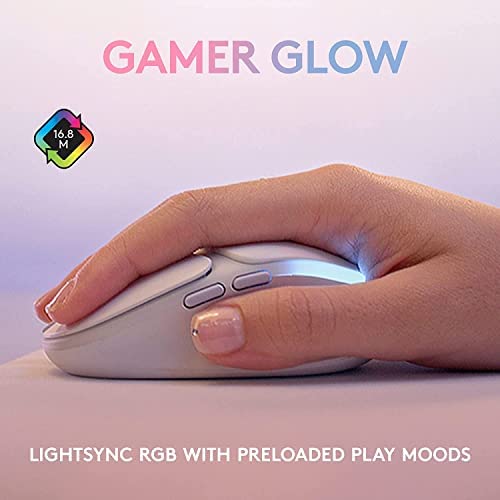
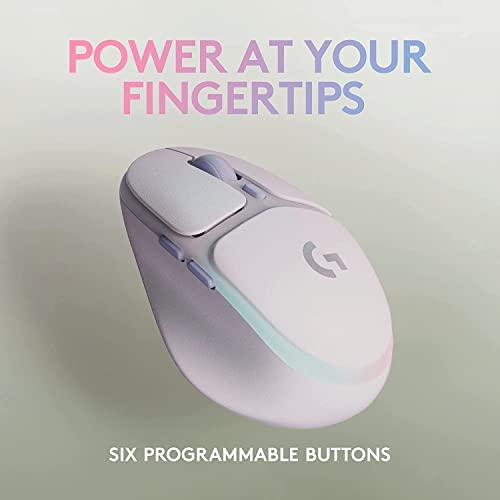

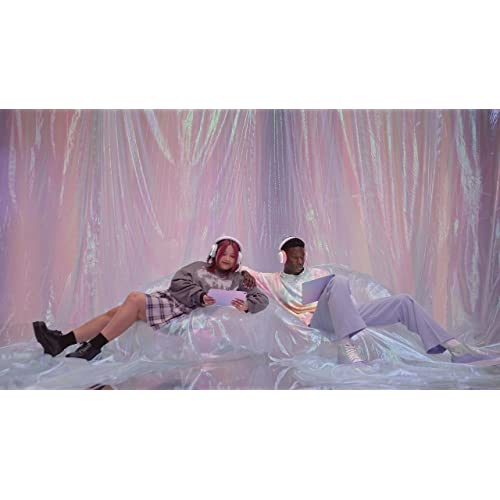



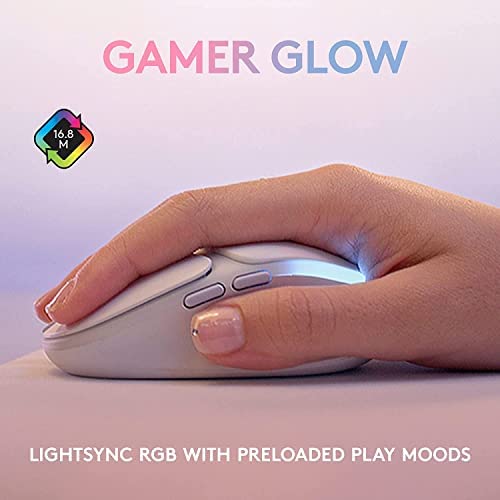
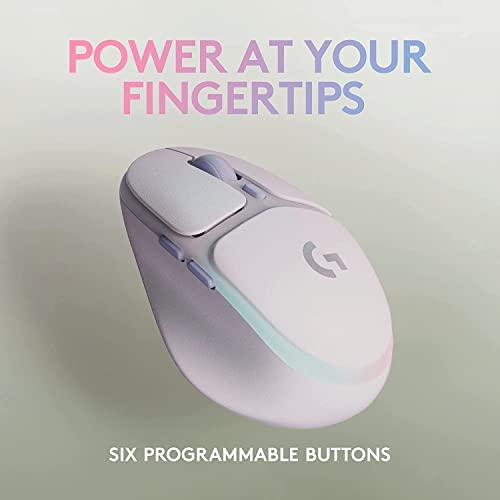

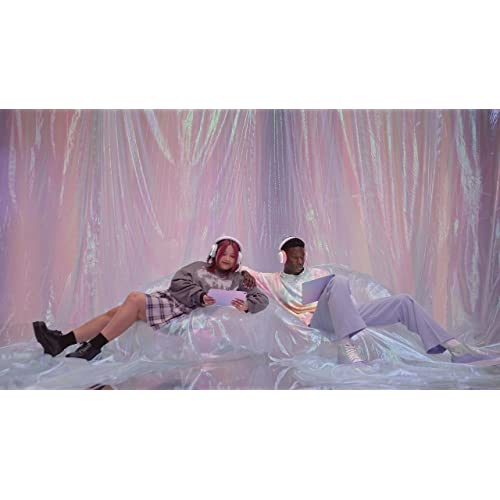
Logitech G705 Wireless Gaming Mouse, Customizable LIGHTSYNC RGB Lighting, Lightspeed, Bluetooth Connectivity, Lightweight, PC/Mac/Laptop - White Mist
-

tin714
> 24 hourLook niceee
-

Shayla Diaz
> 24 hourThis mouse sucks. Almost two weeks into having it, it starts randomly shutting off on me. I’ve tried everything from uninstalling my Logitech software, to changing my usb port. I always had it fully charged, and I always made sure to use the wire it came with. It’s good on the hands, but useless if it never stays on for 2 minutes at a time.
-

Jay
> 24 hourmouse looks and feels very nice, the omission of powerplay and the proper hero sensor are clear cost-cutting by logitech on an already-expensive mouse. leaves a bad taste in my mouth, if it were to break I would not be sad to replace it with anything else (even from logitechs line.) maybe if we get a g706 and it actually has features to match its price. it came with a very nice cable and usb A-to-C adapter which I appreciated a lot.
-

B Wallis
> 24 hourI was impressed with the Logitech G705 Wireless Gaming Mouse. Not only is it REALLY pretty if you’re sick of the standard black/RGB color combo, it’s comfortable and feels so well made. Its wireless connectivity was flawless and did not suffer from any lag or connection drops during intense gaming sessions. The mouse is also incredibly responsive and accurate, allowing me to make precise movements without any issues. The buttons on the mouse have a satisfying click and are placed in comfortable positions, making it easy to perform actions quickly. The battery life of the mouse is also impressive, lasting for weeks on a single charge. The Logitech G705 is a top-tier wireless gaming mouse.
-

Believe in Miracles
> 24 hourThe mouses lightspeed technology and Bluetooth connectivity provided a reliable, and lag-free connection to my laptop (windows) for the past 8 months (although this is set up at my 2nd workstation, so not heavily used like my main). My sister also appreciated how lightweight the mouse is, which makes it comfortable to use while playing games when she came over. The white mist color gives the mouse a sleek and stylish look that fits well with my overall color theme of the 2nd workstation. , In addition, The LIGHTSYNC RGB lighting adds a fun and customizable touch to the setup. I think the Logitech G705 is a great option for any one looking for a good-performance and customizable wireless gaming mouse.
-

Chad Price
> 24 hourShape is weird, small and fat, and the mouse as a whole is not worth this price.
-

Molly James
> 24 hourI got this mouse for work and it certainly holds its battery life well. I don’t have to charge it often (maybe once a week). It’s comfy to work with as well. I have smaller hands and this mouse works just perfect for me. For reference, I also have the 502 Hero Logitech mouse at home and that mouse is a little big for me.
-

B. Dunn
> 24 hourI love Logitech gaming mice but I dont particularly like the dongles. Yes I know its better for gaming but I dont play those games and mostly play RPGs so the convivence of using Bluetooth is nice. Frees up the USB port and Even if I use the Dongle the bluetooth is a good backup. I had a Razer Viper pro 2 and the dongle died and now my only choice was to use it wired. I dont like wired mice so I got this. I also wanted a smaller mouse. My previous Logiech mouse was a G903 and that was big. I like how this looked and the 903 wasnt that bad so i figured ill give this a go.
-

SomebodyUused2Know
> 24 hourI have had my eye on this mouse for a while. Logitech has several good options for gamers when it comes to high precision mice and keyboards. This mouse has an ergonomic shape which provides a superior feeling of comfort when using the mouse. Because of its size I like to use this mouse with my laptop and it is easily portable. The lights are a nice touch. The main reason I and most people choose this mouse is due to its speed and accuracy even when using it wirelessly. This mouse is a top performer and I am beyond pleased to have it.
-

Charles R. Watson
> 24 hourI have tried a lot of mice to find one that suits my hand and grip style. I had found the Prime Wireless Mini and that was my daily driver for a while. But the G705 is my new go-to. The ergonomics of the G705 is top notch. It has reduced hand fatigue from long sessions, by a lot. The only downside is the sensor, it’s limited to 8k DPI, but I’m ok with that given that it’s more comfortable… I play mostly FPS and would like the higher DPI, but I can’t say my performance was greatly reduce by going down (after adjusting in game settings to account). I am a guy, but have small/average hands, and usually go between palm and claw grip. The thing about this mouse is your hand actually rests ON the mouse. Bigger mice have a slope in the back and your hand slips down... and I find the fatigue mostly from trying to keep my hand in position on those mice… Like, why did it take so long to design a good mouse? Good job Logitech- you did it. This is the pinnacle of ergonomic gaming mice. I will rebuy it if you release one with a high end sensor, seriously please take my money…
