


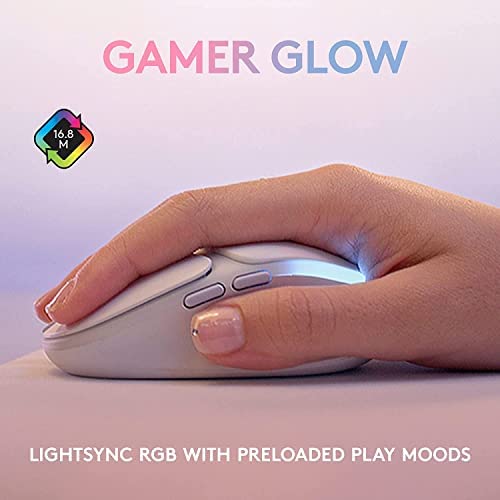
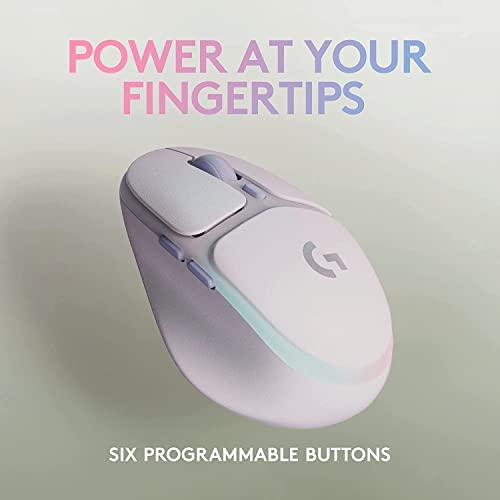

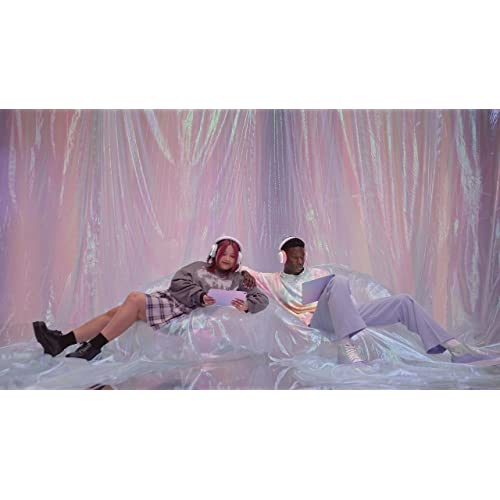



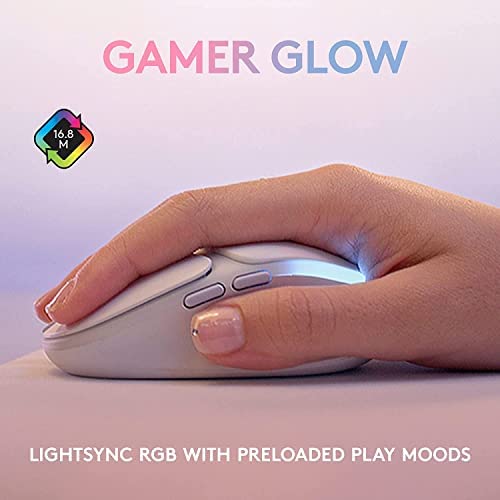
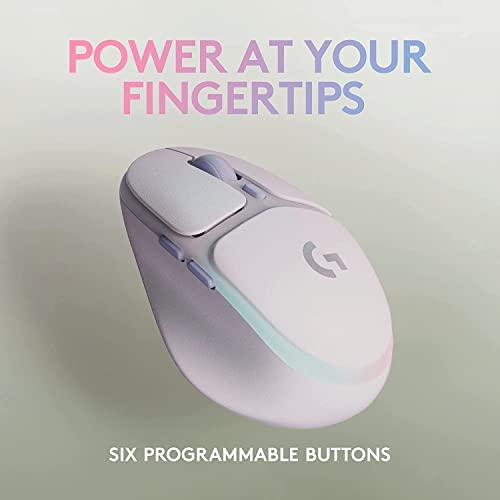

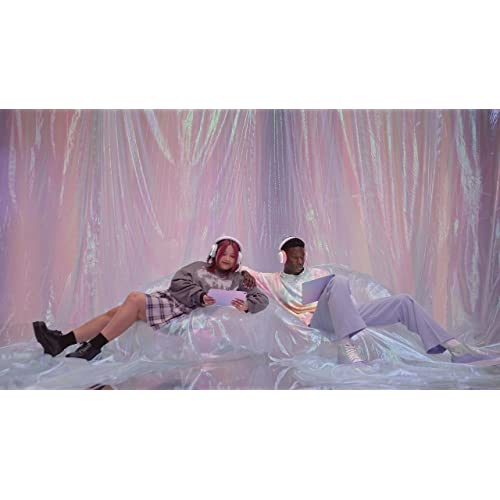
Logitech G705 Wireless Gaming Mouse, Customizable LIGHTSYNC RGB Lighting, Lightspeed, Bluetooth Connectivity, Lightweight, PC/Mac/Laptop - White Mist
-

Chris ORorke
> 3 dayI like the mouse in general. The RGB portion was what drew me to it and it works well. Mouse functions as expected, its just that the darn battery has to be charged pretty much every 3 days. Might as well just leave it plugged in instead of using it wirelessly. Thats my only real complaint but its a pretty big one considering you have to attach the USB-C to it to charge while you are trying to use it. Would probably last much longer without the RGB effects, but isnt that one of its core features?
-

Accipiter
> 3 dayI really like my Logitech g703, but, like many Logitech mice, it is one of the few devices that still uses micro USB to charge, and has no place to store the dongle when bringing it places. In my search for a smaller travel mouse with at least the USB C charging feature, I tried the aerox 3, but it just didnt feel the same This mouse fixes all of that: USB C, dongle storage, and feels nice to use! Its also a great size for traveling and the smooth gradient leds are pretty nice. Definitely looking forward to Logitech taking these updates to the g703 too, but for a travel/ gaming mouse this is great! Will need to try it more for e.g. battery and how it holds up after some use, but looking good so far
-

jorg_2029
> 3 dayIm really happy with this mouse! I had a different Logitech mouse that was lost recently and got this as a replacement. I really enjoy it! It is a good fit for my smaller hands, and I enjoy the simplicity of the design. I am not someone who enjoys having a lot of buttons or toggles on a mouse since Im a bit clumsy and accidentally press things - this is just the right amount for me. I also love that this is rechargable rather than taking batteries. Im overall really happy with the function and feel of this mouse, and I dont really have a complaint with it. I do some light gaming and photo editing and it has everything I need and works great.
-

Kimberly
Greater than one weekI bought this mouse a few days ago a little skeptically but thought there was only 7 reviews so I’d try it out. I’m a avid gamer with small hands and my last mouse just didn’t do the trick. This mouse is excellent: the battery lasts a long time, mouse is responsive and smooth to use and perfect for small hands. I’m not sure what the person who complained about it being too responsive meant, it sounds like they just didn’t know how to adjust the dpi of the mouse. 10/10 do not let the few negatives scare you away!
-

Jen
> 3 dayIm just gonna say it, its a decent mouse but its not special. I think its a great fit for the size of my hand so, women and children would probably do well with this. I like wireless mice and this one is pretty good in that department as well. I think you might be only paying for the light function but I dont think that makes this mouse special. Its not a bad mouse, it does the trick and its pretty reliable. Overall, Its ok. Its not bad, its not amazing. Its decent.
-

Laur.abh
> 3 dayI go through wireless mice like water ... this one is the best. Rechargeable the mouse pulsates different colors and when its dying it slowly flashes red around the entire mouse. Its fast and I actually got one for my boss too.
-

Miss Kerbin
Greater than one weekI bought this to replace an older mouse that was no longer functioning reliably. I wanted a gaming mouse that was programmable, precise, wireless, and small enough to fit comfortably. The design of this mouse is 5 stars! The only slight drawback is that I have to charge the mouse, so for convenience I have the charging cord on my desk which is not ideal. However, this is a 5 star mouse. Cute in white to match my white peripherals, and also I love the light effects.
-

Chad Price
> 3 dayShape is weird, small and fat, and the mouse as a whole is not worth this price.
-

Marilyn
> 3 dayI am a long time fan of Logitech products so I was excited to try out this new mouse offering. I use an ergonomic mouse (also made by Logitech) most of the time but I like to switch it up with other ergo mice, trackballs and regular mice as well, since I spend a lot of time at a computer each day. The G705 is now part of this routine - I really enjoy using it, and here is why: 1. Its small and compact, but not too much where its uncomfortable when using it for long periods of time. 2. It holds a charge for a VERY long time - have had this for a month and used it regularly...still have not had to charge it. 3. Great for use on the road/travel - easy to throw in a backpack or put inside a laptop sleeve. 4. Its precise and accurate - excellent response to clicks, scrolling etc. This is important to me as Im a graphic designer so my mouse needs to be able to make pixel perfect moves. 5. Its relatively quiet - clicks are easy and soft sounding/feeling. 6. Connects easily to both my Mac desktop and laptop. 7. Programmable buttons are easy to customize. 8. Well made and feels like its a good quality instrument. Overall, this is a solid mouse option that is comfortable and fun to use. I highly recommend it!
