




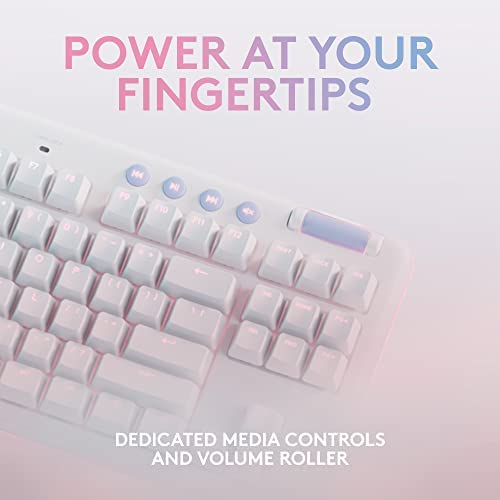
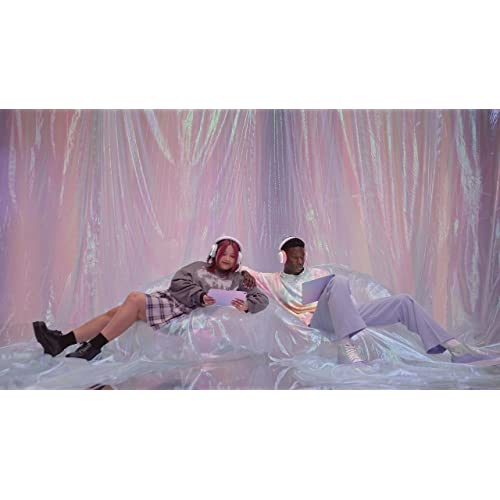





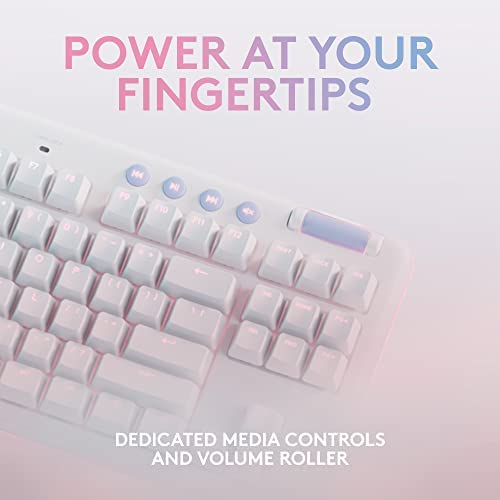
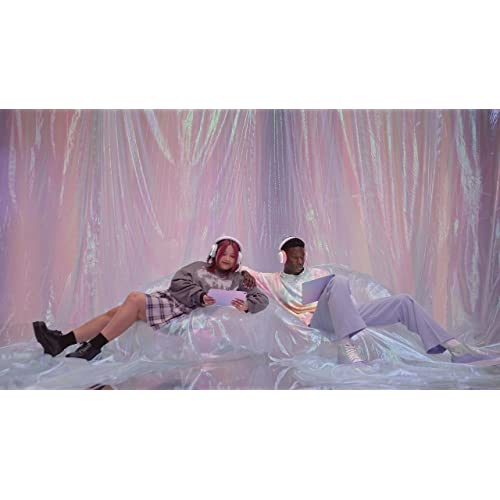
Logitech G715 Wireless Mechanical Gaming Keyboard with LIGHTSYNC RGB, LIGHTSPEED, Tactile Switches (GX Brown), and Keyboard Palm Rest, PC/Mac Compatible - White Mist
-

M. Seg
> 3 dayIt was a hassle to pair the mouse with the single usb dongle. At least 15 minutes of googling and trying to find the setup. Mouse, keyboard, and little cloud are beautiful and it felt good. keyboard was too clicky like a typewriter, and I ordered linear so I wonder how the clicky one is. Then the mouse it kept dragging slowly, I had to increase some settings, again not userfriendly in laymans terms. I increased it way to fast and the middle option it was still a little laggy. But overall what made it be a no for me was that I tried to type and it was super sensitive. I was hitting a stroke and getting 2 or even more of the same letter. I work in a critical role involving lots of data and numbers and I just could not afford for a mistake of a double number mistakenly entered, and then considering the price, was a no for me. I returned to Logis business pair. The items were beautiful though, that cloud was really good looking, I wanted it to work for my setup so bad. Oh and its rechargeable, for anyone annoyed with those types, it seemed like charge wouldnt last so long and I would have to keep plugging the cable to recharge it.
-

A Happy Customer
> 3 dayI found it offputting that the tape sealing the keyboard box had been sliced open already. So far everything seems to be here and working correctly. Just odd. Shipping arrived on time.
-

Vannesa Janee
09-06-2025I personally love it! First thing I did when I got it was play games and it worked amazing! It’s easy to type, and the noise is pleasing to the ears lol. I work on my computer everyday for hours, so the wrist support was something I needed! The cloud is so cozy, and so adorable it made my set up come to life. I admit that the price was a little much, but I wanted to spoil myself and I’m so glad I did!
-

Britbrat
> 3 dayI bought the keyboard and mouse and I love it. The lights are pretty and it feels nice. It has a plate on top that makes it easy to clean when you pull it up. The volume button is a cute roller that’s nice too!
-

Cris
> 3 dayBest Logitech keyboard so far imo, options for Wireless and Bluetooth is nice, although I will mostly be using it wired. The sound of the keyboard is nice and solid, not very loud at all on the GX brown (tactile), keys feel nice. Aesthetically pleasing.
-

Sydney P Moss
> 3 dayThere was no code to download the pack like it said that there would be... I feel like I got robbed of twenty dollars.
-

Debasish Roy
> 3 dayNice product by logitech, I purchased the tactile one and type experience is satisfying. The Halo light is enough bright to light up my desk. I din’t like the keycaps, its shines up too bright and I cannot read in white background, so replaced them with corsair pbt double shot pro onyx black keycaps and now it looks wonderful and easy readable.
-

Albert Kolkin
Greater than one weekI liked the white color, though I was doubtful before buying it. The colors that each key displays are beautiful. However, there is a limit to how many can be differentiated. Yes, aesthetics are critical to me. I was very disappointed that the G on the upper left side of the keyboard did not light up as in previous boards. The ability to control computer volume is convenient and looks nice. Overall, this keyboard is beautiful. At this high price point, Logitech could have done better.
-

Caleb Holley
> 3 dayIt’s very hard to type fast and accurately on this keyboard. However, for gaming and for RGB effects - it looks great. My razer membrane keyboard was way easier to type with.
-

Tai Luu
> 3 dayProbably just a mistake on packing but my product arrived with missing arm rest but the keyboard is nice.
