
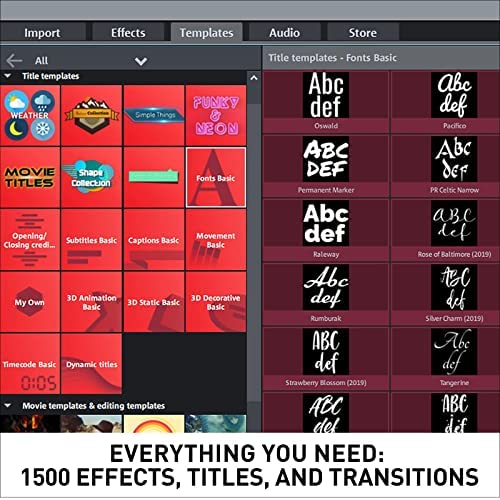






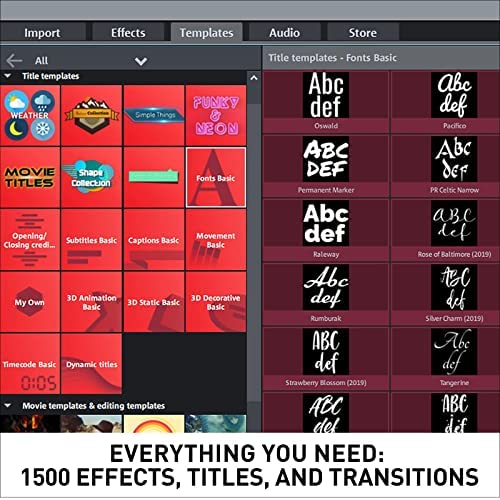





MAGIX Movie Studio Suite 2023 – For memories that last forever | Video editing software | Video editing program | for Windows 10/11 PC | 1 download license
-

ktshabatie
> 24 hourThis video editing software was very easy to install and use on my custom build windows PC. You just put the CD in, install it, register it with the key provided, and you are ready to go. There are so many options to play with, and your videos turn out professional. Really fun for vacations or special events!
-

nao2003
> 24 hourMagix makes great products as usual. This movie edit software is really great. I like that it gives u a installation cd as well allows you to down it as well. I would recommend this software to anyione
-

Karma5181
> 24 hourGreat product, works exactly as described, well packaged also:)
-

Dos Santos
> 24 hourI liked this software. it comes with the most various plugins and codecs. If not, the program automatically downloads what I need. Easy installation. what I didnt like was the interface. A bit old and not very user-friendly. Little intuitive and without resources to add commands to the menu. On the other hand, the conversion of videos is relatively fast.
-

Giovanni B.
> 24 hourSoftware has glitches all over the place. No good. I had the old Vegas and never had an issue.
-

Ashton Hanks
> 24 hourMy husband who is pretty good at this kind of thing is having an issue getting it installed. He is going to work on it again this weekend and I will update my review on how that goes
-

IDad D4
> 24 hourWe had a hard time getting it installed and activated. Once activated it was very glitchy, freezing and crashing multiple times.
-

Yasmen
> 24 hourFairly easy to use software, easy and quick install. Lots of fun features to edit all kinds of videos
-

John Wikman
> 24 hourWas really excited to get this software and start doing some more advanced editing for my business for social posts. The software comes with a card with a voucher code that youre supposed to go to a website and register, which then should send you an email with your serial number, that you can then use to register the actual software. Confused yet?? Well, when I plugged in my voucher code, sure enough I got an email a few minutes later... with a coupon for $15 off at the Magix software store. This was supposed to be a full license. Complete scam. I reached out to the customer support email. Now going on day three with no response from them.
-

RR
> 24 hourI am not a content creator but rather just someone who likes to save vacation photos and video in an easy to watch format. Been messing around with varying stitching programs for years for MP4s and did not realize Magix made this program until a few days ago. I have previously been using an Magix photostory 7 for putting photos into a video slideshow that we can stream to our TVs or phones from our NAS. As we are getting ready to go on a cruise for a milestone anniversary, I wanted to get an updated version of that program. That is where I saw this one for video. It is pretty much the same interface with some video editing tools and it was cheap enough to give it a try. Just made a couple of quick clips from some test videos and it was pretty simple to work with. Got this and photostory 2023 the complete versions and both are very similar to work with.
