




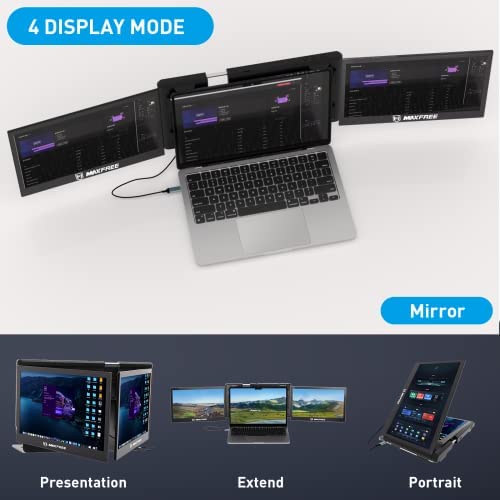






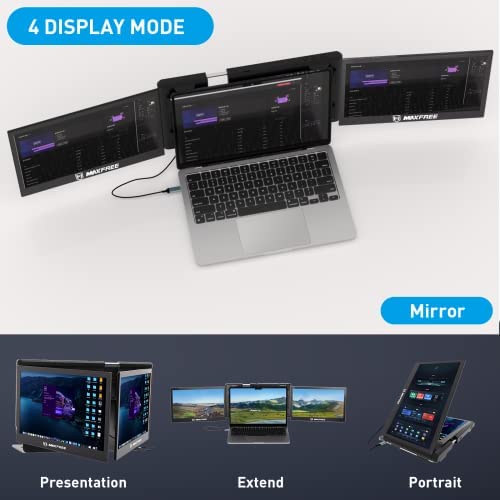

Maxfree T2 Triple Portable Monitor for Laptop, 13.3 1080P FHD Dual Monitor, One Cable Plug and Play Laptop Screen Extender for Mac/Windows, Support M1/M2 Chip MacBook Monitor for 13.3”-17” Laptops
-

Quinn
> 3 dayThis was packaged so “gorgeously” I was excited and wished I’d recorded myself. I didn’t know which item it was until I got to the package. It works well too once connected. I only have one drawback there’s no place to carry the cords. I know it seems simple but when you’re traveling it helps to store cords with their devices so I probably carry the whole box I might be heavier but I’ll stay organized and not leave a cord in the hotel or somewhere.
-

Lisa
31-05-2025Both screens worked beautifully, Im using a chromebook and it worked nice on here. I used it for my work computer which is a Dell Latitude 7410 and it worked well with that as well. Its nice because I need 2 screens to do my job smoothly and thats what this provided. It is adjustable to fit most laptops and theres a little kickstand for it to sit on. It came with all cords needed which are USB-C. It also came with a protective cover/carrying case for it to be nice and portable.
-

Adam
> 3 dayThe 13.3 1080P FHD dual screen is incredibly clear and bright, making extended work sessions much more bearable. The USB-A/Type-C laptop attachable monitor extender for Mac/Windows support M1/M2 chip MacBook monitor for 13.3 to 16.5 laptops is also an awesome feature, allowing me to move my laptop around without having to unplug the monitor. Setup was relatively easy and the adjustable angle and size helps me find the perfect viewing angle. Im very impressed with this product
-

Willow Choi
> 3 dayI work entirely on the computer. I was looking for a mobile monitor for my laptop. Now I can finally work while traveling. Very well made and simple to use.wherever you are! I use this on my personal laptop and also installed a spare set of magnets to my work laptop so I can use it on those occasions when I need to travel. Transferring the monitor from one laptop to another is a snap. Having 2 monitors is a huge benefit for my productivity when traveling from my home office. Its pretty light weight as well. The stand it comes with isnt the best as it has fallen on me a few times. I work from home on it twice a week and it has been wonderful and makes work so much easier.
-

Milobear
> 3 dayIve been using the Maxfree T2 Triple Portable Monitor for Laptop for only a short while, but Im already really impressed with it. Its a great way to add two extra screens to your laptop, and its much more convenient than buying a second (or third) monitor. The build quality of the Maxfree T2 is excellent. Its made of sturdy materials and feels very well-made. The screens are also very sharp and clear, and they have a wide viewing angle. One of the things I like most about the Maxfree T2 is how easy it is to use. It only requires one cable to connect to your laptop. Installing the software for the monitor extender is super easy and only takes a few seconds. After installing the correct driver (just choose the one for your operating system), youre good to go. The Maxfree T2 is also very lightweight, so its easy to carry around with you. I anticipate taking it with me often when I travel, so I can have extra screens to work on while Im on the road. Overall, Im really happy with the Maxfree T2. Its a great way to add two extra screens to your laptop, and its a good value (if you consider the convenience and ease of use it provides.) I highly recommend it. Here are some other things I like about the Maxfree T2: It has a built-in stand, so you dont need to buy a separate one. It comes with a carrying case, so you can easily take it with you wherever you go. If youre looking for a great way to add extra screen real estate to your laptop, I highly recommend the Maxfree T2 for your laptop. Its a great value for the price, and its sure to make your life easier.
-

TM
> 3 dayThis extended screen setup offers a convenient way to extend your screen real estate, but there are a few things to consider. Firstly, its worth noting that this monitor is quite heavy, making it more suitable for production or gaming setups rather than casual portability. The added weight puts strain on the laptop screen, and while the manufacturer includes a foldable leg for support, there is still a risk of potential damage to the screen or hinge when moving the computer. To address this, I personally built a dedicated stand to hold the monitor at a secure angle. In terms of image quality, it is average overall. It tends to look best when paired with a 13 screen with a similar resolution. I tested it with my 15 HP gaming laptop, and the stark contrast in display quality between the high-resolution main screen and the two lower-quality external screens felt a bit odd. One issue I encountered is related to connectivity. Since it connects via USB-C, I experienced some challenges with SWRE (Simple Windows Runtime Editor) in adjusting windows across multiple screens, as well as with NVIDIA surround. Im not a Windows expert, so there might be solutions available that Im not aware of. However, its important to note these compatibility limitations. I have a point of criticism regarding the included supporting software. Instead of providing a direct download link, the software comes on a mini SD card that mounts when connecting to the computer. This unexpected approach could be improved for user convenience. Another aspect I didnt appreciate is the bright white logo printed prominently on both screens. Its not only visually displeasing but also distracting. I mitigated this issue by covering the logo with black Gaffa tape. Taking all these factors into account, I would rate the riple Portable Monitor for Laptop four stars. It would greatly benefit from a better design to support the screen, the inclusion of an HDMI input, and the repositioning of the plugs away from the bottom. However, despite these limitations, its truly remarkable to have the convenience of three portable screens that can be easily transported in a case. I hope this review provides valuable insights to help you make an informed decision
-

Chris
> 3 dayI purchased it for our summer vacation and I needed an extended screen for meetings so that I can present and read at the same time. Before you purchase any extended screen, check your screen size. It fits my hp laptop well and there was a back supporter. It comes with a separate high quality bag so that I can carry it around. It is reasonably light and easy to pack/unpack. I encountered an issue that one of the screens was flickering and I fixed the issue quickly. I had to change the settings to be 60hz to match up with my main laptop screen - in the middle. I read online that you can also switch the main screen. Apparently, it is a common issue for extended screens. The installation is simple. The chip is already in the extended screen, be sure to use the cable that comes with it so that the software can be automatically installed. Mine was up and running within a couple of minutes. With the extended screen, I can work during summer vacation.
-

Usagi Kougeki
Greater than one weekTook a few minutes to figure it out since Ive never used multiple monitors before, but no problems after that. Folds up to the size of a very thick laptop, and includes a case to protect the screen. Not exactly light at 3.1 lbs, so I dont carry it in my computer bag unless I really think I will need it. Color looks ok and I like it so far.
-

Quinn
03-06-2025This was packaged so “gorgeously” I was excited and wished I’d recorded myself. I didn’t know which item it was until I got to the package. It works well too once connected. I only have one drawback there’s no place to carry the cords. I know it seems simple but when you’re traveling it helps to store cords with their devices so I probably carry the whole box I might be heavier but I’ll stay organized and not leave a cord in the hotel or somewhere.
-

Michlle Aiden
> 3 dayI love having multiple screens when I work; my laptop screen just isnt big enough. It is so convenient not having to toggle back and forth so much. At first I thought no way are tiny screens going to work, however after following the setup instructions and adjusting the resolution, it was truly amazing. Now when I travel and work I have the ability to work as if I was in my office with multiple monitors. It does add a little weight that can pull down the screen if not correctly balanced but an easy thing to manage.
