

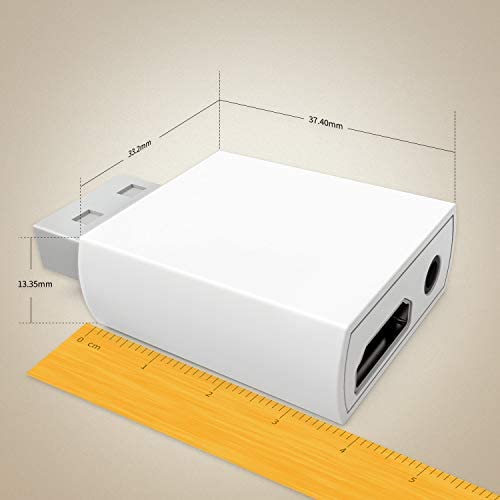






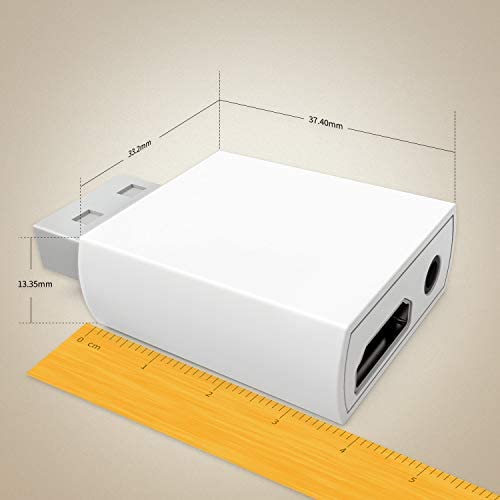




MAYFLASH Wii to HDMI Converter 1080P for Full HD Device, Wii HDMI Adapter with 3,5mm Audio Jack&HDMI Output Compatible with Wii, Wii U, HDTV, Monitor-Supports Wii Display Modes 720P, NTS
-

Keeping it real
> 3 dayIm having a ball with this thing using a backwards compatible Wii and an Mclassic playing GameCube games.
-

Keith Lanteigne
> 3 dayI researched this product online first and this is the one that was preferred by some gaming person on YouTube. It arrived quickly. This was an easy install, plug and play. Got rid of a lot of extra cables and the picture is really clear for a HDMI transition. Great product.
-

Zachary
> 3 dayDecent product if you just want a hdmi signal, does not upscale
-

Marlene
> 3 dayI bought this hoping it was different from the dozens of clones out there. Turns out, at least for me, it was. But not in a good way. I’ll start by saying that the adapter did work with my tv so that’s a plus. But the problems start as soon as you press A on the health and safety screen. As soon as I did, I KNEW something was wrong. The Wii Menu jingle sounded off. At first, I thought it might be because my Wii was set to surround so I changed it to Stereo. That didn’t fix the problem. I plugged an audio cable into the headphone port (to my speakers). Didn’t fix it. It’s not just that jingle. Listen to the Forecast Channel or the Internet Channel jingle and you can tell they’re missing instruments due to bad stereo sound processing. Alright, I’ll get to the picture quality now. Thankfully, this part is pretty decent. Apart from it being slightly soft and a slight green tint, it’s not too bad. Overall, I’d recommend getting a cheaper wii to hdmi adapter and saving your money from this product until they fix the audio problem.
-

TheCyberQuake
> 3 dayJust to start, I fully expected it to NOT work by default on the wii mini. based on a quick peek inside to view what pins it it using, it is for sure wired to RGB lines, along with bridging pins 8 and 10, which is what the wii uses to detect component RGB mode. The wii mini, however, only does composite. Buuut I am very much a tinkerer and console modder, and wouldnt you know it but with the right materials you can bring back those component lines on the wii mini. There isnt much in terms of direct instructions, but for those who know how to figure things out, minirgbii is a small mod chip you can install. The only additional thing youll need to readd outside of that mod is the 5v on line 4 of the AV port, as this adapter pulls from that to power itself. I can now verify that after getting everything connected back up to the AV port, this adapter does work on wii mini. But it does require that hardmod, otherwise you will plug this adapter in and be very sad when you get no signal and no signs of life Figured I would post this since no reviews or questions mentioned the wii mini at all So TL;DR, does NOT work on wii mini without soldering in a mod that is a bit difficult, but if you are willing to go through the minirgbii mod, you can get this working on a wii mini.
-

Ian
> 3 dayThis adapter is the best one you can get, the picture quality is great, there is no lines or anything, its perfect! If you are looking for a wii to hdmi adapter go for this one.
-

Anti-Dentite
> 3 dayIt’s too bad because I was hoping this would work. I have a brand new Samsung television, and even with the highest grade of HDMI cable it cut out and was unusable.
-

Joe
> 3 dayHave had good luck with Mayflash products in the past, so decided to give this a try instead of a more expensive Retrotink solution. It has a nice form factor that it easy to take with on the go and plugs in easily. There is no audio delay over HDMI like some of the reviews on competing products call out, and there isnt any noticeable input lag with the device. That said, the picture cuts out frequently when setting the resolution on the Wii to 480p, this issue is not present on 480i. After looking into the issue further, it looks like this is an issue with most HDMI adapters when trying to handle a 480p input source. Going to be trying the Retrotink solution after all
-

Juho Keskinen
> 3 dayI had to try many different HDMI adapters for Wii before finding that this one is definitely the best one out there. The random ones from are a hit and miss with varying sound and picture quality. This one on the other hand simply works. It gives an interference free (no annoying diagonal lines on the picture) picture from Wii. The sound works great as well. Definitely recommend getting this one instead of all those cheap adapters out there. Its even smaller in size and feels sturdier.
-

Michael
> 3 day(Update: It has been 2 years plus since my purchase and this adapter is still working perfectly. In that time I have tried even brands and still havent found any that are as good and reliable as this one. I have now purchased three more of these and the new ones work just as good as the original. Each of my kids are now using one to play the modded Wiis I got them and even they are impressed by the picture quality and apparent lack of lag. Imo this is still the one and only HDMI adapter for the Wii to get.) I have tried Sewell, portholic, musou, generic white one and a generic black one. I also tried a generic white one sold and shipped here. The sold and shipped one was doa and all the others had issues. They all suffered from the diagonal lines that moved across the screen to some extent. If I remember correctly the sewell seemed to have the faintest lines which could possibly be ignored and in some games be unnoticeable but it had the lines. All the others had the lines and it was noticeable at almost all times. Dark reds and blues really made the lines obvious. This mayflash one was actually the one I considered before trying any of the others but the small size had me worried they skimped on some of the components but its performance seems to say otherwise. For starters all the other ones feel like they are 3d printed but this mayflash one feels like the normal plastic you expect to feel. I imagine it is nothing more than abs plastic but it feels more sturdy and better built. The smaller size makes it look much better plugged in to the wii. The picture quality is impressive. It is the first one to look every bit as good as my component cables. If anything my tv makes it look better. I guess my tv upscales hdmi better than component signals. There is no noticeable lag increase that I can tell either. To be fare I didnt notice much with the others but this seems just a touch quicker, except when compared to the sewell witch seemed to be the same with lag. I also noticed this Mayflash adapter doesnt get as warm as the others. All of the other ones got very warm and after a couple hours was hot to the touch. This mayflash one gets warm but never anywhere near what I would consider hot. I even left this one on all night to see how it copes since I have had bad like with all the other adapters but by morning the temp was exactly the same as when I went to bed and the picture was still perfect. To summarize this is the one and only wii to hdmi adapter to consider. I have yet to see anyone who owns one mention anything about diagonal lines like the ones that all other adapters suffer from or mention anything about this model dying. Skip all others and buy this one. If for some crazy reason you have an issue then try another one but save yourself the hassle and start here. I am blown away by the picture quality and didnt expect a 408p image to look so good on a 4k tv.
