





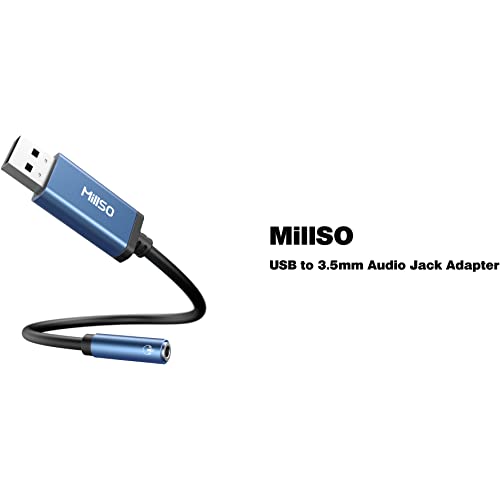






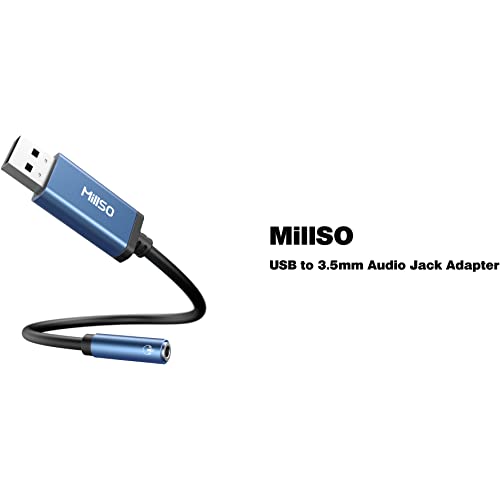
MillSO USB to 3.5mm Audio Jack Adapter, Sapphire Blue TRRS USB to AUX Audio Jack External Stereo Sound Card for Headphone, Speaker, PS4, PS5, PC, Laptop, Desktops - 1 Feet
-

Randy
> 3 dayI use this with my computer at work that is hooked to a docking station. Before using this I was having sound and mic quality issues on Teleconferences. Now these issues are gone.
-

Arturo
> 3 dayI don’t know if I got a faulty one or not but it had a wearied buzzing sound even after trying different ports
-

will
> 3 dayThis will turn a USB port into a 3.5mm audio out, but the audio quality is about on par with FM radio. I also had issues with hearing signal noise from other electronic devices around it, an issue I dont have with other USB audio devices, meaning the shielding isnt that great on this devices. Over all it does work and I cant fault it for that. I was just expecting better sound quality and a cleaner audio signal seeing how its USB. Ill still keep it, youll never know if/when youll need more audio output options I guess lol. Ill probably need it when I toss it out for never using it kinda thing though. I will say, outside of the shielding problem, it seems well made. The case is metal and the cabling seems flexible enough and doesnt feel like its cheaply made. Maybe I can add my own shielding to it for fun? Probably not worth the effort but could be a fun project for myself. Anyways, sorry for going off track, its a neat adapter, just dont expect too much out of it.
-

Krogan 42
> 3 dayEasy to use, bypassed failed connection, works well.
-

Bruce Chicoine
Greater than one weekworks as expected
-

vcag
Greater than one weeklike
-

Benjamin Pinsky
> 3 dayI needed this adapter to allow my old (and favorite) earbuds, audio + mic, to work with my new laptop. The earbuds no longer worked in the audio jack, but this adapter perfectly enables the mic and sound to work with all of the application on my laptop. After 1 week of daily use, Im really happy with it.
-

S. Armstrong
> 3 dayI use this USB-to-3.5mm headphone adapter to plug my headphones into the USB ports in my monitor placed on top of my desk. The headphone cables are too short to reach my computer on the floor and still allow me enough length to move about comfortably. My headphones worked right away without any kind of setup needed. I am running Windows 10 OS. That sound quality for the speakers and microphone in my headphones appears to be equivalent whether I am using this adapter or plugged in directly to the computers 3.5 audio jack. The blue anodized aluminum connectors are a nice finish. The 3.5 mm connector has a logo indicating it can be used for both audio in (microphone) or out (headphones, etc). I would definitely buy this adapter again.
-

aprilbeee
Greater than one weekSaid it all above.
-

Thomas Vega
> 3 dayDoes what it Claims.
















