
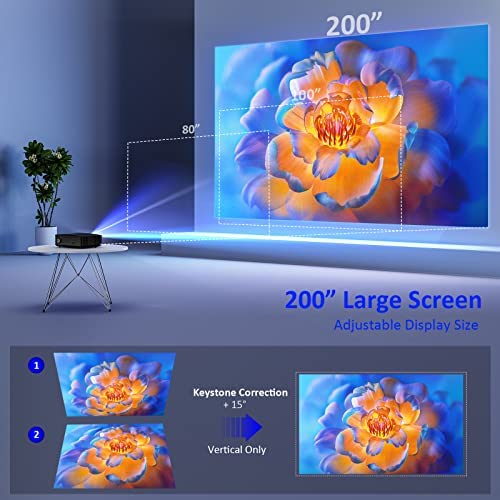


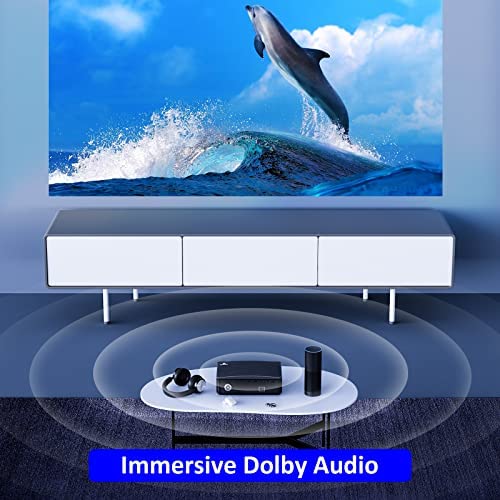



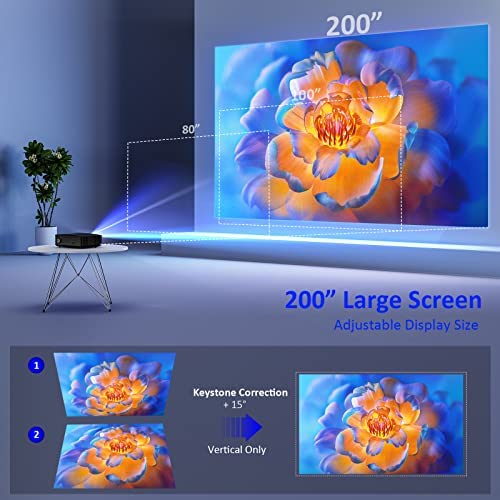


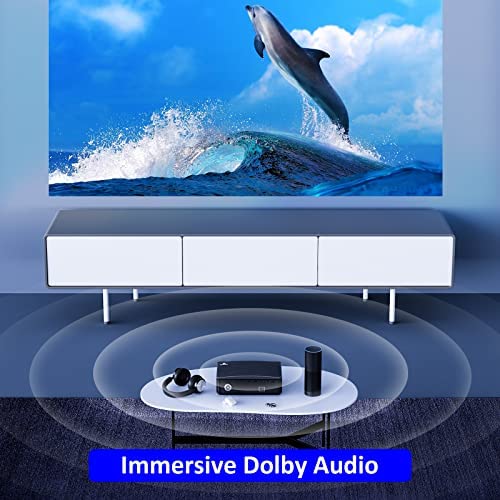


NexiGo PJ20 Outdoor Projector, 450 ANSI Lumens, Movie Projector with WiFi and Bluetooth, Native 1080P, Dolby_Audio Sound Support, Compatible w/TV Stick,iOS,Android,Laptop,Console
-

Becky
Greater than one weekwill never buy a tv again. only a projector. with a screen and the lights off its just like a tv screen. still cant believe it for the price. watched reviews of 20 amazon projectors before purchaseing. saw online the diff between this one and a $700 unit and it was not worth the extra money at all to me. works exactly as its description
-

Tanner lust
> 3 dayWorth every penny. Just shy of 1080p id say. But can play movies great. I personally wouldn’t invest $4k in a laser projector when this looks just fine for only $200
-

Kris Gottlieb
> 3 dayI really liked how easy this was to setup and how great it looked inside. Unfortunately, I am looking for a projector to use outside, which this is less then ideal for. The speakers are also not the best, which is why between the two factors I gave this 3 stars. However, pairing Bluetooth was insanely easy and made it sound way better. If you have Bluetooth speakers and want an indoor projector, this is great for its price. If you are looking for outdoors, maybe try one with a higher lumens count.
-

Boby
> 3 dayThe picture is very good and clear. The picture is still watchable in the presence of ambient light. The connection is very fast and easy with different devices. I played the projector for 6-7 hr on my first day, but it does not get heated up. It is my first projector and I feel lucky with this first buy.
-

Rachel kelly
> 3 dayBest projector I have ever used the only issue is plugs kept falling out the back. But the sound and picture were remarkable.
-

random nerd#29410
> 3 dayWe’d been looking for a reasonably-priced projector for a while now. Overall, we’re pretty happy so far. High-level thoughts: - Picture is crisp and clear. The keystone adjustment is a simple rotary knob. Focus adjustment can be done from the front control panel or the included remote. I found it easier to dial in the focus with the control panel vs the remote. - There are no means to elevate or tilt the projector. You will have to MacGyver your own elevation and tilt system for your environment. - While you can use Bluetooth or a wired connection to a mobile device, there are limitations as to what can be played back on-screen. There’s some sort of DRM issue using certain iOS apps (D+, Netflix, etc) with a screen-mirroring connection. We found it best to move the Fire stick and plug it into the projector directly. Menu and picture setup were far better this way, too. - The included power cord is short. Plan on an extension cord, or use a longer power cord. - While it has built-in speakers, you may want to bring a BT speaker for maximum sound output. All that being said, the projector was very easy to set up and use. Haven’t spent more than a couple minutes focusing the projector, regardless of distance to wall. Bluetooth audio works well. Very happy with the simple controls, sharp picture, connectivity options. There are two HDMI inputs and two USB inputs. You can directly connect an android/iOS device, a usb stick with media on it, or anything with an HDMI port. The 1080p resolution scales well for a backyard movie night with the kiddos. There’s not really a ton to say about it, other than it functions well. Recommended.
-

Chris Pierce
Greater than one weekI bought 4 projectors for Halloween “digital decorations”. They were all essentially the same but different brands. Good enough for that task, but not bright or clear enough for actual movie watching (though to be fair, I have an 83” LG OLED so I’m a bit of an A/V fanatic). Of the 4 projectors, 3 of them grew a white or black spot or line on the screen and per tech support, needed to be returned. Including this PJ20. Safe, indoor use, so I was kind to them all and they lasted 2 weeks. I just purchased the new PJ40 and Wow! What a big improvement! Truly, spend the $40-$50 more and get the PJ40. Much brighter and better construction. Speakers are decent enough for use in a pinch compared to this PJ20, and it has more features. It’s like the difference between a tablet wrapped in rubber with bunny ears for the kids and a normal tablet. All these projectors go on sale with significant discounts which made the PJ40 a real bargain.
-

mona desai
Greater than one weekI had always wanted a projector, but i am not very technical and dont know how to check out all the specs and features. i have used several nexigo products so i gave this one a try as well. NOT DISAPPOINTED at all. My husband was able to set it up. It a great fun to watch on this projector. We are really enjoying movie night experience!!
-

Seongjun Oh
> 3 dayAffordable projector for families. Speaker sounds good. Bright, good for both at day time and night time. Bluetooth available. Weaknesses: Focusing is not properly done. When center is ok, boundaries not ok.
-

Mohammad
> 3 dayThe quality of the picture is good for the money that you are going to pay…but the fans are a bit too loud but an excellent purchase over all
Related products






















