
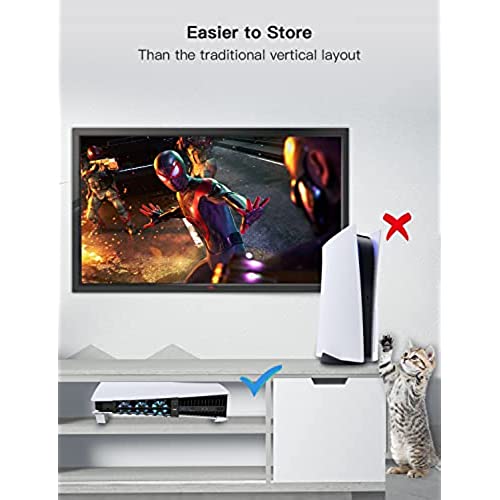

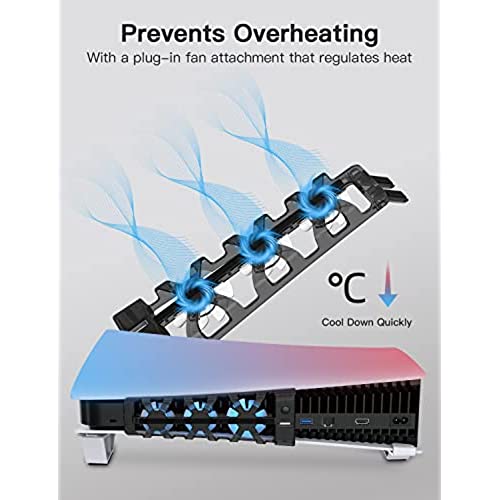
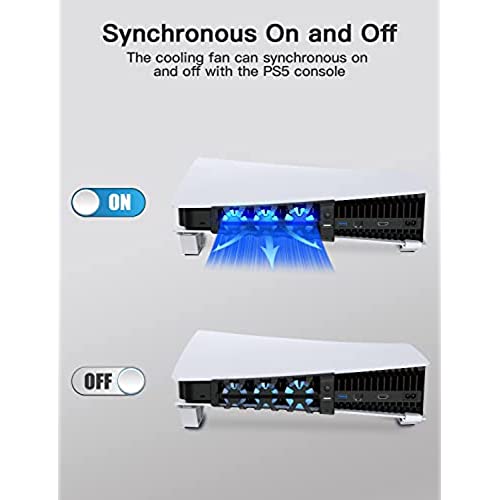
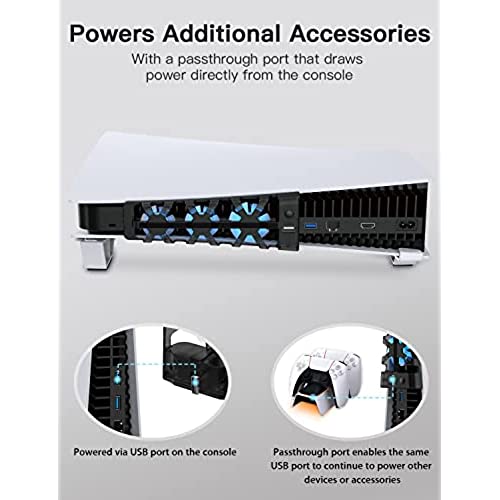




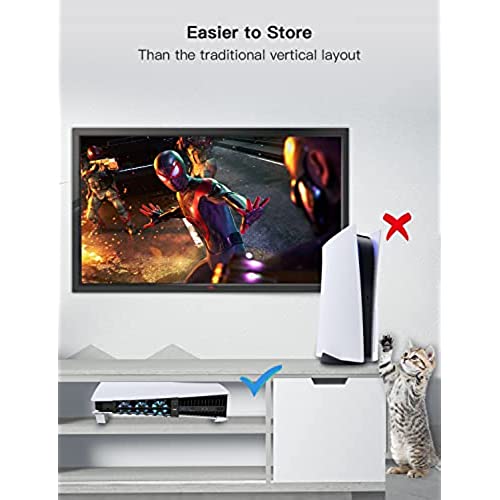

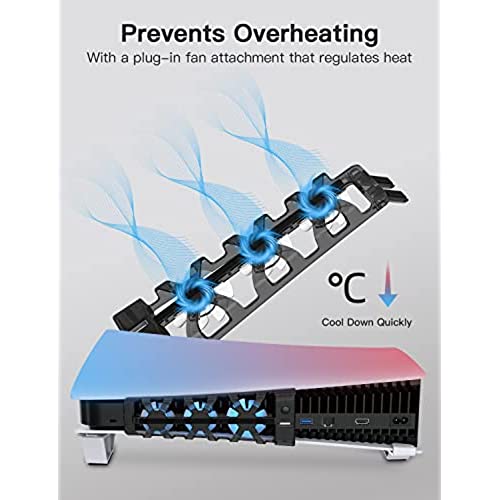
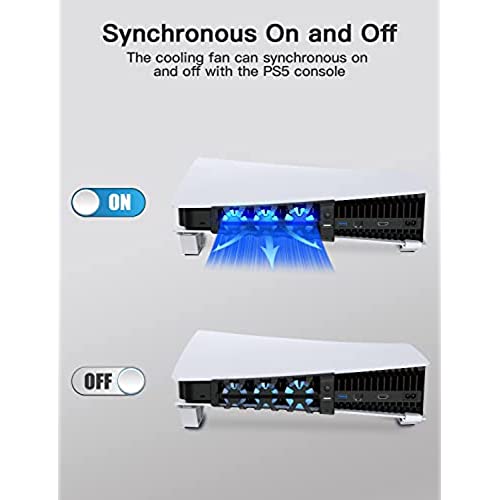
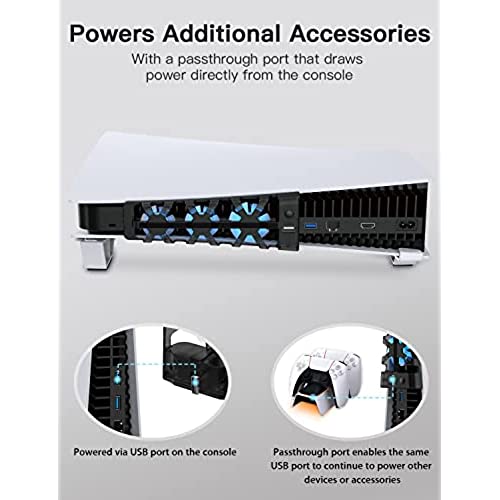



NexiGo PS5 Horizontal Stand with Slient Cooling Fan, [Auto On/Off], [Minimalist Design], Compatible with Playstation 5 Disc & Digital Editions, Built-in LED Light, Extra USB Port, Easy to Install
-

Cortney Young
> 24 hourWas supper quiet when brand new. Now getting louder as is ages. Ill see how long is will last.
-

J.R. (Not from Dallas)
> 24 hourIve never bought any kind of stand for any of my gaming consoles. With the cost of the PS5 I wasnt taking any chances. Now I am so glad I got this one for my console! After a few weeks now I can say the fan works really well at keeping my PS5 cool. It also helps to add some extra support to it. I love the overall look as well. Highly recommended for any gamer!
-

Crafts and More with Christina!
> 24 hourSuper quick and easy to install. It just connects to the back of the PS5. Working great so far with no issues. I was also very impressed with how quiet they are! I was expecting them to be somewhat loud but not the case at all! I highly recommend!
-

Willy
> 24 hourThis fan is very loud. Not quiet at all. Works, but for how long?????? Noise is getting annoying
-

neil
> 24 hourSecures your PS5 horizontally very nicely. Making it ideal for any entertainment center or for those if it is vertical your PS5 would block a portion of your TV screen. The cooling fan does a nice job of keeping the system cool and adds a nice ambient blue glow highlighting your prized gaming system. If you are looking for a way to display your system and keep it cool this is a sure bet.
-

Scott
> 24 hourI have a small usb fan in the back of my entertainment center pointing at the ps5 to help keep it cool. I like how the fan is small and fits just right. Clicked in no problem and also lets me still use that port for another usb plug. However the fans are loud but the blue light is nice. The side stands however arent very tall so you barely get much more lift than the round puck the ps5 comes with. I also cannot get the left stand attachment to lock onto the ps5 like i can with the right side. It doesnt click in on the front of the ps5. Ive tried everything its just not going to click in place. seems a bit small for some reason.
-

Ray K
> 24 hourThis ps5 mount and cooling fan fits perfectly and the ps5 doesnt wobble anymore!
-

Daniel Abbott
> 24 hourLove it, it works super well you can just feel the heat blowing out the back. My only 2 criticisms are it dont Auto shut-off with the system and when you reach back to turn it off its easy to accidentally put your fingers in the fan blades it dont hurt, but it is startling, and just worried I may accidentally damage them.
-

JMK
> 24 hourNexiGo PS5 Horizontal Stand with Cooling Fan, [Auto On/Off], [Minimalist Design], Compatible with Playstation 5 Disc & Digital Editions, Built-in LED Light, Extra USB Port, Easy to Install Pros: - Works with either the PS5 Disc Edition or PS5 Digital Edition - Built with silicone pads on the bottom of the stand - Includes a blue LED light cooling fan with three fans that clips on the rear ventilation grid, plugs into the USB-A port and provides a pass-through USB-A port, which turns on automatically when the PS5 is powered up and turn off automatically when the PS5 is powered down (the fans can also be turned off manually using the power button). NOTE: The fans do turn on automatically but will stay on while the PS5 is in standby mode. Cons: - Cooling fans can be noticeable in a quiet room - May have issues trying to use the USB passthrough port with some USB powered external HDDs
-

Carol Robertson
> 24 hourI like the fact that you can lay the council sideways with this product but my dislikes is it comes off too easily
