
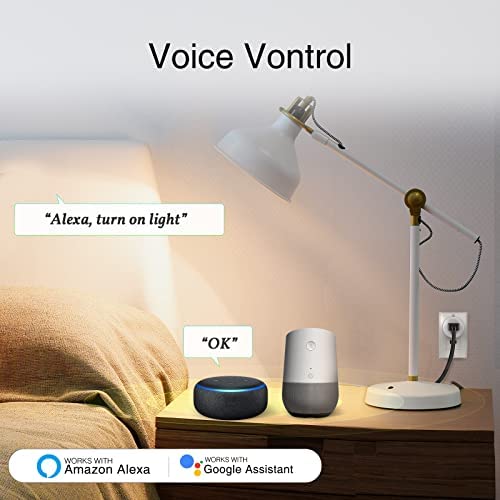






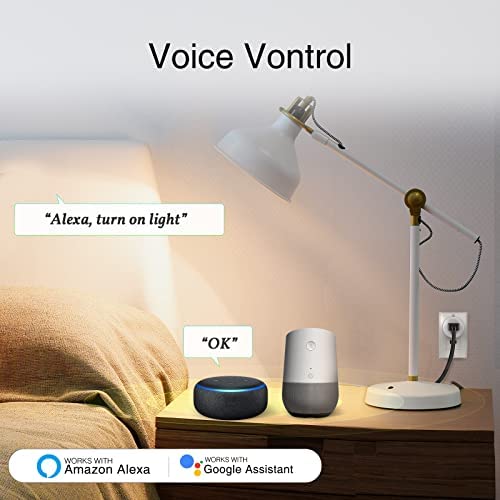





OHMAX Mini Smart Plug, Wi-Fi Outlet Socket Work with Alexa and Google Home for Lights, APP Remote Control, Schedule Timer Function, ETL Certified, 2.4G WiFi Only (4Pack)
-

msbsacto
> 24 hourEasy peasy to install
-

Srikanth Gadiparthy
> 24 hourEasy to set up and works perfectly. I am liking it. Will write review again in few days.
-

John
> 24 hourBought a pack of 4 about 2 yrs ago and they are still working with my AC, coffee maker, lamps, etc. Bought an additional pack and I expect nothing less.
-

A. D. Sterling
> 24 hourThese are effective smart plugs for remote triggering or scheduling by smartphone. There is no power monitoring function. Instructions suggest using the GOSUND App. I did not want to add ANOTHER App to my phone, but did. It presents identically to my SmarLife (Volano Tech) App so I tried linking these to that App and it works fine. One less App to clutter my hi tec life right?
-

Nadine
> 24 hourIt took a bit of trial and error but once I figured it out it was great. I have Google and it work awesome together. i used it for my lamps only.
-

ARa
> 24 hourI have used Gosund smart plugs for more than 6 months now, both with Alexa n Google home. First time I had little difficulty understanding how it connects but it’s actually pretty simple. I have got another batch now and probably will order more. They function seamlessly and I always got them at a good price I think. Excellent purchase!
-

MW
> 24 hourThese work great! Download app off of App Store, plugged into wall outlet and connected to my wifi. Used all four for the Christmas holidays with Christmas lights. Built on/off schedule and that was a breeze. Really beats the old timers. If I wanted the Christmas tree lights on earlier than the scheduled time I just opened the app and turned on the tree.
-

victor garcia
> 24 hourFácil de usar
-

NS
> 24 hourThese were easy to install, and they work great. I like using Alexa, and also appreciate using the app to put them on timers.
-

jazmin
> 24 hourI wanted to voice control my bedroom lamps at night and this was the perfect solution. I had a smart outlet already installed in my bedroom and it was more expensive and required an electrician to install and not all my outlets where compatible as far as wiring goes. This was an easy inexpensive route that was quick. I literally pulled it out the box plugged it in then plugged in my lamp pressed the button on the side to pair it to the app then to Alexa I was voice controlling my lights within 10 min or less.






