
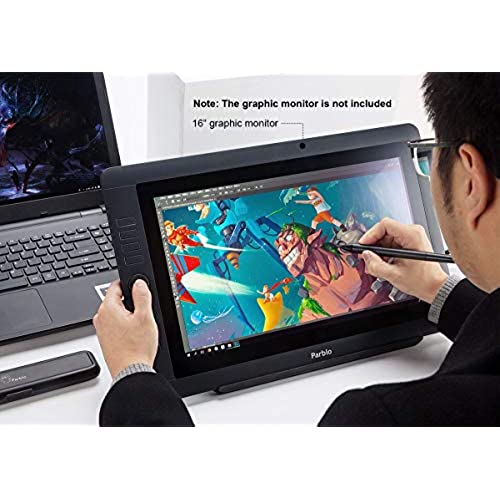
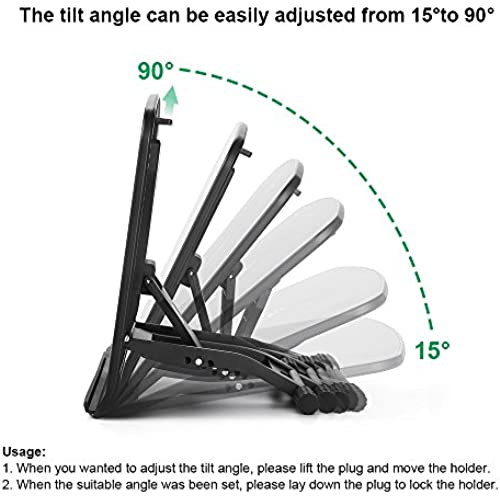





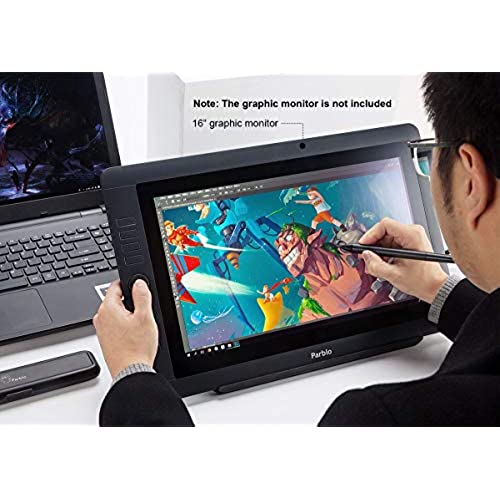
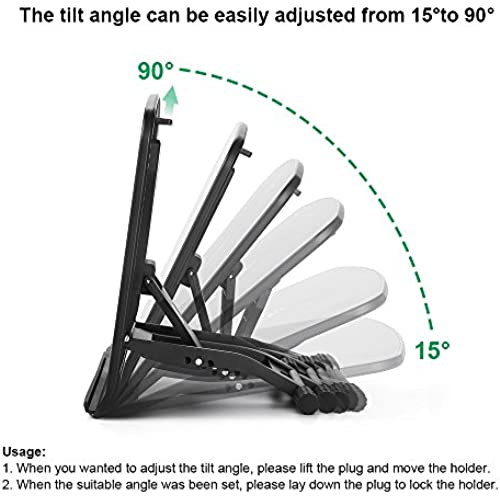




Parblo PR 100 Drawing Tablet Stand,Stable,Adjustable for 10 to 16 Inches Digital Graphics Drawing Monitors Art Tablets Laptops, Compatible with Laptop,iPad Pro,MacBook,Wacom Cintiq 16
-

kim
> 24 hourI am so glad that I purchased this stand for my new portable monitor! It is sturdy, non-slip, just the right size and the price is not awful. It is very easy to use and I am very happy with it.
-

Andrea Acailawen
> 24 hourI initially bought this stand for my 12.9” iPad Pro and it’s been a perfect companion, providing just the right amount of support and flexibility when I’m drawing in apps like Procreate, Concepts and Affinity Designer in my home studio. The stand is very sturdy, has a rubberized lip on which the tablet rests securely without slipping, and offers a variety of height adjustments to get just the right angle while drawing. I am so much more comfortable while I work now. In fact, because if its design, I can use this stand at my illustration table, even with the top tiled to about 30˚. This also makes it a practical solution for using my iPad with an external keyboard while I’m doing other work, browsing the net, watching videos or simply typing a review on Amazon. It’s worth pointing out that this stand can work with most tablets and drawing tablet monitors with screens of 16” or less, as I discovered first hand after buying the XP-Pen Artist 15.6 Pro Drawing Pen Display Monitor (XP-Pen’s alternative to Wacom’s comparably-sized Cintiq) just last week. While I love the device, the included non-adjustable stand leaves a lot to be desired. So, I grabbed this one from my studio, put it onto my desk and set up the drawing monitor. It works every bit as well with a 16” drawing tablet monitor as it does with the 12.9” iPad Pro. I can easily adjust the height so that it’s comfortable to draw at my desk and I don’t have to battle with the device’s cords, since I can just tuck them behind the stand. So, now I use this stand with my active device, while the other gets placed on the one from XP-Pen while it’s not in use. At some point, I’ll probably pick up a second Parblo stand so that each device has its own dedicated to it. That’s mostly so I don’t have to set this up every time I want to work, but can just sit down and get right to it. I definitely recommend this graphic tablet stand from Parblo for anyone working on a drawing tablet, graphics display monitor or tablet like the iPad Pro. It’s definitely worth the price for the comfort and stability it provides. If you found this review helpful, please mark it as helpful, as this helps other users. Thanks.
-

Mad
> 24 hourI got this for my Xp- pen artist 16 pro since it doesn’t have a built in stand, and let me say it was one of the best purchases I ever made. It’s extremely sturdy and the fact it holds my tablet without it moving or slipping is amazing. If you need a stand that you can adjust the angle and make sure it doesn’t move, I recommend getting this one.
-

[carolyn]
> 24 hourI have a Samsung Galaxy Tab S7+ 12.4. I use it to take handwritten notes in law school with the Samsung Notes app (sidenote: I used to be a diehard Microsoft OneNote user, but IMO, Samsung Notes is way better). I have just been holding my tablet with my left hand while writing with my right. I realized in class recently that its pretty awkward to have to do that all the time - both of my hands are generally always occupied. If I need to do something else, like take a sip of water or get something from my backpack, it causes a certain inconvenience to have to put it down, and only be able to resume taking notes if both hands are free to pick it back up with my left hand and write with my right. So I figured <cue the 90s infomercial> theres gotta be a better way. As usual, I spent a couple of hours searching Amazon, putting different items in my cart to be weeded out later, comparing sturdiness, necessary angles, reasonable price, good reviews, etc. I settled on this, even with thinking its a bit more than I wanted to spend. I am glad I did. I opened it (it was very well packaged), took it out, immediately put my tablet on it, and adjusted the angle. It was perfect. Its slightly weighty, but not too much, and I think it is due to the quality - allowing it to be sturdy at every angle. I would recommend this. Ones available in the $20s didnt have the necessary angles, or if they did, comments would say that it wobbled, so the stand had to be held anyway. That is the end. Thank you for listening
-

Dr. Coralie Johnston
> 24 hourUsing it to prop up two ipads side by side
-

Ric W.
> 24 hourUsing this with an XP-Pen 15.6 Pro -- this is one of those devices that is surprisingly excellent given the price, even though its gone up in price a little bit since I bought mine. Everything the other reviews have mentioned is true -- the materials are very high quality, with sturdy plastic and steel. What stands out here is an unusual attention to detail. The rubber feet have just the right amount of grip, and the lip holds any tablet firmly yet safely. The adjustment feels reliable and confident. Its just hitting above its weight class overall, this would be an 80 dollar product if it was branded as a Wacom. I frequently move it around, and it feels very stable to adjust. Overall just a very nice workhorse, a reliable product in a market space where theres a lot of trash. Worth it even at the slightly higher price point. Quality engineering, buy with confidence.
-

Todd H
> 24 hourIm really impressed with the quality of this stand. I wanted a stand to hold my iPad at a better angle for drawing, lettering, and when using my iPad as a second screen for my laptop. I am very happy with this purchase. The Photos: First photo shows the stand with an 12.9 iPad Pro. The stand is perfectly sized for this size tablet. Second photo shows the back of the stand. You can see how the iPad just barely extends past the edge of the stand. Third photo shows the 12.9 iPad in portrait position (again, mainly to show the size of the stand in relation to the tablet) Fourth photo shows the back of the stand. You adjust the tilt of the stand by pulling up on the little slider tab, set the stand to your preferred angle and then release the slider to lock the stand in position. The stand is very well made with quality materials. It supports the tablet well and remains stable as you draw or type on the screen. I tried using it to hold my 15 inch Macbook at a more ergonomic angle, but the weight of the laptop is a little much, resulting in there being too much bounce when trying to type. I dont think it would be a good option as a laptop stand unless you have a very light touch as you type. The lip at the bottom of the stand is a flexible rubber material that serves two purposes. First it makes the stand more stable and keeps it from moving when you work with it. Second, the lip it creates for holding your tablet can flex allowing for thicker tablets or perhaps tablets in a cover. I use it with my iPad and no cover and the fit is perfect. The Parblo PR 100 tablet stand is ideal for the 12.9 inch ipad. Its adjustable angles accomodate multiple drawing angles as well a 90 degree angle to hold the tablet when using it as a second monitor.
-

Justin K Minn
> 24 hourJust an awesome product. You might pay a few dollars more for this tablet stand in comparison to other stands but it is totally worth it. I have both the Intuos and Intuos Pro (mid size) tablets and this is PERFECT for them both. Its sturdy, doesnt slip, provides every tilt angle desired and the bottom lip that holds the tablet in place is rubberized as well. I dont even feel the bottom lip when Im drawing. ALSO: From experience, you DONT want an extremely lightweight stand--they will move around no matter what material is on the bottom. The PR100 has a nice weight to it so it rarely budges--I firmly believe that this wasnt an oversight, rather I think the makers put a lot of thought into a simple product which I very much appreciate. Ive NEVER written a review before this. I like it that much! Thanks Parblo peeps!
-

Dr. Quinten Mosciski V
> 24 hourVery easy to adjust and sturdy. I got the GTEK 15 monitor that is portable for use with laptop, Chromebook, and PC below the other monitors. That monitor has no mount holes and the case is a total pain to try to prop it up. This works great to set at whatever viewing angle you need. I plugged in an HDMI to mini HDMI and USB-C to a larger phone charger at the desk, so just set down stand and monitor and plug it in. I keep a separate cable set for other devices. Just pickup stand and monitor and set it down by laptop. Works great!
-

Clint
> 24 hourIf you have a protective cover on your iPad it will not fit on the (lip) shelf. other than that it is really good.














