
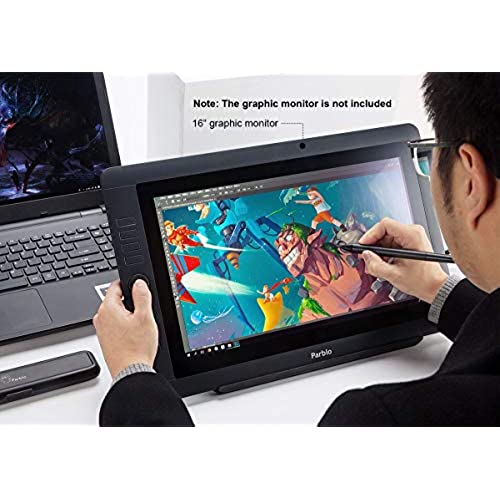
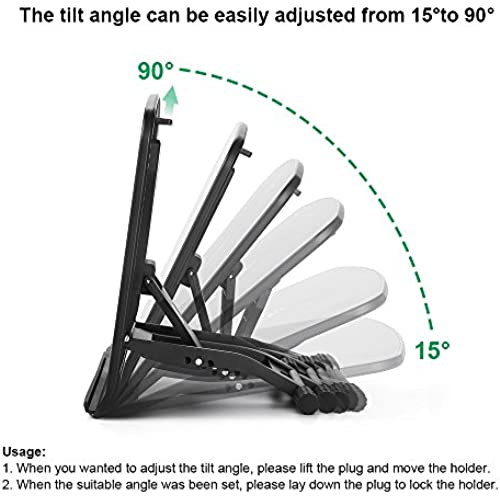





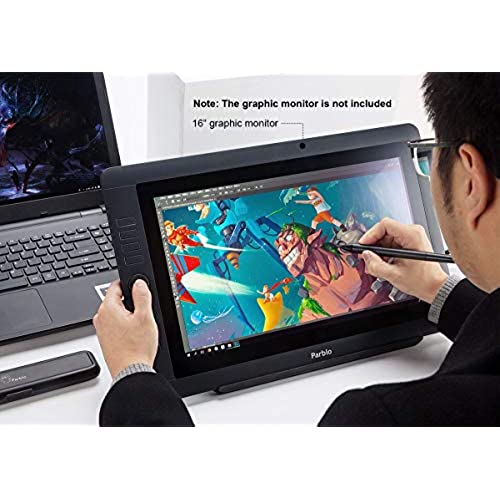
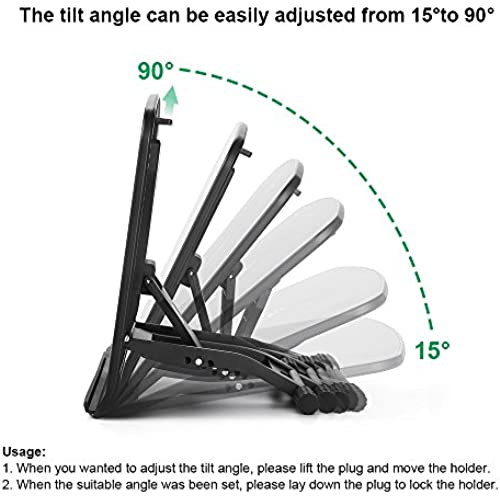




Parblo PR 100 Drawing Tablet Stand,Stable,Adjustable for 10 to 16 Inches Digital Graphics Drawing Monitors Art Tablets Laptops, Compatible with Laptop,iPad Pro,MacBook,Wacom Cintiq 16
-

Maren
> 3 dayTLDR: Lightweight and sturdy good for table and supported lap usage. Got the parable stand to match the parable tablet I use and it works very nicely. The tablet I use is 15” by 9.5” and holds it very nicely. Can support moderate weight from wrist if leant on. Can survive being dropped. Base and feet are metal, big flat back is plastic with silicon on the bottom to hold tablet gently and provide extra non slipping support. I use it a lot for commissions and really love it. PROS: Silicon feet for no slipping Holds larger and smaller tablets Open back support allows cables to fit through or be hidden behind Easy to change angle with one hand Mechanism that clicks into place is very sturdy CONS: Does need more support for the feet if used in lap
-

Todd H
> 3 dayIm really impressed with the quality of this stand. I wanted a stand to hold my iPad at a better angle for drawing, lettering, and when using my iPad as a second screen for my laptop. I am very happy with this purchase. The Photos: First photo shows the stand with an 12.9 iPad Pro. The stand is perfectly sized for this size tablet. Second photo shows the back of the stand. You can see how the iPad just barely extends past the edge of the stand. Third photo shows the 12.9 iPad in portrait position (again, mainly to show the size of the stand in relation to the tablet) Fourth photo shows the back of the stand. You adjust the tilt of the stand by pulling up on the little slider tab, set the stand to your preferred angle and then release the slider to lock the stand in position. The stand is very well made with quality materials. It supports the tablet well and remains stable as you draw or type on the screen. I tried using it to hold my 15 inch Macbook at a more ergonomic angle, but the weight of the laptop is a little much, resulting in there being too much bounce when trying to type. I dont think it would be a good option as a laptop stand unless you have a very light touch as you type. The lip at the bottom of the stand is a flexible rubber material that serves two purposes. First it makes the stand more stable and keeps it from moving when you work with it. Second, the lip it creates for holding your tablet can flex allowing for thicker tablets or perhaps tablets in a cover. I use it with my iPad and no cover and the fit is perfect. The Parblo PR 100 tablet stand is ideal for the 12.9 inch ipad. Its adjustable angles accomodate multiple drawing angles as well a 90 degree angle to hold the tablet when using it as a second monitor.
-

Dr. Coralie Johnston
> 3 dayUsing it to prop up two ipads side by side
-

blarbles
> 3 dayAfter spending a lot of time looking for a tablet stand I ended up with the Parblo PR 100 and I am very pleased with it. I use it for an iPad and it is quite sturdy for all height positions (except the lowest position where there is a bit of rattle). I really like that it does not have fixed slot height adjustment like many stands and when they say 90 degrees they really mean it. If you have a very thick case for your device the edge might not fit into the slot at the bottom, but it would still be held in. The only use case I would not get this for is if you want to prop up your device on your lap.
-

Cammi Mel
> 3 dayAt first, the size looked like overkill for an 11 ipad pro, but the beauty comes from the fact that I can put my 11 ipad pro in portrait orientation and the stand supports it absolutely fine! I absolutely love this thing!
-

Mad
> 3 dayI got this for my Xp- pen artist 16 pro since it doesn’t have a built in stand, and let me say it was one of the best purchases I ever made. It’s extremely sturdy and the fact it holds my tablet without it moving or slipping is amazing. If you need a stand that you can adjust the angle and make sure it doesn’t move, I recommend getting this one.
-

kim
> 3 dayI am so glad that I purchased this stand for my new portable monitor! It is sturdy, non-slip, just the right size and the price is not awful. It is very easy to use and I am very happy with it.
-

Chris
Greater than one weekI’m super impressed with the quality of this thing for the cost. Even the packaging was really nice. It rivals the 70+ dollar Wacom Cintiq stand that works similarly. The only reason I could see this thing wearing out is maybe the adjustment lever being made of plastic or the tiny spring that keeps it working, but unless you abuse it or drop it, there’s no reason it should break or go bad. Still, it’d be nice if the lever were metal like some other components. There are a ton of different degree adjustments you can make with this to suit your specific comfort. Some components are plastic while others are metal. The plastic is thin but feels strong and durable - not flimsy. The only other improvement I’d like to see is the lip on the bottom (the ledge that supports the tablet) being made of durable plastic like the rest of stand instead of silicone. Maybe it’s silicone to keep the tablet from sliding left to right? It would be cool to see something that utilizes the iPads rear magnets for that purpose (but I understand this isn’t solely an iPad stand). Regardless, the silicone isn’t so soft that your tablet moves while using it, which is good. Solid product overall and would definitely buy again/ recommend.
-

[carolyn]
> 3 dayI have a Samsung Galaxy Tab S7+ 12.4. I use it to take handwritten notes in law school with the Samsung Notes app (sidenote: I used to be a diehard Microsoft OneNote user, but IMO, Samsung Notes is way better). I have just been holding my tablet with my left hand while writing with my right. I realized in class recently that its pretty awkward to have to do that all the time - both of my hands are generally always occupied. If I need to do something else, like take a sip of water or get something from my backpack, it causes a certain inconvenience to have to put it down, and only be able to resume taking notes if both hands are free to pick it back up with my left hand and write with my right. So I figured <cue the 90s infomercial> theres gotta be a better way. As usual, I spent a couple of hours searching Amazon, putting different items in my cart to be weeded out later, comparing sturdiness, necessary angles, reasonable price, good reviews, etc. I settled on this, even with thinking its a bit more than I wanted to spend. I am glad I did. I opened it (it was very well packaged), took it out, immediately put my tablet on it, and adjusted the angle. It was perfect. Its slightly weighty, but not too much, and I think it is due to the quality - allowing it to be sturdy at every angle. I would recommend this. Ones available in the $20s didnt have the necessary angles, or if they did, comments would say that it wobbled, so the stand had to be held anyway. That is the end. Thank you for listening
-

Andrea Acailawen
> 3 dayI initially bought this stand for my 12.9” iPad Pro and it’s been a perfect companion, providing just the right amount of support and flexibility when I’m drawing in apps like Procreate, Concepts and Affinity Designer in my home studio. The stand is very sturdy, has a rubberized lip on which the tablet rests securely without slipping, and offers a variety of height adjustments to get just the right angle while drawing. I am so much more comfortable while I work now. In fact, because if its design, I can use this stand at my illustration table, even with the top tiled to about 30˚. This also makes it a practical solution for using my iPad with an external keyboard while I’m doing other work, browsing the net, watching videos or simply typing a review on Amazon. It’s worth pointing out that this stand can work with most tablets and drawing tablet monitors with screens of 16” or less, as I discovered first hand after buying the XP-Pen Artist 15.6 Pro Drawing Pen Display Monitor (XP-Pen’s alternative to Wacom’s comparably-sized Cintiq) just last week. While I love the device, the included non-adjustable stand leaves a lot to be desired. So, I grabbed this one from my studio, put it onto my desk and set up the drawing monitor. It works every bit as well with a 16” drawing tablet monitor as it does with the 12.9” iPad Pro. I can easily adjust the height so that it’s comfortable to draw at my desk and I don’t have to battle with the device’s cords, since I can just tuck them behind the stand. So, now I use this stand with my active device, while the other gets placed on the one from XP-Pen while it’s not in use. At some point, I’ll probably pick up a second Parblo stand so that each device has its own dedicated to it. That’s mostly so I don’t have to set this up every time I want to work, but can just sit down and get right to it. I definitely recommend this graphic tablet stand from Parblo for anyone working on a drawing tablet, graphics display monitor or tablet like the iPad Pro. It’s definitely worth the price for the comfort and stability it provides. If you found this review helpful, please mark it as helpful, as this helps other users. Thanks.














