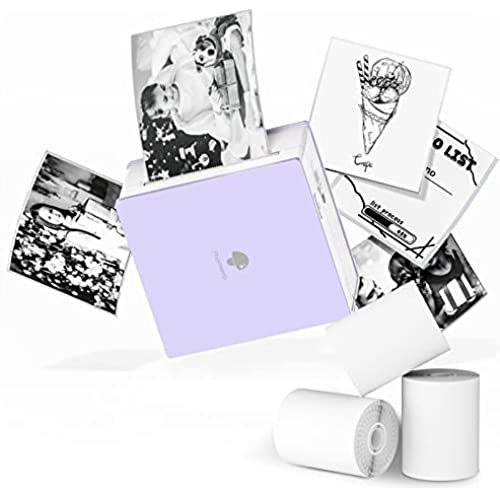
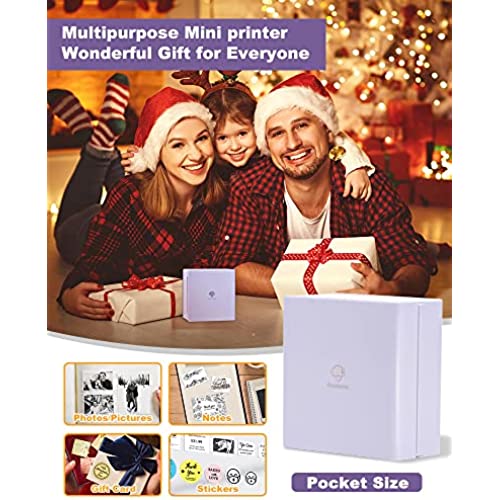

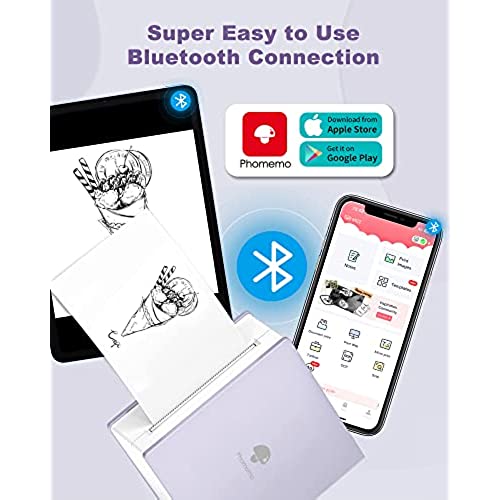
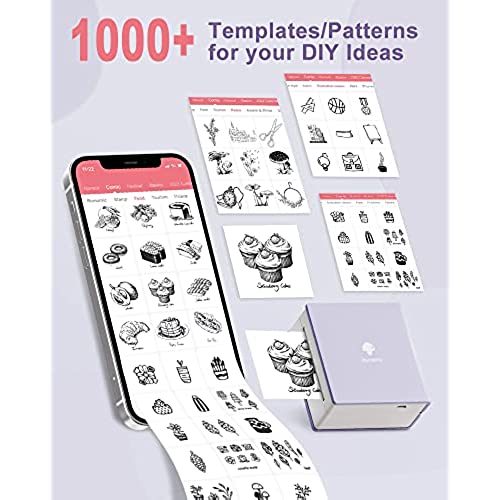
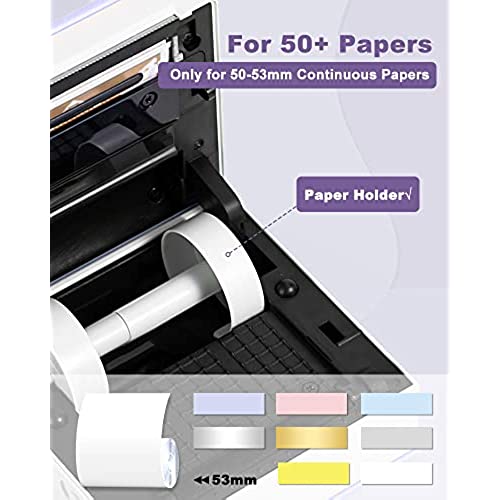







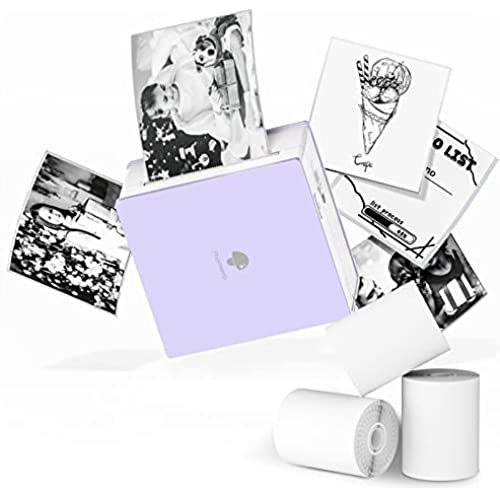
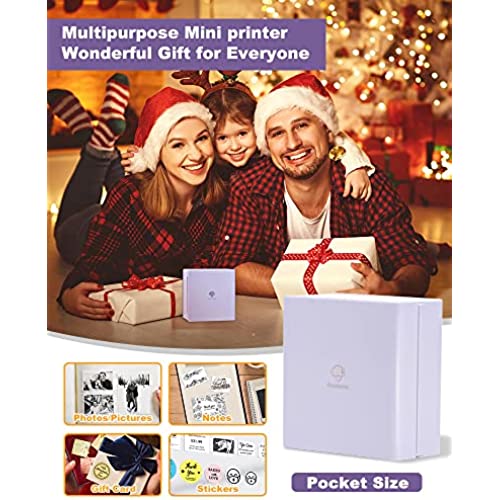

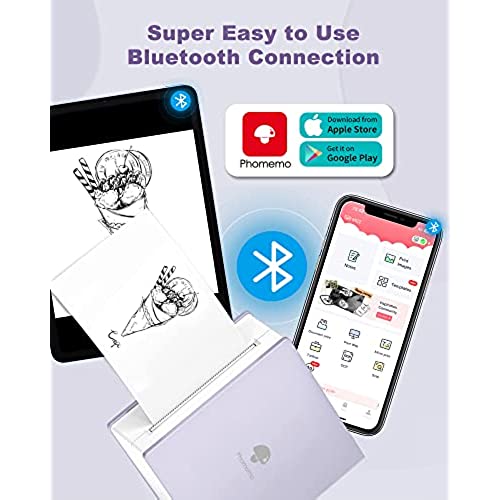
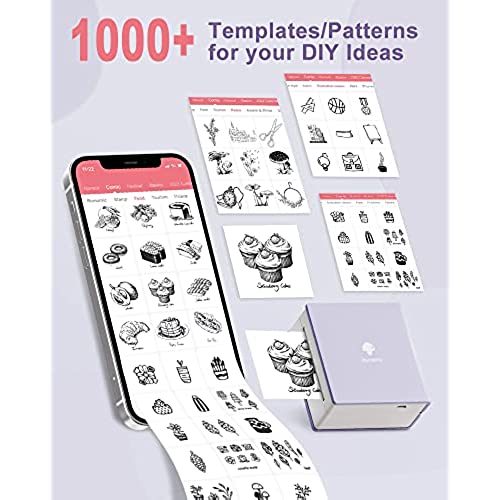
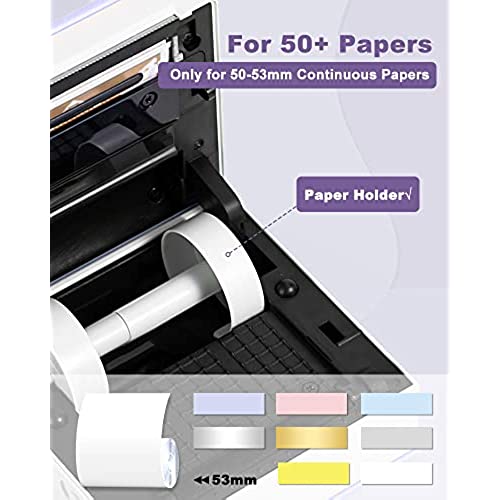







Phomemo Pocket Printer- M02 Thermal Bluetooth Mini Sticker Printer with 3 Rolls Paper, for DIY Creation, Study Notes, Memo, List, Work Plan, Gift, Purple
-

Kyle Rager
05-06-2025I really love my printer! I always have things I want to take note of and keep from my phone. I love how easy and fun this is to use. I just wish it was also in color printing!
-

Orien and Amy Zhang
> 3 dayIt comes with a roll of tape and doesn’t seem to require ink. I might be wrong. The app allows for multiple ways and things you can print. It is also easy to use. IMAGE REVIEW: If you’re thinking of using this to print images, just know the quality of your pictures and the lighting will matter. What’s more important are the lines in your photo. It will most likely come out grainy. It will always show you a preview of the photo but it still may look even darker in the printed picture. In my photo example, the first picture is the original photo and the second is what the printed one looks like. I also wanted to show what the preview grey wash looked on in the app before I press print looked like but the app does not allow me to screenshot that for some reason. Great product.
-

Donald E Krenzer
Greater than one weekThis product is truly amazing! Easy to set up, the sticker come out so fast! I love all the graphics. It is so much more than i was inspecting. It prints out photos too! If you are a crafter! YOU NEED THIS!
-

Sweetheart Seer
> 3 dayI actually had purchased one of these before and used it all of last year in various journaling projects. Gave my old one to a friend that was also into journaling so she could use it as well. Realized that I very much wanted another one and so I purchased this second one now for myself to continue using. It prints quickly, it doesnt waste the paper, and within the app you download for it you can select how dark you want it to print. Very highly recommend it!
-

Chris
> 3 dayThe only down side is that it’s black and white
-

Pedro Cintron
> 3 daySúper fácil de usar, buena impresión y calidad de la imagen
-

Jessica Davis
> 3 dayI love this little handy printer, I got it to put pictures in a baby book. The print quality is so good considering it’s black and white. Love the app and still finding tons of cool features!
-

Hannah
> 3 dayIt seems like the images are slightly pixelated, but that is something I should have been expecting. The paper is exactly what you would expect for thermal paper. Ink doesn’t dry quickly so I would suggest using colored pencils if you’re going to color the pictures. I am so looking forward to using this to add more to my bullet journal. It was sooo easy to set up and I was printing within seconds of connecting to my phone. I do wish we could access more image files than just the camera roll. That might be something I am missing in the app though. I am so happy with this and I am looking forward to using it for years to come.
-

Sidney Fellows
> 3 dayEasy to use and fun to make stickers with.
-

locaparadios
> 3 dayIt legit prints anything! I have been having so much fun using this. I made so many stickers and the kids love coloring them. I label everything and I can even print out calendars, todos lists...omg the possibilities are endless.








