


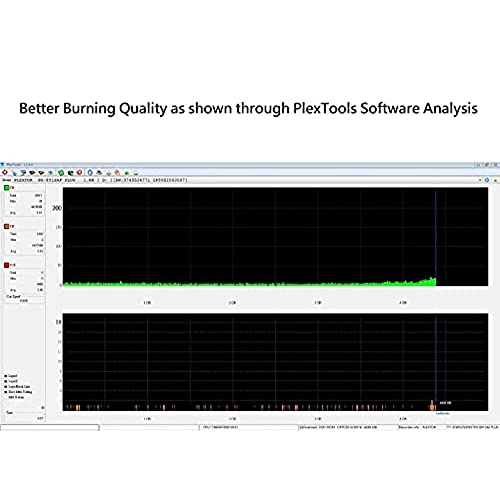






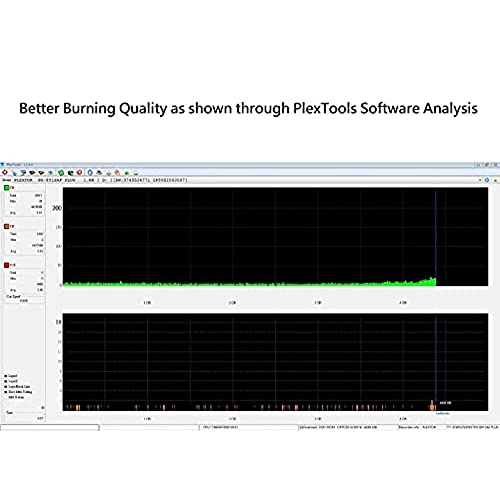



PlexCopier 24X SATA 1 to 5 CD DVD M-Disc Supported Duplicator Writer Copier Tower with Free DVD Video Copy Protection
-

William Powell
> 3 dayIt came just as advertised (except a day late). It was packed really well. Nothing could be broken unless the box was purposely (and physically)abused.
-

Dr. Bobby Daugherty
> 3 dayGood stuff!!
-

Brad Shanahan
> 3 dayCopies dual layer disks.
-

Lady
> 3 dayThis duplicator would have been a great product but it’s not compatible to my Mac computer. The description does not tell you that until I opened up product and read the description inside. Did not use the duplicator. This so such a good price.
-

wolf359
> 3 daymet expectations
-

Jeff Picinic
> 3 dayNot happy with purchase. It was overpacked and hard to take out of box. Once box was opened typed letter reading no returns without original box! Rip-off and not worth the $
-

Eye opening
Greater than one weekExtremely simple to use.
-

John
> 3 dayIt does what it is supposed to do.
-

James Kidd
> 3 dayThis unit gets a five-star because it is a great value for the dollar and it also performs very well loved it
-

TotallyOnHolliday
> 3 dayWhat a fabulous unit. I replaced my 3 disc copier with this 5 disc copier and could not be more impressed! This unit has one touch operation…just turn this bad boy on, load your master and blanks and you are ready to rock and roll! I particularly love the overall look and construction of the unit. The tray for the master disc is clearly marked, unlike other units where all trays look alike. Also, each tray operates independently, so if you have a bad disc, the unit will eject that disc and allow you to replace it while all other discs continue to be copied. Excellent in every way. I am actually glad my 3 disc unit went down.
